Grass Valley M-Series iVDR Service Manual User Manual
Page 53
Advertising
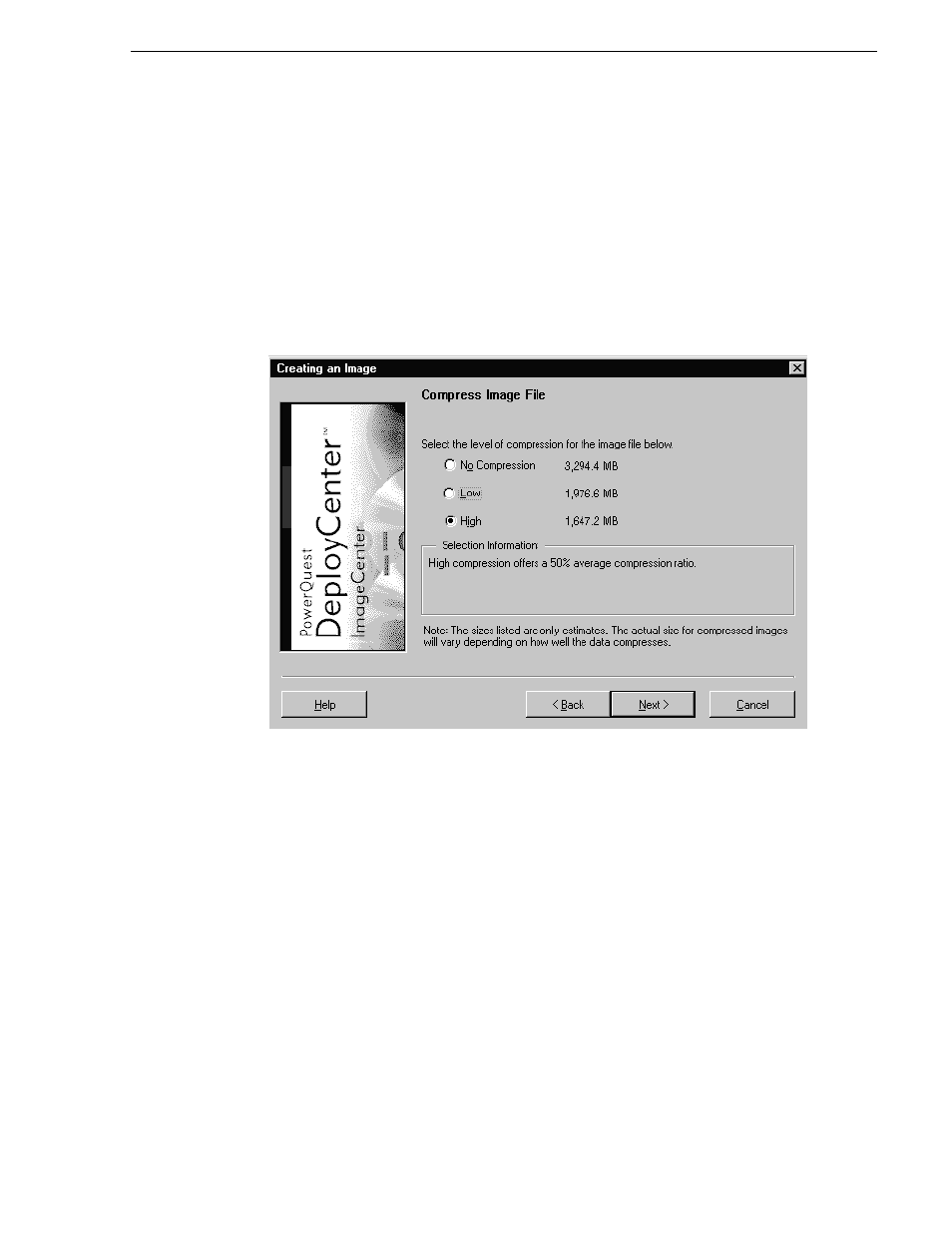
6 July 2004
M-Series Service Manual
53
Creating the software recovery disk image
iVDR system drive, on which disk images are stored. Do not attempt to store the
disk image directly onto removable media, such as CD-RW media, as this causes
errors and the process fails.
NOTE: NTFS drives are un-named, so make sure you do not select the system drive.
9. Click
OK
. The New Image File dialog box closes.
10. On the Name Image File screen, enter image file comments, such as the date, time,
and software versions contained on the disk image you are creating. Click
Next
.
The Compress Image File screen appears.
11. On the Compress Image File screen, select
High
. Click
Next
. The Ready to Create
Image File screen appears.
Advertising