Save configuration to file – Grass Valley Newton Modular Control System v.2.0 User Manual
Page 71
Advertising
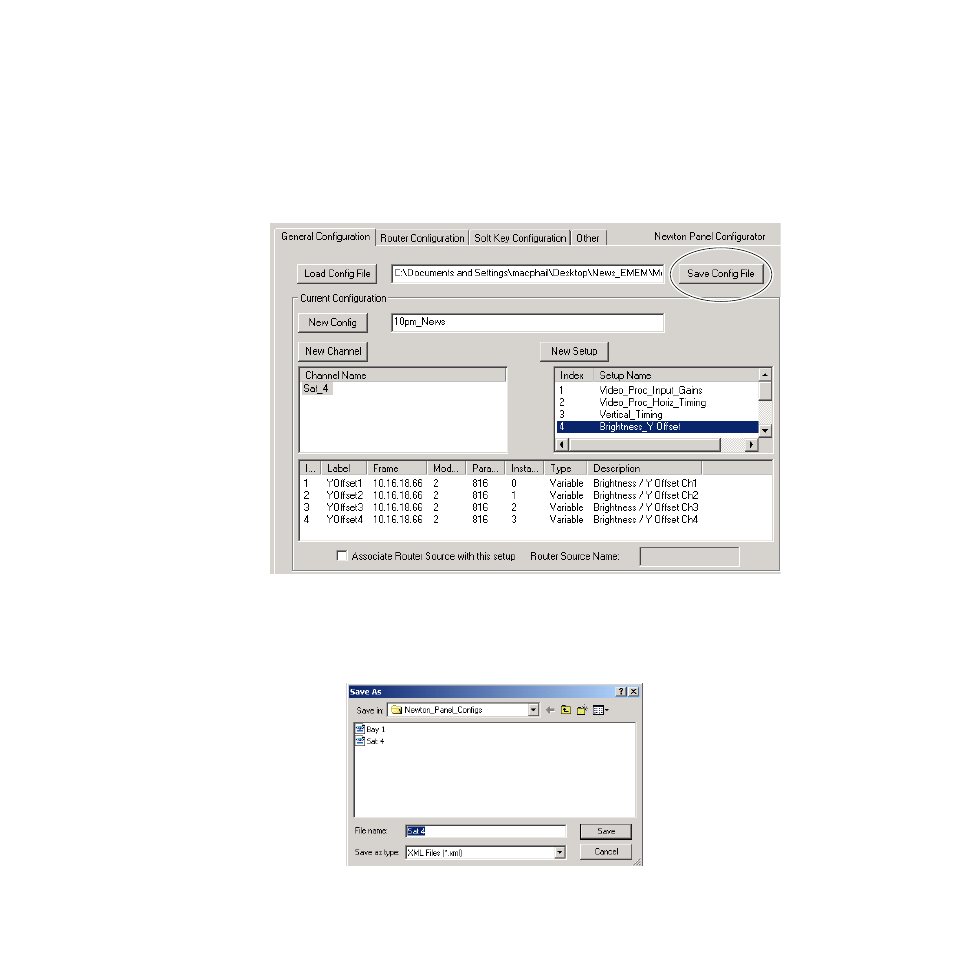
Newton Instruction Manual
71
Panel Configuration
Save Configuration to File
After configuration is complete, the configuration can be saved to a file for
download to a panel and/or for recall at a later time.
1.
Save this configuration to a file by selecting the
Save Config File
button in
the upper right corner of the screen (
).
Figure 53. Save Configuration File
2.
This will bring up a Save As window similar to
. Enter the
name of the file to be saved, create a folder for saved files, and click the
Save
button. All configuration files are saved in .xml format.
Figure 54. Configuration Save As Window
Advertising
This manual is related to the following products: