Setting up ec9535 partitions – Grass Valley UniConfi NVISION Series v.2.0 User Manual
Page 119
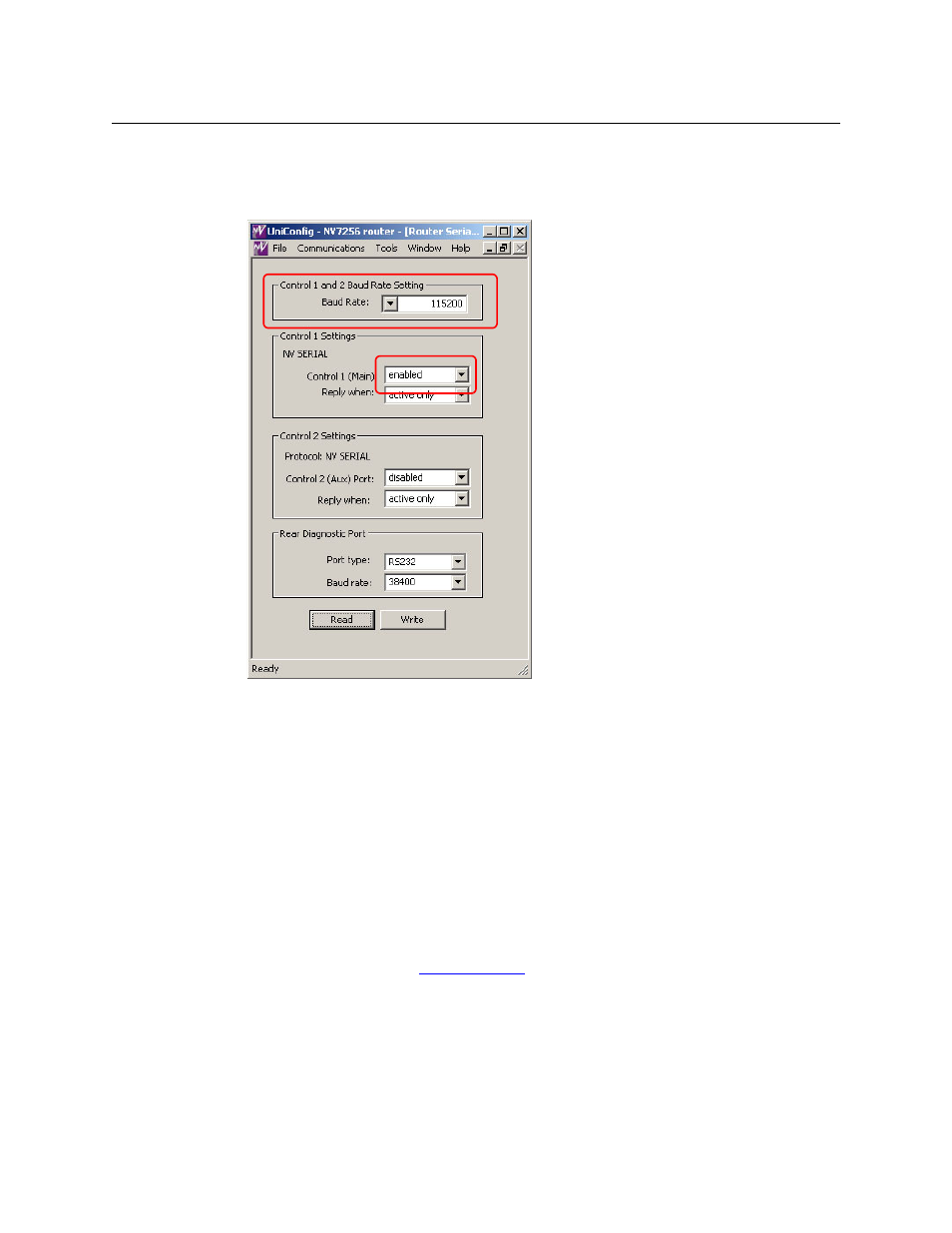
109
UniConfig
User’s Guide
Follow these steps:
1 From the ‘Window’ menu, choose ‘Router Serial Configuration’. The ‘Router Serial Configura-
tion’ window appears:
Fig. 11-1: Router Serial Configuration Window
2 Click Read to obtain the control card’s current settings.
3 In the ‘Control 1 and 2 Baud Rate Setting’ section, select 115200 from the ‘Baud Rate’ drop-
down list.
4 In the ‘Control 1 Settings’ section, choose ‘enabled’ in the ‘Control 1 (Main) field and ‘active
only’ in the ‘Reply When’ field.
5 Ignore the ‘Control 2’ settings and the diagnostic settings.
6 Click Write to write changes to the control card, overwriting any previous settings.
Setting Up EC9535 Partitions
The EC9535 is allowed one partition. The partition data must support operation under the
SMS7000 control system. (See