Uniconfig basics, The uniconfig interface, 3 uniconfig basics – Grass Valley UniConfi NVISION Series v.2.0 User Manual
Page 15: Chapter 3, Topics
Advertising
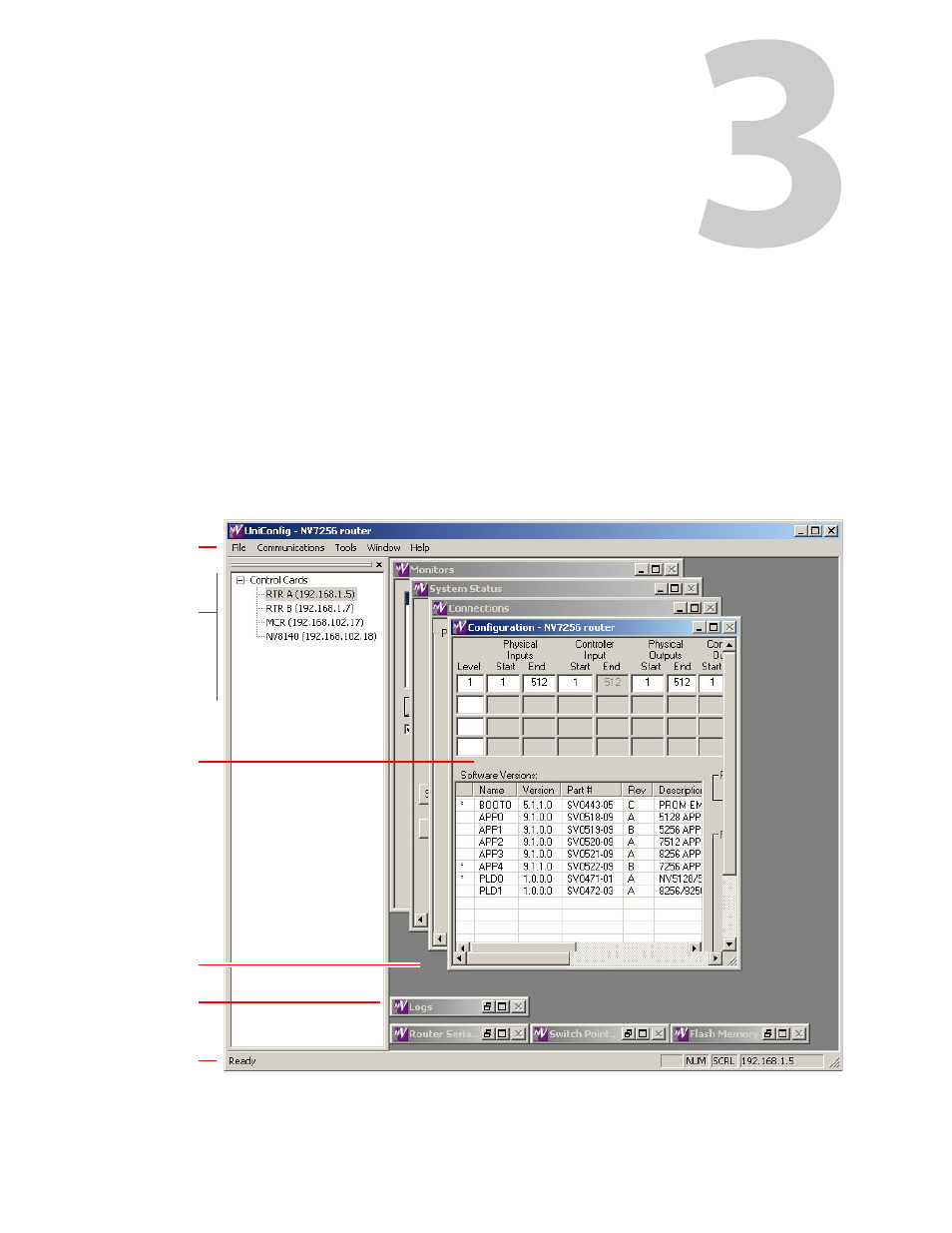
5
UniConfig Basics
Chapter 3 describes the UniConfig windows and menus.
Topics
The UniConfig Interface . . . . . . . . . . . . . . . . . . . . . . . . . . . . . . . . . . . . . . . . . . . . . . . . . . . . . . . . . . . . . . . . . . . . 5
Working With UniConfig Windows . . . . . . . . . . . . . . . . . . . . . . . . . . . . . . . . . . . . . . . . . . . . . . . . . . . . . . . . 12
The UniConfig Interface
The UniConfig interface manages all configuration tasks through standardized menus and
windows. Figure 3-1 shows a representative UniConfig screen:
Fig. 3-1: UniConfig Window
Menu Bar
Control
Card
Pane
Active
Window
Work Area
Collapsed
Windows
Status Bar
Advertising