Actions menu edit menu, Actions menu, Edit menu – Grass Valley UniConfi NVISION Series v.2.0 User Manual
Page 21
Advertising
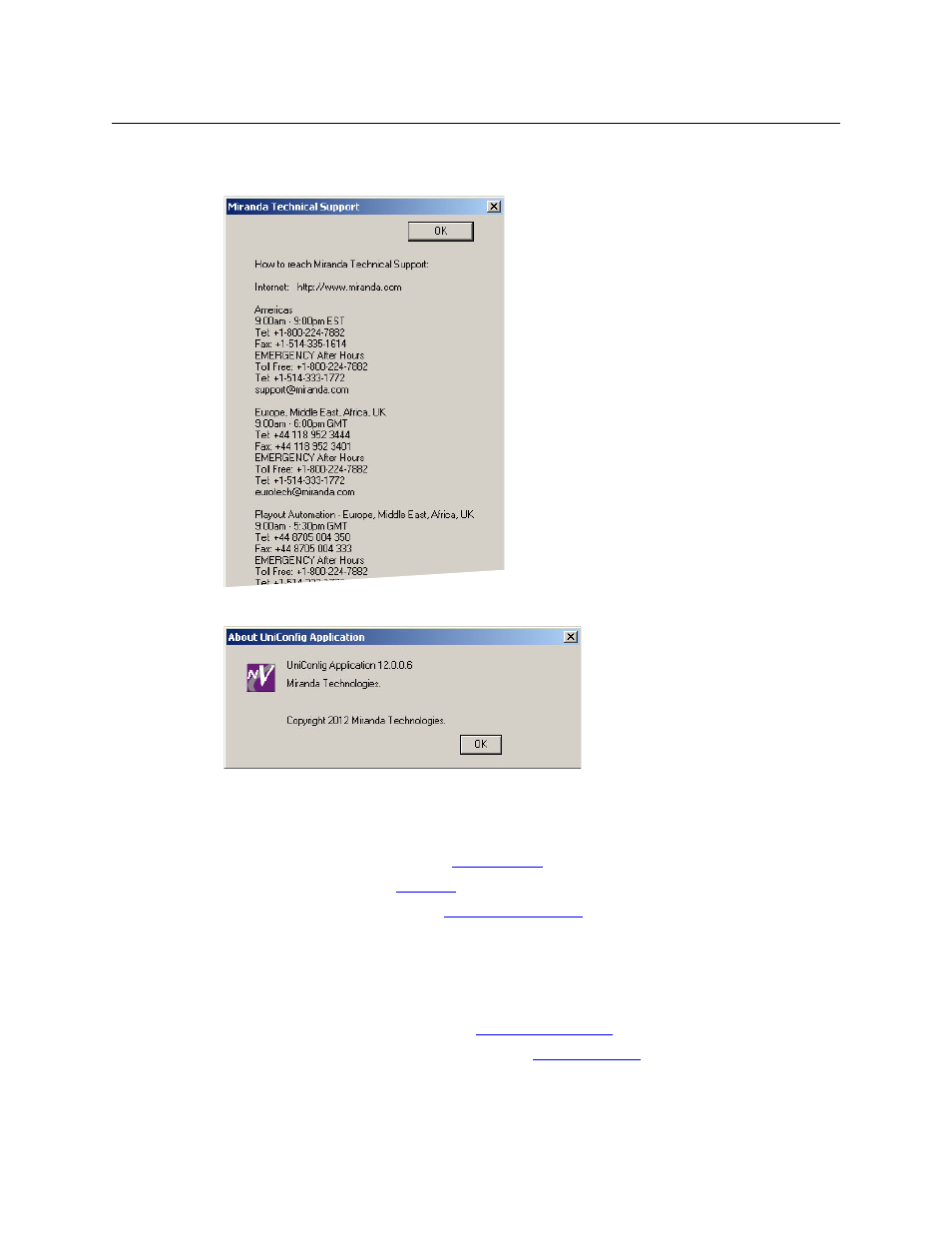
11
UniConfig
User’s Guide
The ‘Obtaining Technical Support
.
.
.’ command displays a list of Miranda’s technical support
addresses, telephone numbers, and email addresses:
The ‘About UniConfig
.
.
.’ command tells you the version number of UniConfig:
Actions Menu
The ‘Actions’ menu appears when any of these 3 windows is active:
•
System Status. (See Chapter 16,
•
Flash. (See Chapter 15,
.)
•
Connections. (See Chapter 10,
.)
The format and function of the menu varies according to which window is active.
Edit Menu
The ‘Edit’ menu appears when any of these windows is active:
•
Switch Point Setup. (See Chapter 8,
•
Machine Control Port Setup. (See Chapter 9,
The format and function of the menu varies according to which window is active.
Advertising