Removing a channel – Grass Valley PVS Series System Guide v.4.0 Dec 10 200 User Manual
Page 105
Advertising
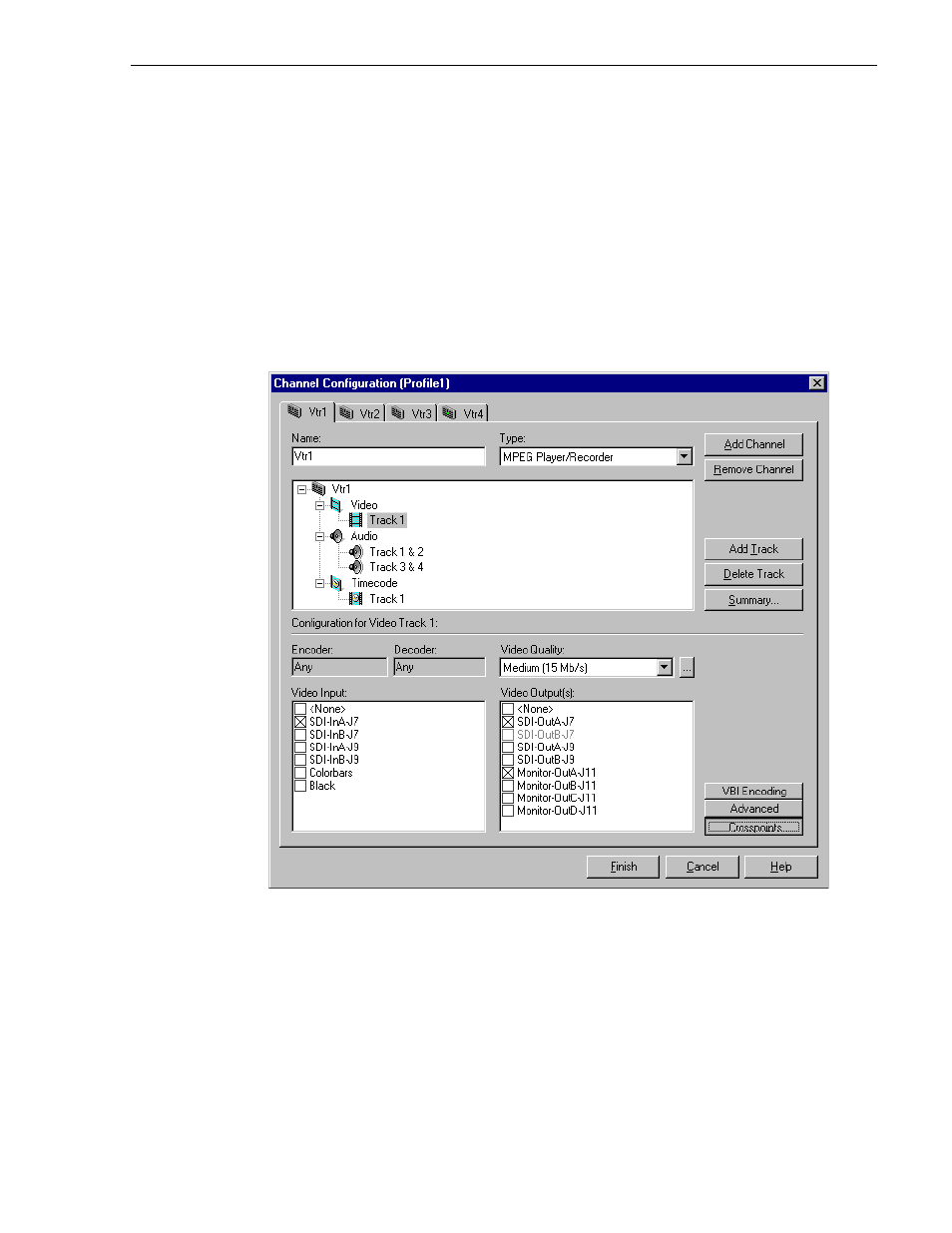
Removing a channel
July 27, 2001
Profile XP System Guide
105
Removing a channel
You can remove a channel that is no longer needed. Once a channel is removed, it
cannot be recalled again. You will have to create it again by using the
Add Channel
button.
To remove a channel:
1. Click the tab of the channel to be removed.
2. Click the
Remove Channel
button in the Channel Configuration dialog box.
3. Click
Finish
to save the change and close the dialog box.
Advertising
This manual is related to the following products: