Controlling the profile xp remotely, Chapter 8, Chapter 8 - controlling the profile xp remotely – Grass Valley PVS Series System Guide v.4.0 Dec 10 200 User Manual
Page 189: Chapter
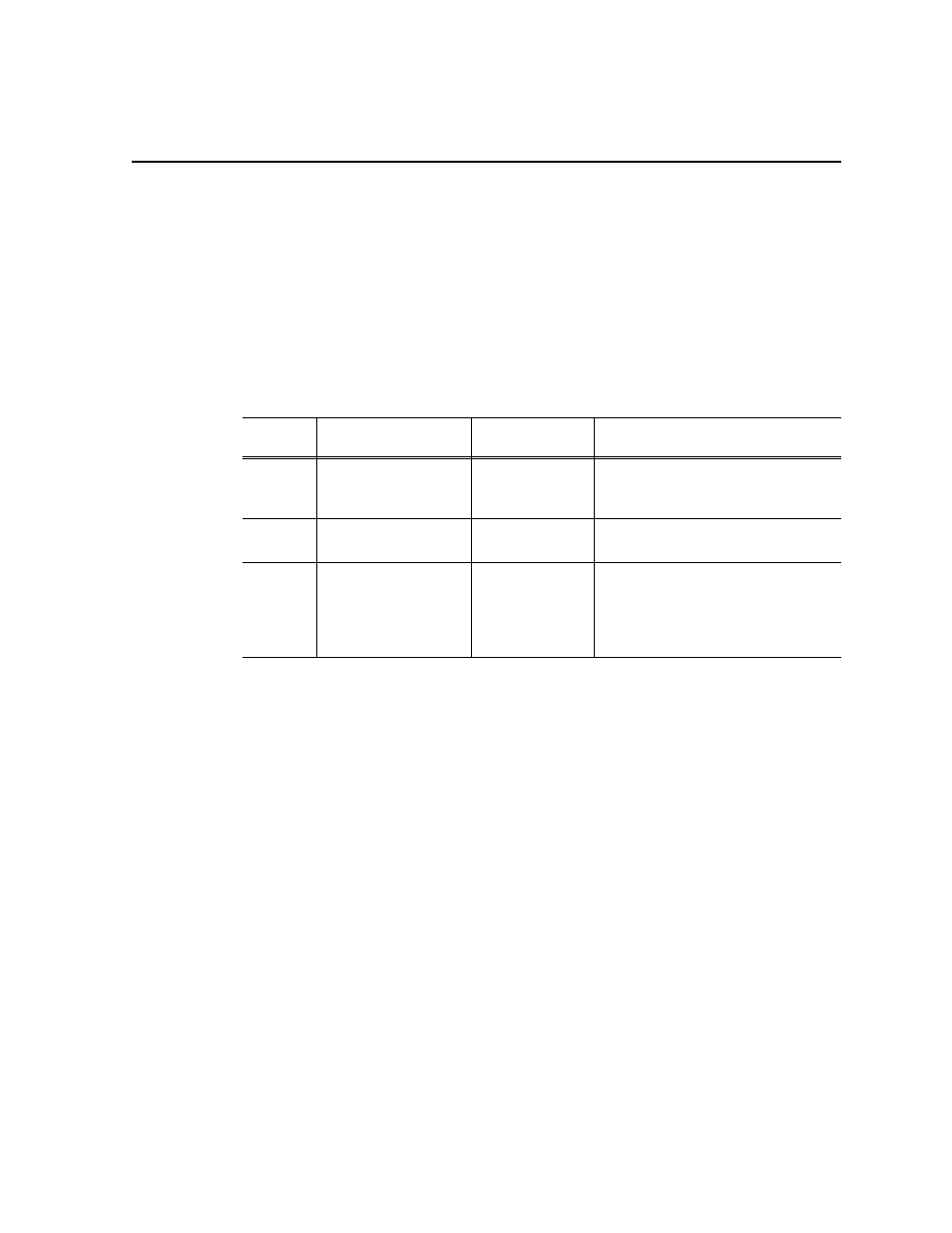
July 27, 2001
Profile XP System Guide
189
Chapter
8
Controlling the Profile XP Remotely
Profile XP Series record and play channels can be controlled remotely through
RS-422 control protocols or by remote applications over Ethernet. This chapter
describes how to set up the Profile XP for the control mode you want to use.
Some third-party applications also support the General Purpose Interface (GPI). Refer
to your vendor’s documentation for instructions on using GPI triggers.
The Profile XP remote control capability is summarized in the following table:
Control
Method
Application to Use
Control Protocols
Available
Section in this chapter to use:
RS-422
VdrPanel
Louth Protocol
Odetics Protocol
BVW Protocol
“Setting up RS-422 remote control in
VdrPanel” on page 190
RS-422 Prolink
Profile
Protocol
“Setting up RS-422 remote control using
Prolink” on page 193
Ethernet
Network
Configuration Manager
Tool Box Editor
List Manager
Media Manager
TimeDelay
NA