Selecting video quality for a channel, Guidelines for selecting video quality presets, Chapter 5 modifying a channel: video settings – Grass Valley PVS Series System Guide v.4.0 Dec 10 200 User Manual
Page 118
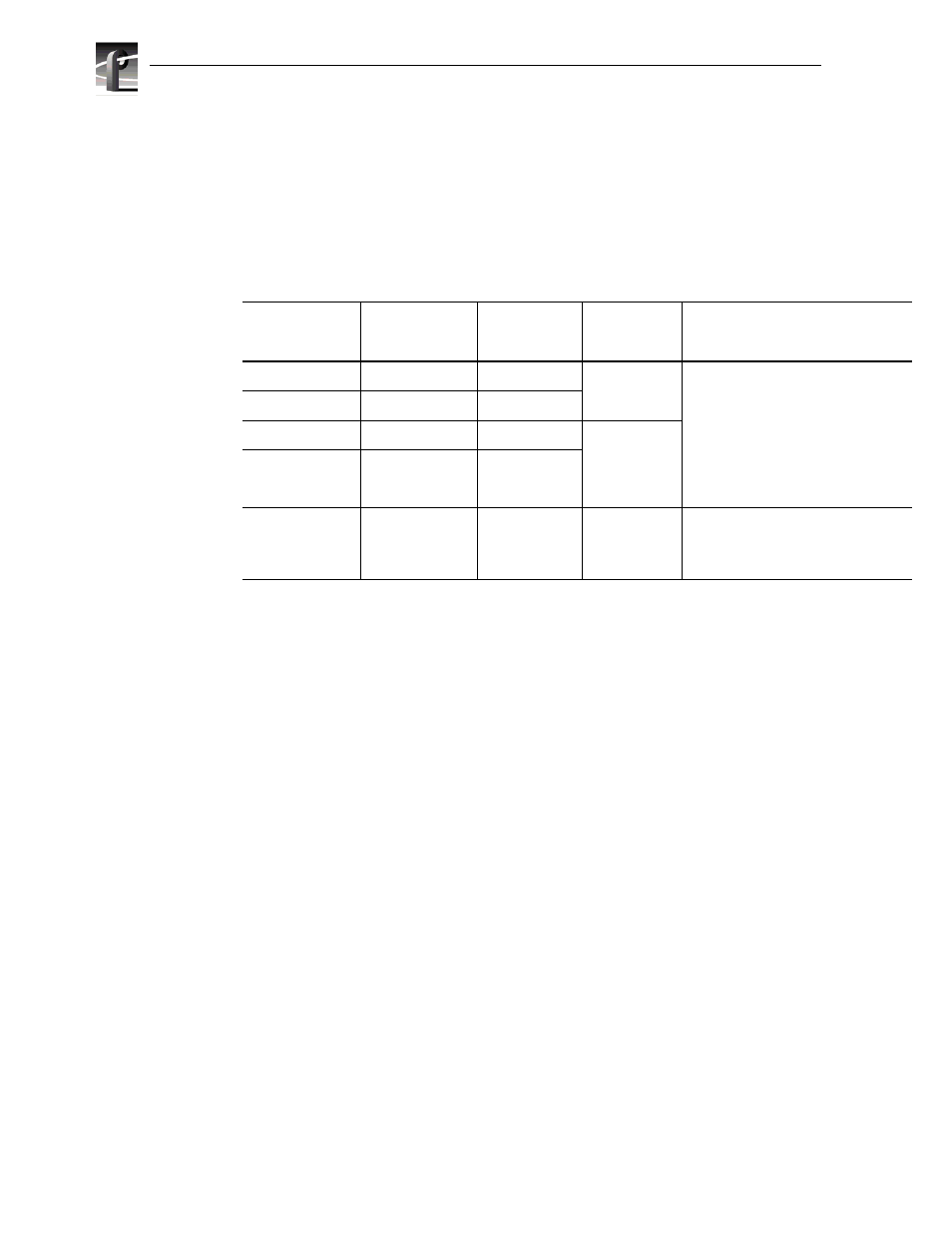
Chapter 5
Modifying a Channel: Video Settings
118
Profile XP System Guide
July 27, 2001
Selecting video quality for a channel
You can manage storage capacity and video quality by adjusting the channel MPEG-2
compression settings. Using the Video Quality drop-down list, you can change
compression settings by selecting one of the video quality presets provided (shown in
the table), or you can define and select a custom preset. Selecting a preset determines
the data rate, chrominance sampling method and group of pictures (GOP) structure
used during recording.
Guidelines for selecting Video Quality Presets
With the Profile XP Media Platform, you can improve picture quality for your
available storage capacity by selecting chrominance sampling method and GOP
length for a given video data rate.
The type of video and how it will be used largely determines the compression settings
you should select. It is important to understand the type of material you will be
broadcasting and select the appropriate compression settings.
Use the following guidelines when choosing one of the video quality presets or
defining and selecting a custom preset. For more information on the relationship
between picture quality and the type of video, data rate, chrominance sampling
method, and GOP look for the white paper, An Analysis of MPEG Encoding
Techniques on Picture Quality on the Grass Valley Group web site. You can also refer
to commercially available books on video compression.
Guidelines for selecting video quality presets:
• Data Rate - Selecting the data rate tells the encoder how much data or how
many bits to use to compress the picture. Generally set as high as possible to
obtain the storage capacity needed. Also consider the following:
-Sports footage (video containing lots of motion) requires significantly higher
video data rates than an interview show.
-Clips with lots of chrominance, typical of many commercials, require higher
Quality Preset
MPEG-1 Data
rate in Mbps
(Browse Video)
MPEG-2 Data
rate in Mbps
Chrominance
Sampling
Method
Group of Pictures (GOP)
a
a.
Profile XP applications can play but not record clips using open GOP, however, 3rd party applications can be written
for the Profile XP system that do both.
Draft .4
4 4:2:0
IBBPBBPBBPBBPBBP
(default)
Low .8
8
Medium (default)
1.2
15
4:2:2
High (VHS
Quality, default
for browse video)
1.5
24
Custom 1 to 4
.3-1.5 in
increments of .1
4-50 in
increments of 4
(12 default)
4:2:2 (default)
or 4:2:0
Choose from I, IP, IBP, IBBP, IBPBP,
IBBPBBP, IBPBPBPBP,
IBBPBBPBBP, IBBPBBPBBPBBP,
and IBBPBBPBBPBBPBBP(default)