Configuring xplorer’s settings, Configuring xplorer’s settings -7 – Grass Valley Xplorer Vertigo Suite v.4.8 User Manual
Page 17
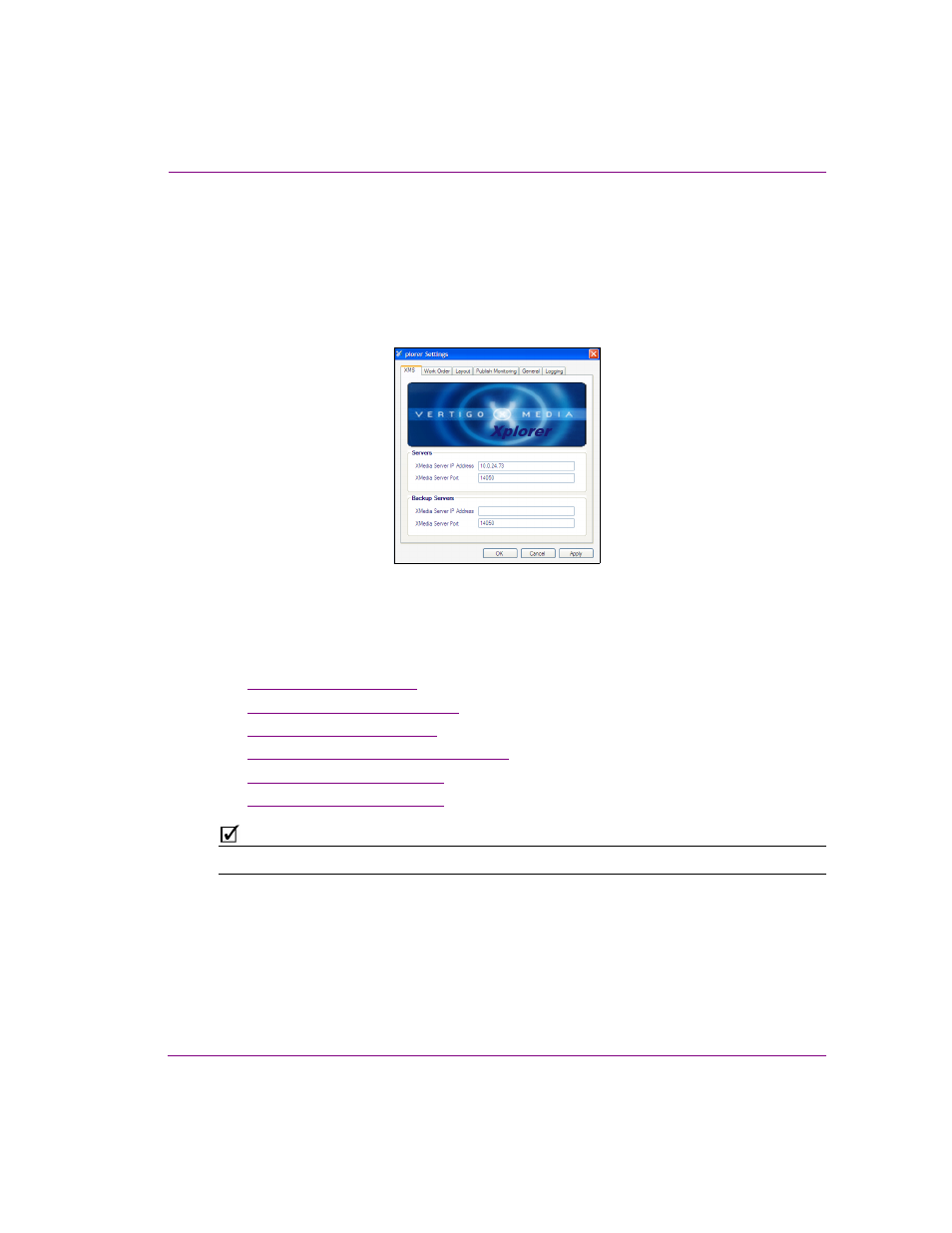
Xplorer User Manual
2-7
Getting started with Xplorer
Configuring Xplorer’s settings
While Xplorer’s default settings are appropriate for most operating circumstances, you may
want to customize the look and behavior of the application using Xplorer’s settings. Note
that modifying the settings is entirely optional.
Changes to Xplorer’s settings are made in the S
ETTINGS
window, which can be accessed
by selecting the T
OOLS
>S
ETTINGS
menu command.
Figure 2-5. Xplorer’s Settings window
The S
ETTINGS
window has six thematic tabs, which contain properties and settings that
apply to Xplorer. A functional description of each setting is provided in a quick reference
format in the following sections of the appendix chapter:
•
•
“Work Order settings” on page 6-9
•
“Layout settings” on page 6-10
•
“Publish Monitoring settings” on page 6-11
•
“General settings” on page 6-12
•
“Logging settings” on page 6-13
N
OTE
Some settings will require you to restart Xplorer for the changes to be applied.