Able, Ontents – Grass Valley Xplorer Vertigo Suite v.4.8 User Manual
Page 7
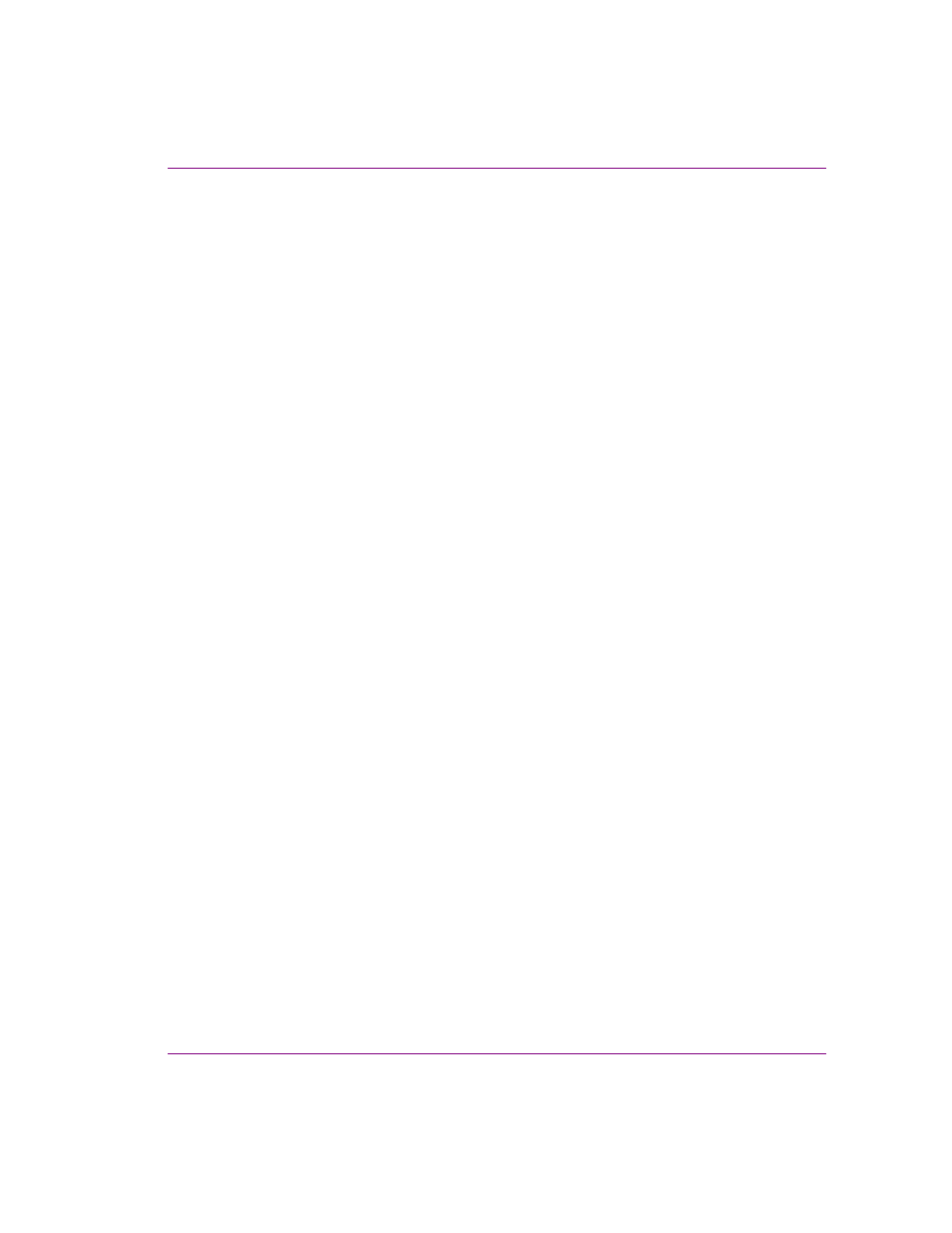
Xplorer User Manual
TOC-1
T
ABLE
OF
C
ONTENTS
Installation and licensing information................................................................................................. 2-2
Starting Xplorer and connecting to the Xmedia Server...................................................................... 2-3
Overview of Xplorer’s interface.......................................................................................................... 2-5
Configuring Xplorer’s settings............................................................................................................ 2-7
Adding devices to Xplorer’s Device Viewer ....................................................................................... 2-8
Connecting a device to Xplorer ....................................................................................................... 2-12
Launching a device’s Dashboard from Xplorer................................................................................ 2-13
Browsing and managing media on the Xmedia Server and other devices .................... 3-1
Displaying the media contents of the XMS or a device ..................................................................... 3-2
Browsing the contents of the XMS or a device.................................................................................. 3-3
Searching for assets stored on the Xmedia Server ........................................................................... 3-5
Categorizing within the Xmedia Server.............................................................................................. 3-6
Removing an asset from an XMS category or a device..................................................................... 3-7
Removing an asset from a category on the Xmedia Server ......................................................... 3-7
Removing assets from devices, but not the Xmedia Server ......................................................... 3-8
Deleting assets from the Xmedia Server or a device......................................................................... 3-9
Renaming an asset.......................................................................................................................... 3-10
Viewing and editing an asset’s properties ....................................................................................... 3-11
Monitoring and managing a device’s disk space ............................................................................. 3-14
Managed versus unmanaged assets................................................................................................. 4-2
Ingesting third-party content files....................................................................................................... 4-4
Ingesting image or audio files ....................................................................................................... 4-4
Ingesting image sequences .......................................................................................................... 4-7
Ingesting video files .................................................................................................................... 4-11
Importing content files that are native to the Vertigo Suite system.................................................. 4-13
Publishing assets from the Xmedia Server to a device ................................................................... 4-15
Automatically publishing assets to devices................................................................................. 4-15
Manually publishing assets from the Xmedia Server to devices................................................. 4-16
Monitoring and managing a device’s publish queue................................................................... 4-17
Publishing the entire contents of one device to another device....................................................... 4-21
Propagating assets from the Xmedia Server to another server....................................................... 4-22
Exporting Vertigo asset files to another Xmedia Server .................................................................. 4-23
Saving a local copy of an asset as a file.......................................................................................... 4-26
Previewing audio and video clips....................................................................................................... 5-2
Previewing cel animations ................................................................................................................. 5-3
Previewing and editing image assets ................................................................................................ 5-4