Rowsing, Managing, Media – Grass Valley Xplorer Vertigo Suite v.4.8 User Manual
Page 25: Erver, Other, Devices
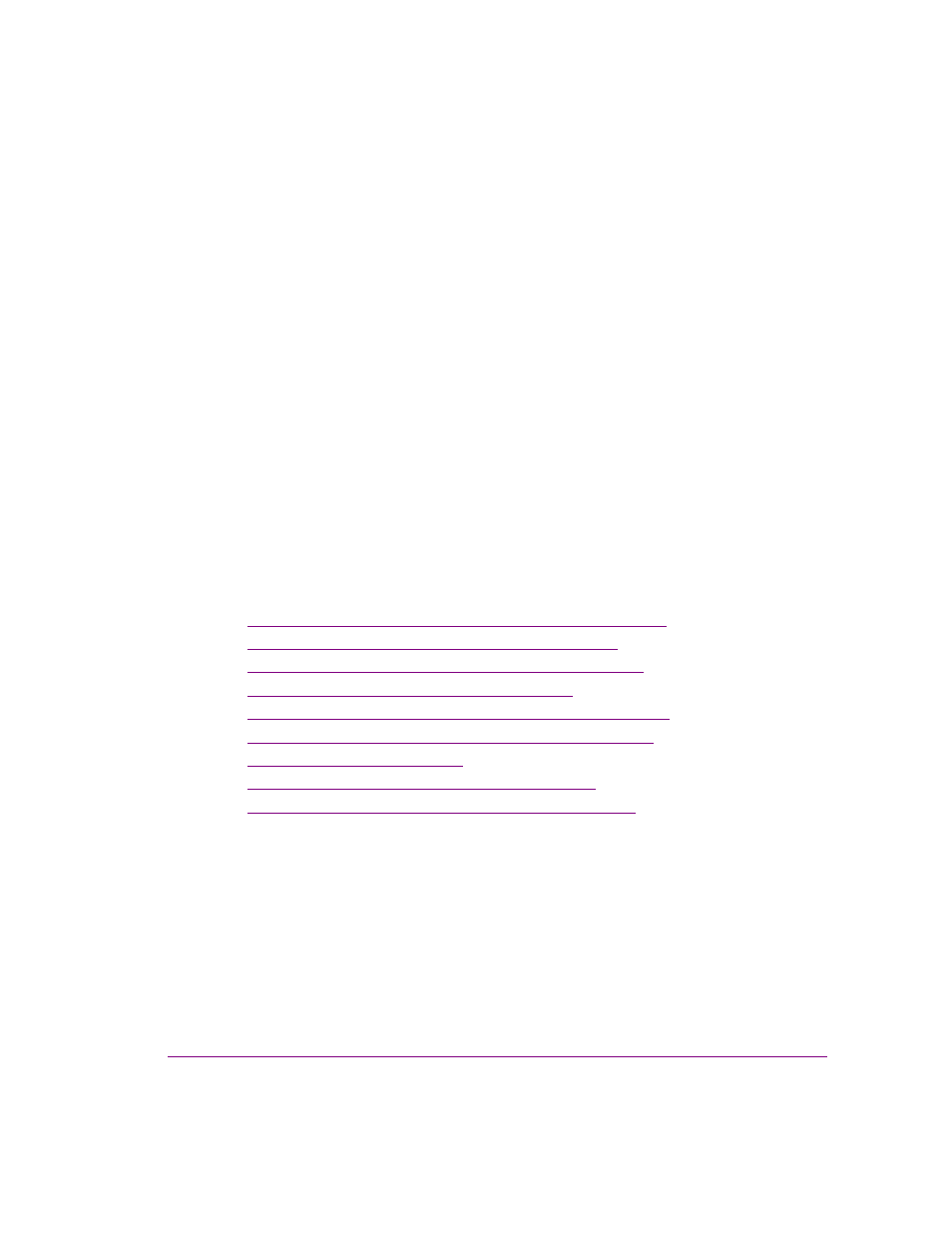
Xplorer User Manual
3-1
3 B
ROWSING
AND
MANAGING
MEDIA
ON
THE
X
MEDIA
S
ERVER
AND
OTHER
DEVICES
As a media management application, Xplorer allows you to browse and manage the media
content (assets) stored on the Xmedia Server, as well as the assets that have been
published to and reside on other output devices.
The following sections describe how to use Xplorer to access and browse the content of the
Xmedia Server and other devices. Also described are some of the administrative tasks that
you can perform to help organize and maintain the media set on the Xmedia Server and/or
devices.
•
“Displaying the media contents of the XMS or a device” on page 3-2
•
“Browsing the contents of the XMS or a device” on page 3-3
•
“Searching for assets stored on the Xmedia Server” on page 3-5
•
“Categorizing within the Xmedia Server” on page 3-6
•
“Removing an asset from an XMS category or a device” on page 3-7
•
“Deleting assets from the Xmedia Server or a device” on page 3-9
•
“Renaming an asset” on page 3-10
•
“Viewing and editing an asset’s properties” on page 3-11
•
“Monitoring and managing a device’s disk space” on page 3-14