With 3d touch probe, Setting the datum with a 3d touch probe -14, To set the datum in an axis -14 – HEIDENHAIN TNC 407 (280 580) ISO Programming User Manual
Page 75: 5 setting the datum with a 3d touch probe, 0y x z
Advertising
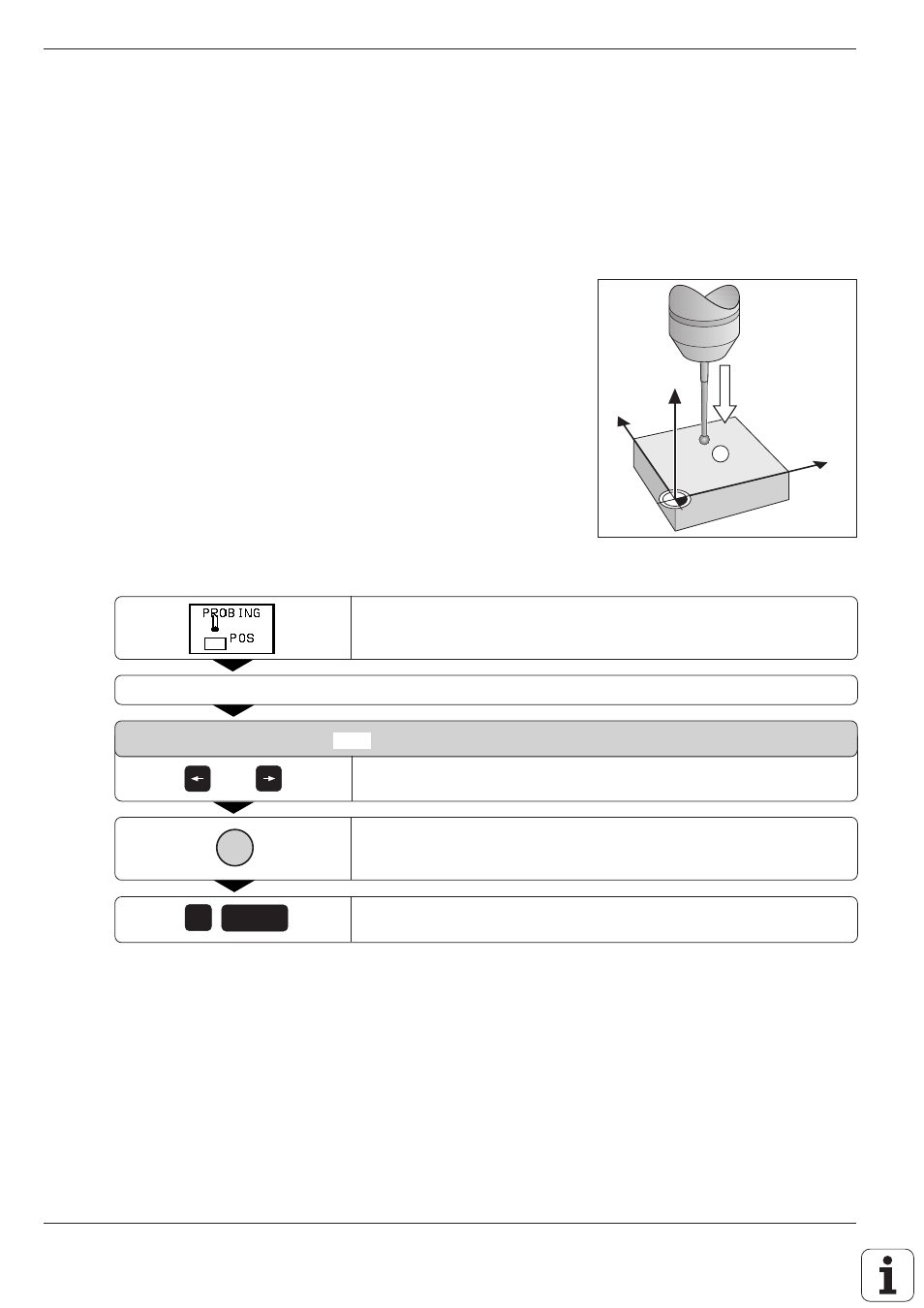
TNC 426/TNC 425/TNC 415 B/TNC 407
2 - 1 4
2
Manual Operation and Setup
Fig. 2.14:
Probing for the datum in the Z axis
0
Y
X
Z
1
ENT
I
or
e.g.
2.5 Setting the Datum with a 3D Touch Probe
The following functions are available for setting the datum on an aligned
workpiece:
• Datum setting in any axis with PROBING POS
• Defining a corner as datum with PROBING P
• Setting the datum at a circle center with PROBING CC
To set the datum in an axis:
Select the probing function with the soft key PROBING POS.
Move the touch probe to a position near the touch point.
X + X – Y + Y – Z + Z –
Select the probe axis and direction in which you wish to set the datum,
such as Z in direction Z–.
Probe the workpiece.
Enter the nominal coordinate of the datum.
Advertising