5 editing icp contours, Superimposing form elements, Adding contour elements – HEIDENHAIN SW 68894x-02 User Manual
Page 378: 5 editing icp cont ours 5.5 editing icp contours
Advertising
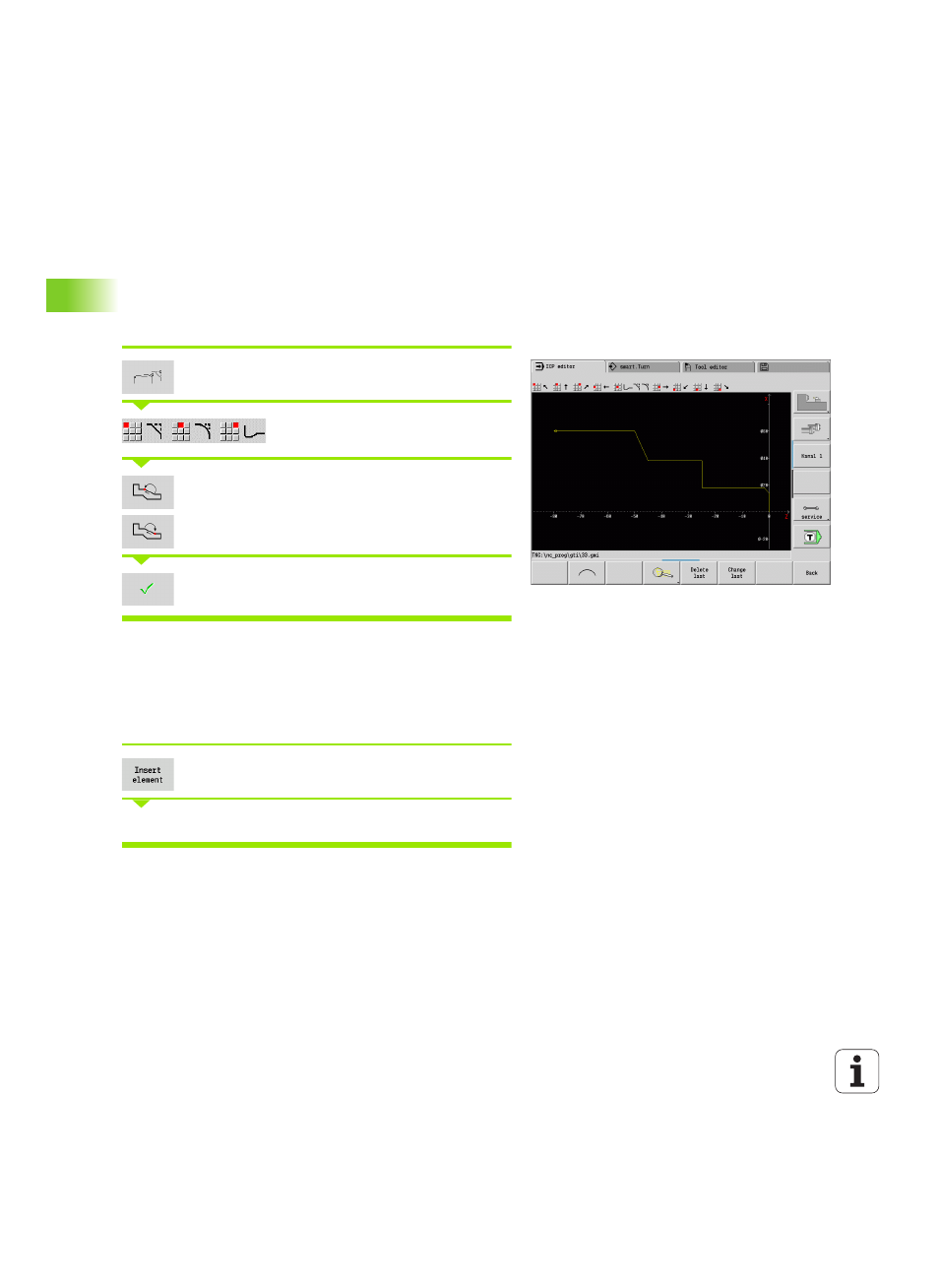
378
ICP programming
5.5
Editing
ICP
cont
ours
5.5 Editing ICP contours
The CNC PILOT offers the following possibilities for extending or
changing a programmed contour.
Superimposing form elements
Press the soft key.
Select the desired form element.
Select the corner to be changed.
Confirm the corners for the form element and enter
the data for the form element.
Adding contour elements
You can add to an ICP contour by entering additional contour
elements that are "appended" to the existing contour. A small square
indicates the end of the contour and an arrow indicates the direction.
Press the soft key
"Append" additional contour elements to the existing contour.
Advertising