5 editing icp cont ours – HEIDENHAIN SW 68894x-02 User Manual
Page 382
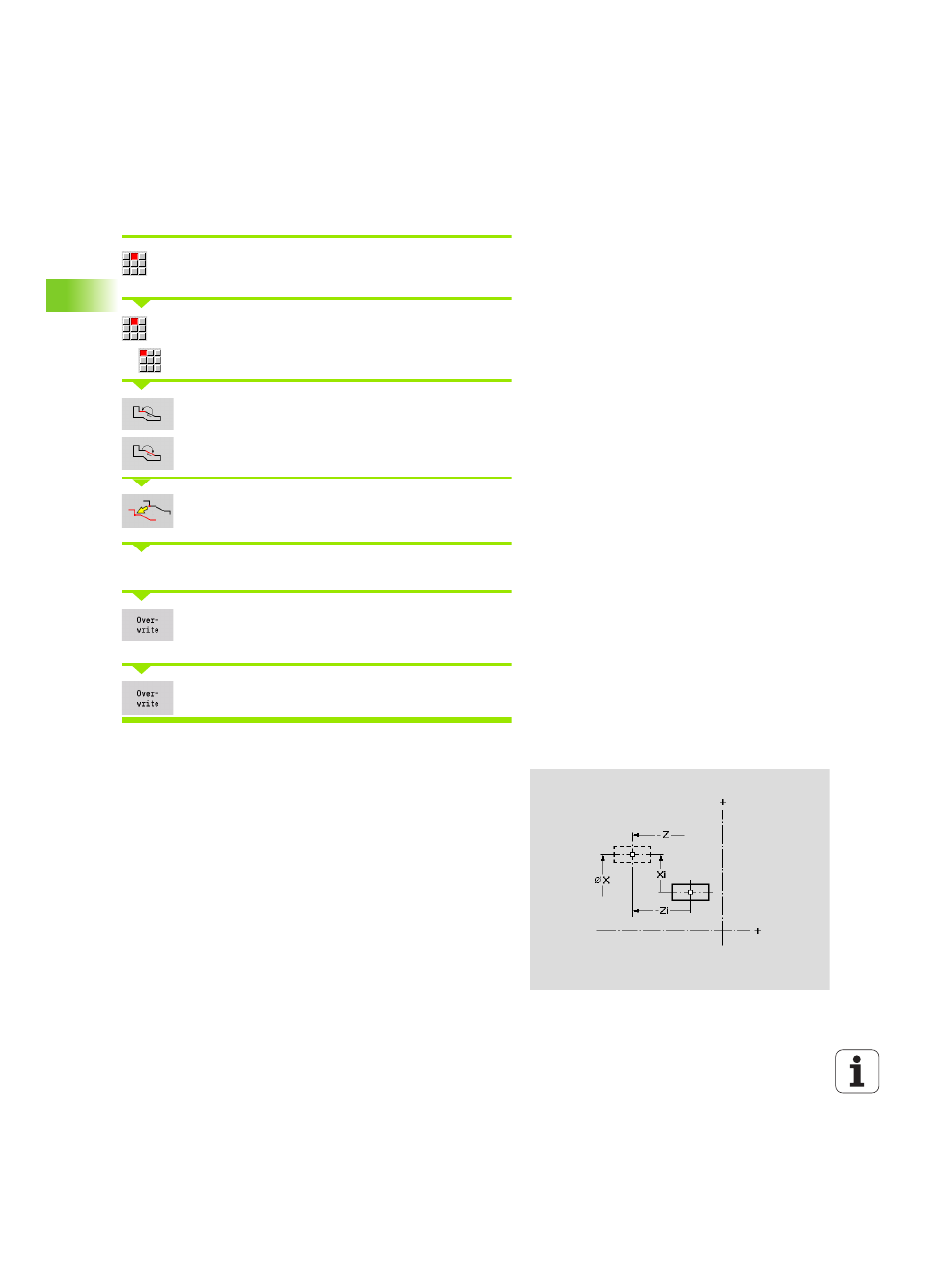
382
ICP programming
5.5
Editing
ICP
cont
ours
Shifting a contour
Press Manipulate. The menu displays functions for
trimming, editing and deleting contours.
Menu item Edit ...
... Select the contour element.
Select the contour element to be edited.
Present the selected contour element for moving.
Enter the new starting point of the reference element.
Assume the new starting point (= new position). The
CNC PILOT shows the shifted contour.
Confirm the new position for the contour.
Transformations – Shifting
With this function, you can move a contour by entering incremental or
absolute coordinates.
Parameters
X
Target point
Z
Target point
Xi
Target point – incremental
Zi
Target point – incremental
H
Original (only with C-axis contours):
0: Delete: Original contour is deleted
1: Copy: Original contour is maintained
ID
Contour name (only with C-axis contours)