Disconnecting the smartformer from the, Power supply – SMA SI-TB-BOX-10 User Manual
Page 55
Advertising
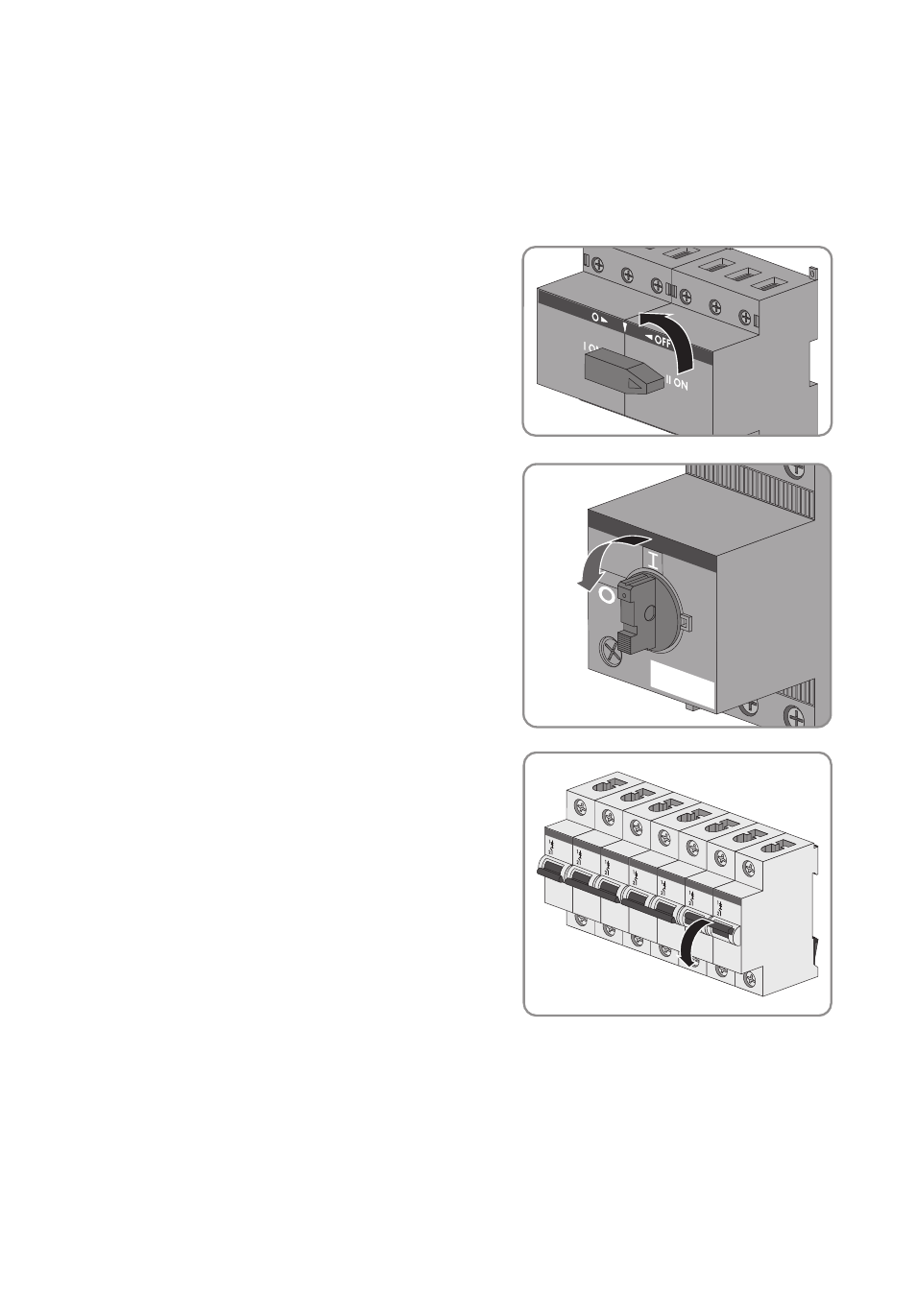
SMA America, LLC
10 Disconnecting the Smartformer from the Power Supply
Installation Manual
SI_TDBOX-IA-eng-IUS122211
55
10 Disconnecting the Smartformer from the Power
Supply
1. Switch off the loads.
2. Set the bypass switch to O OFF.
3. Set the overload protection to 0.
4. Move the switch of miniature circuit-breakers "F1"
to "F7" to the lower position.
5. If there is a PV array, switch off the PV array and ensure that it cannot be reconnected
(see the PV array manual).
6. If there is a power distribution grid, switch off the power supply from the power distribution grid
and ensure that it cannot be reconnected. Follow the instructions from the local grid operator.
7. Disconnect the PV inverter from the power supply (see PV inverter manual).
Advertising