11 cleaning, Cleaning – SMA SI-TB-BOX-10 User Manual
Page 57
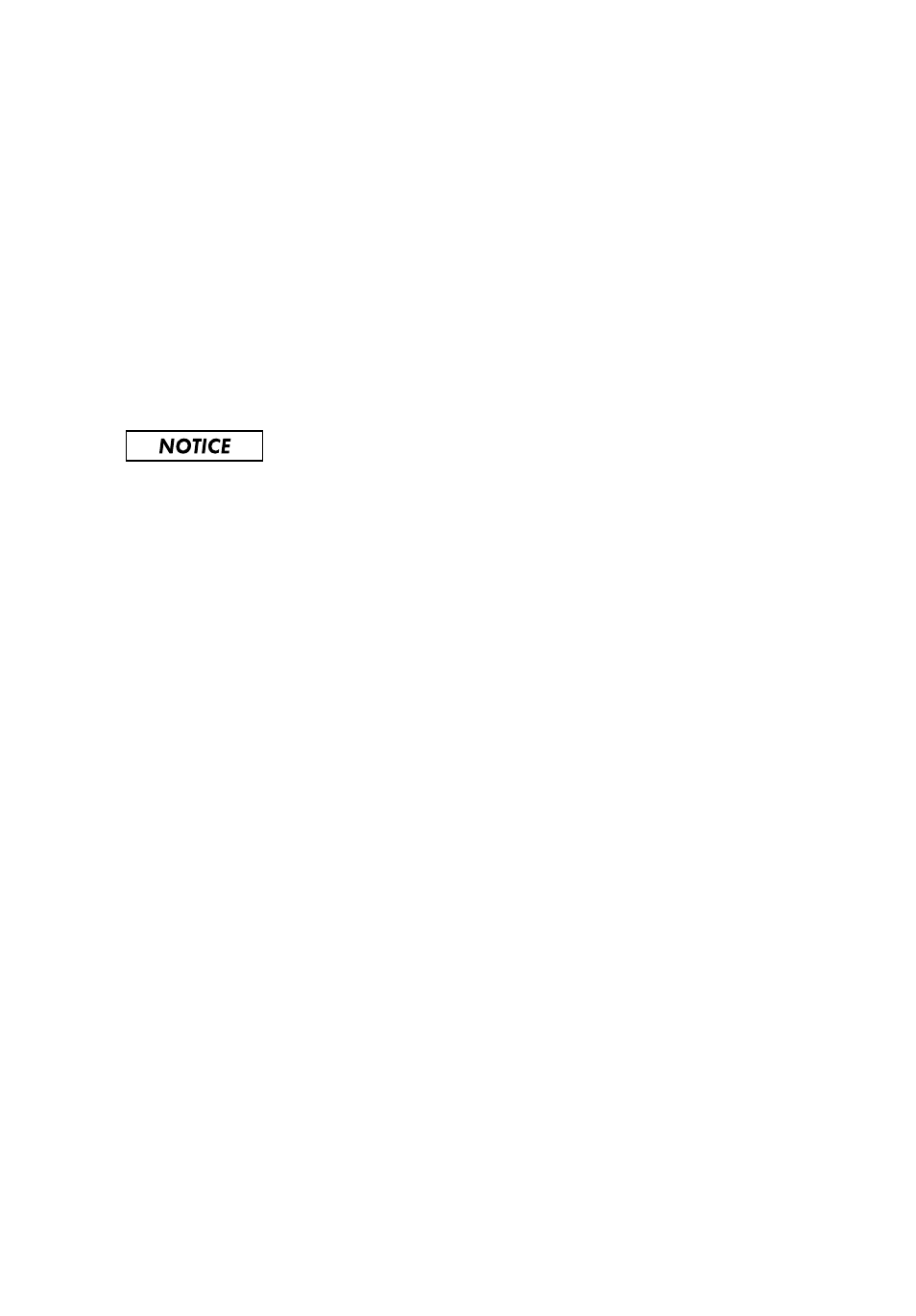
SMA America, LLC
11 Cleaning
Installation Manual
SI_TDBOX-IA-eng-IUS122211
57
11 Cleaning
Cleaning the enclosure
1. Check the Smartformer enclosure for externally visible damage.
If the Smartformer enclosure exhibits externally visible damage, perform the following
measures:
• Take the Smartformer out of service (see Section 13 "Decommissioning", page 62).
• Contact the SMA Service Line.
2. Remove coarse dirt contamination from the outside of the enclosure with a soft brush or similar
tool.
Cleaning the ventilation slots
• If the ventilation slots of the Smartformer are dusty, clean them with a soft brush, hand brush,
or similar tool.
3.
Damage to Smartformer due to moisture penetration
Moisture penetration can cause short circuits and damage to the Smartformer.
• Use a moist cloth to remove dust from the outside of the enclosure. Do not use solvents,
abrasives, or other corrosive substances.