7 troubleshooting, Troubleshooting – SMA String-Monitors Ethernet overvoltage protection set User Manual
Page 30
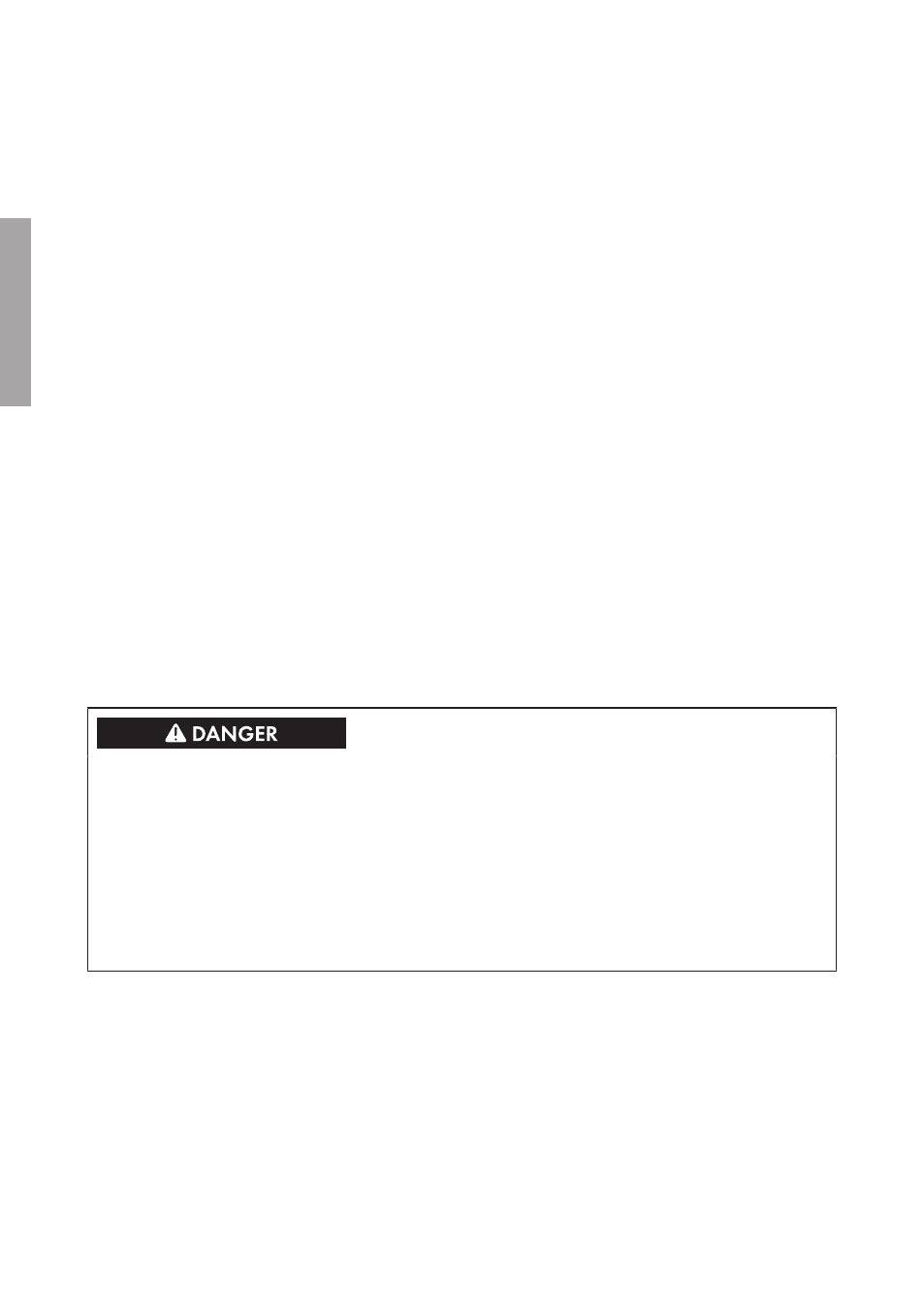
Procedure:
1. Disconnect the inverter on the DC side (see inverter manual).
2. Disconnect the SMA String-Monitor (see SMA String Monitor manual).
3. Disassemble the protective covers of the SMA String-Monitor (see SMA String-Monitor
manual).
4. Remove the cables on the assembly at terminals X7 and X9.
5. On the overvoltage protection units, remove the cables from the EQUIP terminals, release the
mounting tie and pull the cables out of the SMA String-Monitor.
6. On the overvoltage protection units, remove the cables from the LINE IN terminals, and pull
the cables out of the cable channel. To do this, remove the cover of the cable channel, take
the cables out and replace the cover.
7. Remove the RJ45 connectors from the cables. Make sure that no pieces of cable are dropped
into the SMA String-Monitor.
8. Pull the cables out of the SMA String-Monitor through the membrane.
9. Use plugs to close the holes in the membrane.
10. Dismantle the end clamps and the overvoltage protection units from the top-hat rail and
remove them from the SMA String-Monitor.
11. Remount the protective covers of the SMA String-Monitor (see SMA String-Monitor manual).
12. Switch the SMA String-Monitor back on if required (see SMA String Monitor manual).
13. Close the SMA String-Monitor.
7 Troubleshooting
Danger to life from electric shock due to live voltage
High voltages are present in the live components of the DC sub-distribution. Touching live
components results in death or serious injury due to electric shock.
• Wear suitable personal protective equipment for all work on the product.
• Do not touch any live components.
• If live voltage is not absolutely necessary, disconnect all DC sub-distributions before working
on the DC sub-distribution and disconnect the inverter on the DC side (see manual of the DC
sub-distribution and of the inverter).
7 Troubleshooting
SMA Solar Technology AG
Installation Manual
SSMAbleitKomm-IA-xx-10
30
ENGLISH