7 troubleshooting – Yaskawa PG-X3 Line Driver User Manual
Page 27
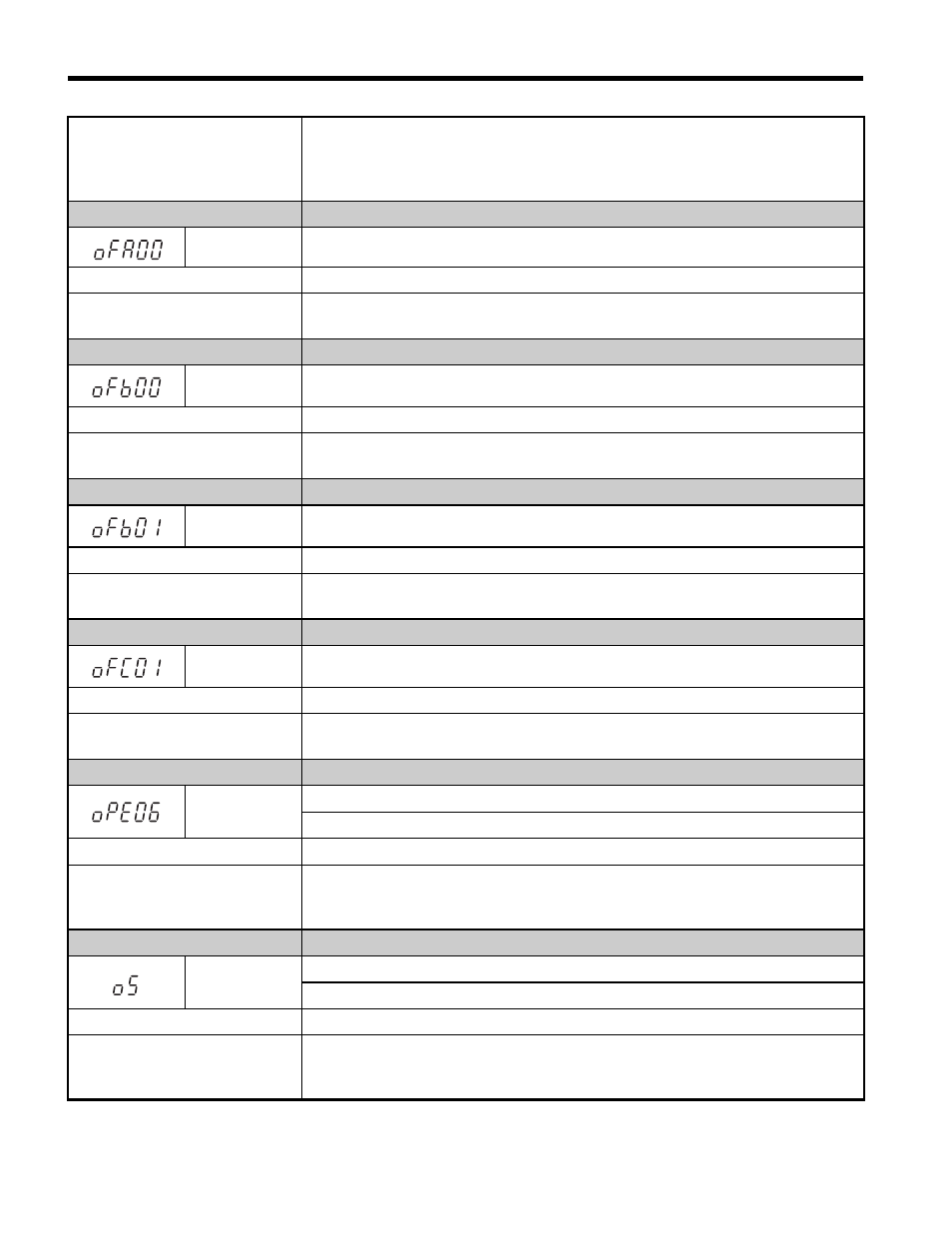
7 Troubleshooting
28
YASKAWA ELECTRIC TOBP C730600 37B 1000-Series Option PG-X3 Installation Manual
PG encoder is disconnected or is
not wired properly, or the PG
option or PG are damaged.
• Rewire the PG encoder and make sure all wiring including shielded wiring is
properly connected
• If the problem continues after cycling power, replace the PG option or the PG
encoder.
Digital Operator Display
Fault Name
oFA00
Non-Compatible Option connected to drive port CN5-A
Cause
Possible Solution
Non-compatible option
connected to drive port CN5-A.
Use only compatible options. Connect PG-X3 to CN5-B or CN5-C. For other
option cards, refer to the Installation Manual for that option card.
Digital Operator Display
Fault Name
oFb00
Non-Compatible Option connected to drive port CN5-B
Cause
Possible Solution
Non-compatible option
connected to drive port CN5-B.
Use only compatible options. Connect PG-X3 to CN5-B or CN5-C. For other
option cards, refer to the Installation Manual for that option card.
Digital Operator Display
Fault Name
oFb01
Option Connection Error at drive port CN5-B
Cause
Possible Solution
Option at drive port CN5-B was
changed during run.
Switch the power off and reconnect the option.
Digital Operator Display
Fault Name
oFC01
Option Connection Error at drive port CN5-C
Cause
Possible Solution
Option at drive port CN5-C was
changed during run.
Switch the power off and reconnect the option.
Digital Operator Display
Fault Name
oPE06
Control Method Selection Error
Correct the setting for the control method.
Cause
Possible Solution
Control mode requires installing
a PG option, but no PG encoder
is installed (A1-02 = 1, 3, or 7).
• Connect a PG option.
• Correct the value set to A1-02.
Digital Operator Display
Fault Name
oS
Overspeed
The motor speed feedback exceeded the F1-08 setting.
Cause
Possible Solution
Overshoot is occurring.
• Increase the settings for C5-01 (Speed Control Proportional Gain 1) and reduce
C5-02 (Speed Control Integral Time 1).
• Enable Feed Forward Control and perform Inertia Auto-Tuning in CLV.