Option compatibility with a1000 – Yaskawa SI-EN3 Installation User Manual
Page 51
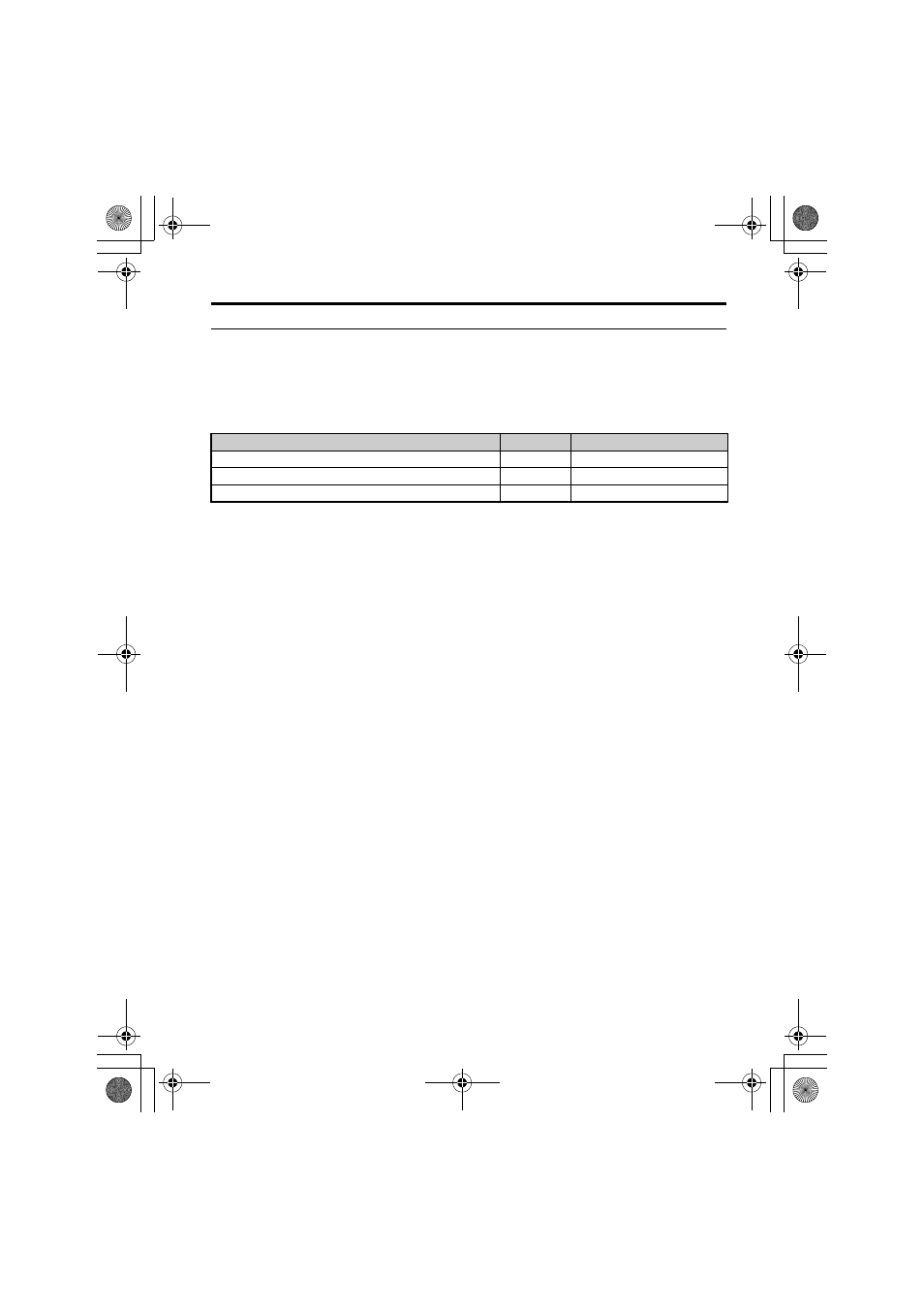
11 Troubleshooting
YASKAWA ELECTRIC TOBP C730600 58B 1000-Series Option SI-EN3 Installation Manual
51
◆
Option Compatibility with A1000
A limited number of options may be simultaneously connected to the A1000 depending on
the type of option. Refer to
for more information. More details can be found in the
Options and Peripheral Devices chapter of the drive Technical Manual.
Table 12 Option Installation Compatibility
Option
<1> When installed in CN5-A, the AI-A3 and DI-A3 options can be used to set the frequency reference or replace the
drive analog inputs with higher resolution. When installed in CN5-B or CN5-C, these options can only be used for
monitoring; their input levels will be displayed in U1-17 or U1-21 to U1-23.
<2> Use the CN5-C connector when connecting only one option to the drive; use both CN5-B and CN5-C when
connecting two options.
Connector
Number of Possible Options
SI-C3, SI-EM3, SI-EN3, SI-N3, SI-P3, SI-S3, SI-W3, etc.
CN5-A
1
PG-B3, PG-X3, etc.
CN5-B, C
AI-A3
, DO-A3, etc.
CN5-A, B, C
1
EtherNet_IM_E_conditional.fm 51 ページ 2012年10月31日 水曜日 午後12時53分