Importing aoi, 3importing aoi – Yaskawa AOI User Manual
Page 6
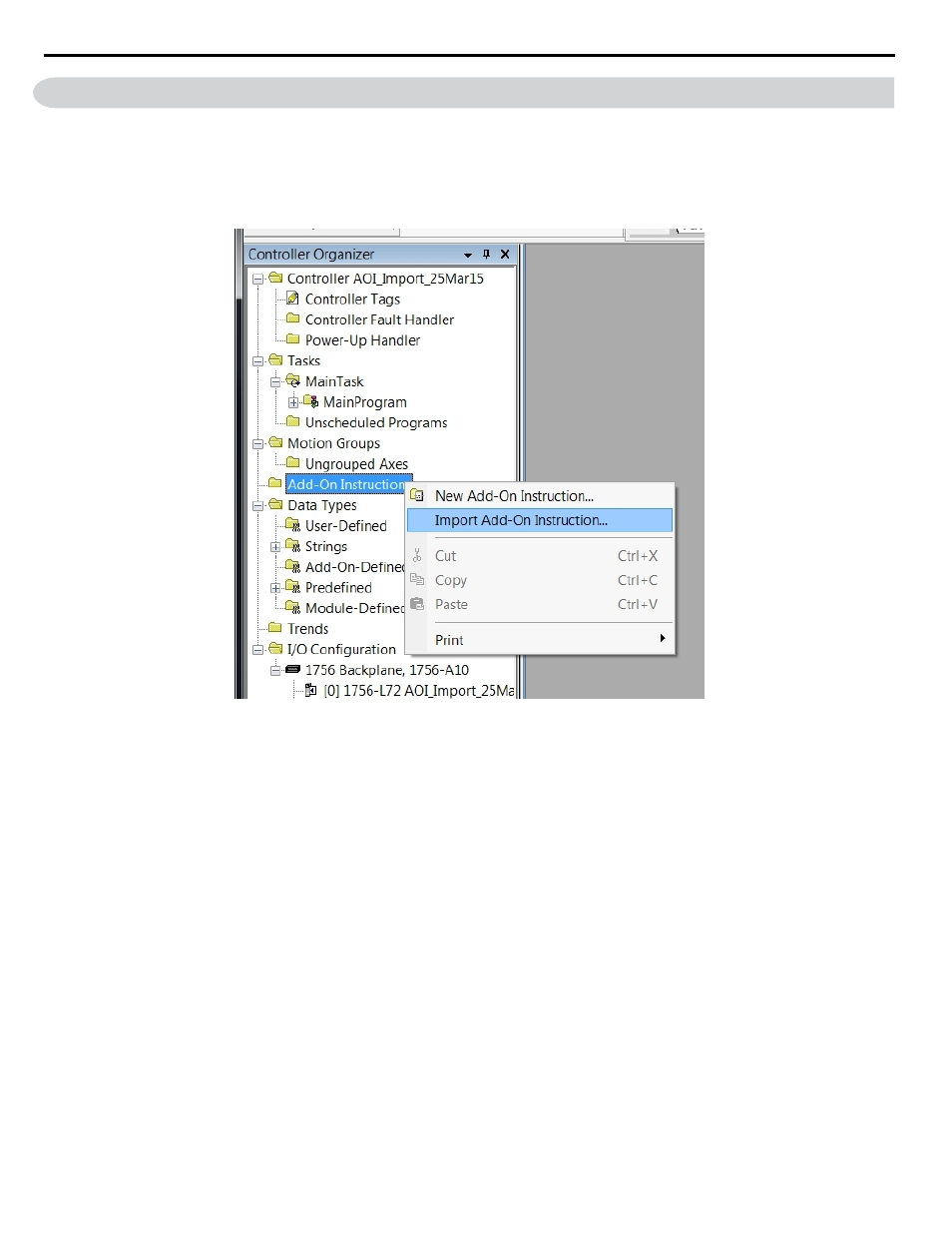
3
Importing AOI
NOTICE: Yaskawa AOI requires Logix Designer or RSLogix 5000 version 16 or later.
1.
Download and unzip the Yaskawa AOI zip file from the Yaskawa website at http://www.yaskawa.com.
Note:
Please note the directory of the unzipped file. The location is important to the AOI import process in Logix.
Open RSLogix 5000/Logix Designer and right-click on “Add-On Instructions” in the Controller Organizer tree then
select “Import Add-On Instruction…”
Figure 1 Import Add-On Instruction in the Controller Organizer Tree
2.
Refer to AOI Selection on page 17
to select the correct AOI based on the application.
NOTICE: Use the correct AOI. Using incorrect AOI could result in incorrectly mapped data or AOI set-up problems.
3 Importing AOI
6
YASKAWA TOEP YAICOM 21A Logix Add-On Instruction (AOI) User Guide