Yaskawa F7 Drive Enhanced PID With Digital Velocity Follower User Manual
Page 9
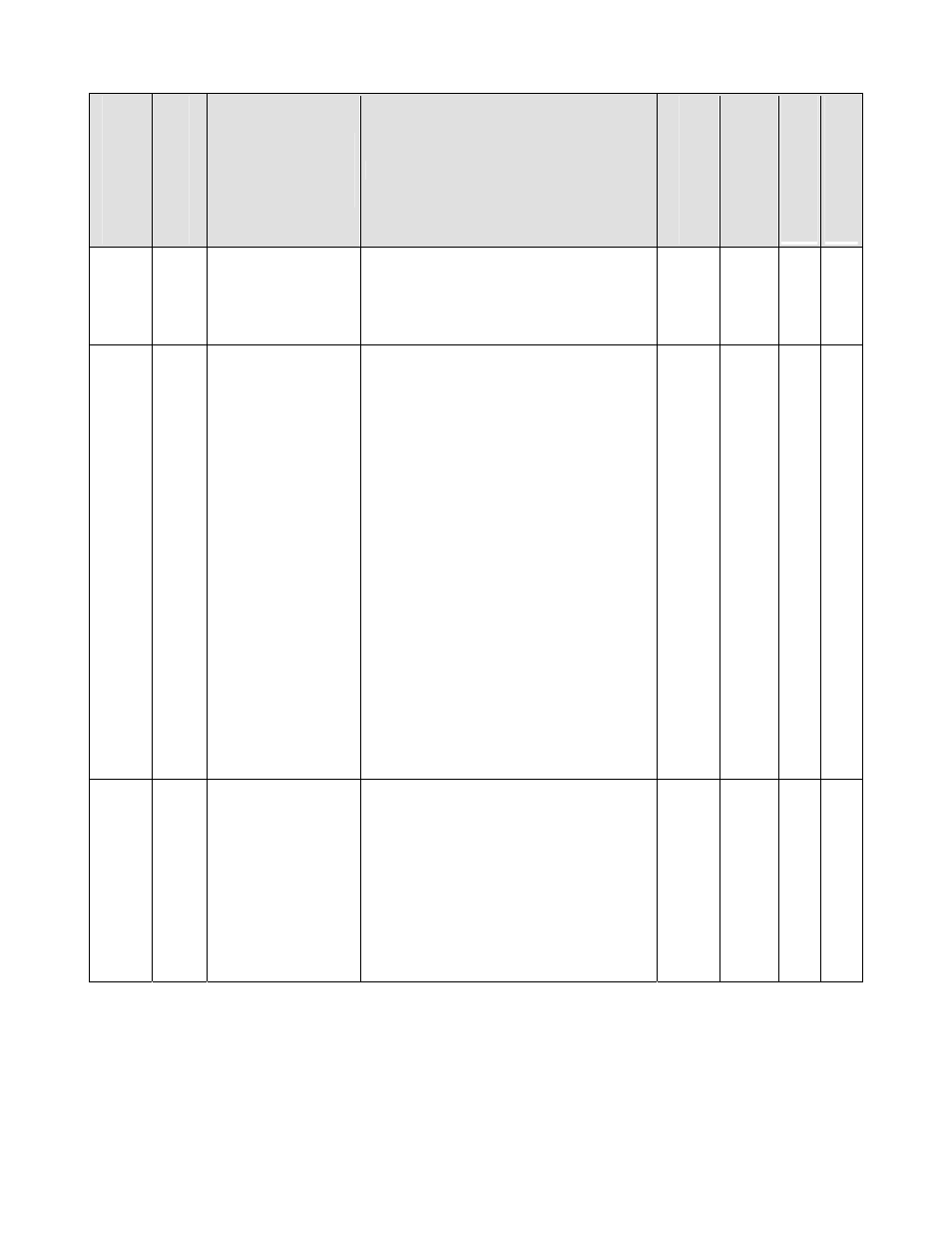
Date: 08/08/05, Rev: 05-08
Page 9 of 17
TM.F7SW.058
4.1 Parameters (continued)
Parameter
Number
Modbus Address
Parameter Name
Digital Operator
Display
Description
Range
Default
Change During
Run
Access Level For All
Control Modes *1
P3-04 617H
Ratio Adjustment
Ratio Adj
This parameter will add or subtract a
percentage of the incoming frequency
reference in the digital velocity follower
function. This is often used to achieve a
slight draw or tension.
-99.99
~
+99.99
%
0.00 Yes
A
P3-05 618H
Following Method
Follow Method
This parameter determines the
relationship between the direction
(phasing) of the incoming encoder signal
and the resultant frequency reference in
the digital velocity follower function.
0: One Direction
Positive pulses = Positive reference
Negative pulses = Zero reference
1: Bi-Directional
Positive pulses = Positive reference
Negative pulses = Neg. reference
2: Absolute Value
Positive pulses = Positive reference
Negative pulses = Positive reference
3: Inv. One Dir
Positive pulses = Zero reference
Negative pulses = Positive reference
4. Inv. Bi-Dir.
Positive pulses = Negative reference
Negative pulses = Positive reference
5: Inv. Abs. Value
Positive pulses = Negative reference
Negative pulses = Negative reference
0 ~ 5
1
No
A
P3-06 619H
PG-W2 Pulse
Monitor Output
Channel Select
PG Mon Ch Sel
This parameter selects which input
channel of the PG-W2 card is sent to the
pulse monitor terminals 17-22. See
section 4.7 for details.
0: Channel 1
Input terminals 3-8 are output to pulse
monitor terminals.
1: Channel 2
Input terminals 10-15 are output to
pulse monitor terminals.
0 ~ 1
1
No
A
*1: Access Level (A1-01): Q = “Quick Start”, A = “Advanced”, F = “Factory”.