Yaskawa Remote Display Controller LAN Node PCB for use with Microtrac DSD LAN User Manual
Page 4
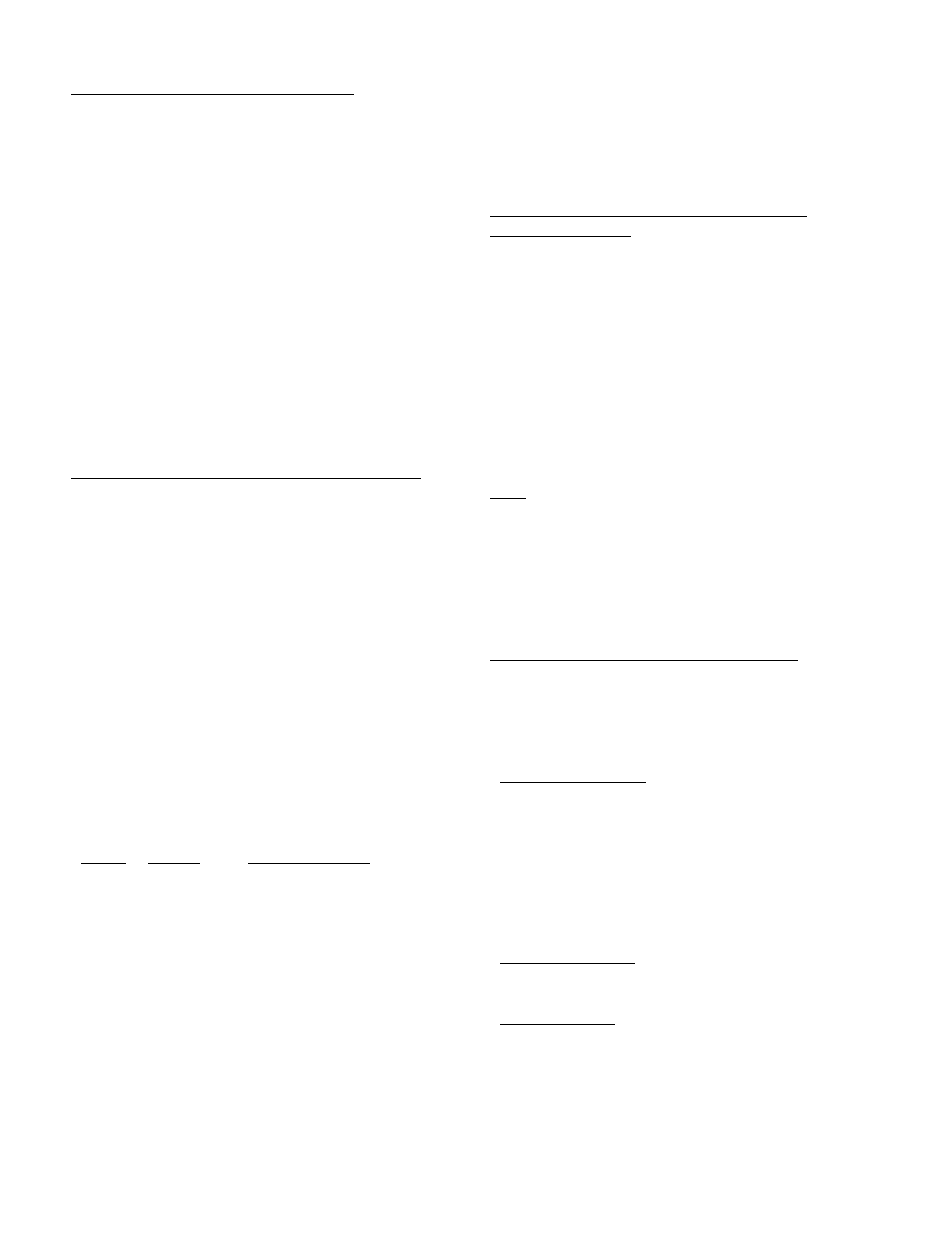
4
LAN NODE ADDRESS SWITCHES
The LAN Node address switches allow
for the selection of the network ID. The RDC
may have a Node address from 100 to 199.
Since the Node address is in the hundreds
range, the 1 in the hundred’s place is
assumed, and silk-screened on the PCB as a
reminder. There is a rotary switch for each
of the other two numeric positions, ten’s
place (S1) and one’s place (S2). These
switches must be set before power up, and
remain set while powered up, for proper
operation. If the switches are changed while
powered up, then the LAN Node will get a
new network ID; however, the software will
not (and cannot) be made aware of the ID
change, thus invalid operation will occur.
REMOTE DISPLAY UNIT INTERCONNECT
The RDC communicates with the
RDUs through use of an RS-485
bidirectional serial data bus. The RS-485
serial communications take place on
differential signal lines, the signal and its
inverse. Each extreme of the serial bus
must be terminated with a 120 ohm
resistor between the differential lines (for
a total of 2 resistors regardless of the
number of RDUs). The terminater will
reduce reflections in the signal lines
(reflections will cause invalid
communication). There are 3 terminals
provided on the RDC for connection to the
RS-485 bus:
TB1
PIN #
NAME
DESCRIPTION
1 LINE A This is the RS-485
inverted signal.
2 LINE B This is the RS-485
non-inverted signal.
3 COMMON This is the Digital
common used for the
+5V ground return
path. It may be used
as a shield connection
if so desired.
The maximum length of the RS-485
bidirectional serial data bus, from one
extreme to the other, must not exceed 4000
feet. Twisted pair wiring should be used to
carry the signals LINE A and LINE B.
PORTABLE CONTROL/DISPLAY UNIT
INTERCONNECT
The Portable Control/Display Unit
(PCDU) utilized in the MicroTrac DSD
system is a custom terminal. The terminal
uses a cable with a 6 pin modular plug,
RJ-12 type, on both ends. Provision is made
on the RDC for connection to a PCDU by use
of a modular socket (J5). The modular
socket on the RDC provides power to the
PCDU and provides the signals necessary to
communicate with the PCDU.
LED
There is an LED on the RDC (DS1)
that is used to indicate the operating status
of the RDC.
OPERATIONAL DESCRIPTION
DEFINITIONS AND ABBREVIATIONS
The definitions of some terms and
abbreviations used in this document are as
follows:
Active menu item The menu item for an
RDU that will be used to get the source
of the information to be displayed.
When a menu item number is selected,
the CDU menu item data will be used; if
there is no data in the CDU menu item
for the selected menu item number, then
the default menu item data is used.
CDU menu item A menu item that was
built by using the PCDU.
Default menu A menu that contains the
default menu items as received through
the LAN from the drives. Each drive
connected to the LAN can have default
menu items that are to be displayed on
RD 790-20