Yaskawa Remote Display Controller LAN Node PCB for use with Microtrac DSD LAN User Manual
Page 5
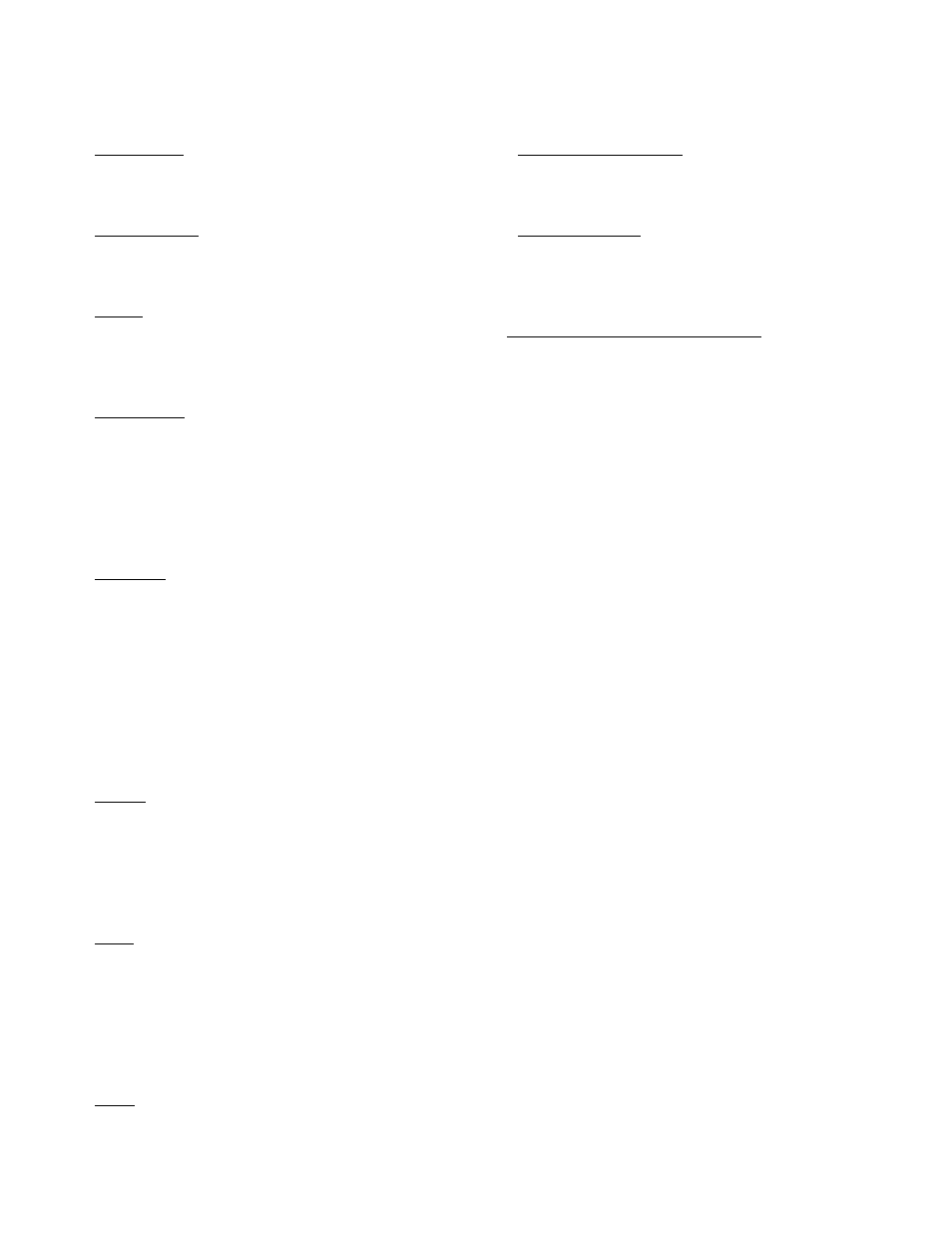
specific RDUs. The default menu items
and the order of the menu items are
determined by the PAC programmer.
Local RDU When referring to a keyboard,
the local RDU is the RDU that the
keyboard is connected to.
Locked RDU An RDU whose display may
not be modified by a keyboard or push
button connected to another RDU.
Menu A list of menu items for an RDU,
for which any one may be selected to be
displayed on that RDU. See Table 1 for
the maximum number of items.
Menu item A source definition of where
the information to be displayed, when
selected, is to come from. The source
definition includes the Drive Node
number, the Channel number, and the
Subchannel number. The decimal point
location is also defined.
Message The data that is displayed on
both displays of the RDU. The source
of the message is defined in the RDC by
a menu item number, Drive number,
Channel number, Subchannel number,
decimal position, a flag stating what type
of message it is (whether the message is
modifiable or not), and - if it is modifi-
able - the minimum and maximum
allowable limits of an entered value.
PCDU Portable Control/Display Unit. A
device which can plug into an RDC, via a
cable with a modular connector (similar
to a telephone cord), that has two 16
character alphanumeric displays and a
keypad.
RDC Remote Display Controller [LAN
Node PCB]. The device that includes the
ARCNET LAN Node circuitry and the
software to control what is displayed on
each RDU. This device also
communicates with the drives over the
LAN.
RDU Remote Display Unit. The device
that has a 16 character alphanumeric
display and a 5-1/2 digit plus sign
numeric display.
Selected menu item The menu item
number in the RDU's menu that is being
displayed.
Unlocked RDU An RDU whose display
may be modified by a keypad or push
button connected to another RDU. This
is the default RDU lock state.
RDC/RDU CONFIGURATIONS
Each RDU in a system may be
configured in any of the following ways:
1. RDU alone.
2. RDU and 1 push button. The push
button allows the operator to view the
drive name, where the data is coming
from, and the units of the data in the
alphanumeric display of the RDU. All
of the unlocked RDUs connected to the
same RDC will also show their drive
name and units when the push button
is pressed. This push button has the
same funcion as the NAME key of the
keypad.
3. RDU and 2 push buttons. The first
push button allows the operator to
view the drive name and units, as
described in B, above. The second
push button allows the operator to
select the next menu item, in the active
menu, to display. This push button
has the same function as the NEXT key
of the keypad.
4. RDU and keypad. The keypad
allows the operator the ability to do the
same functions as with 2 push
buttons, and allows many more
functions. These extra functions
include showing a message that is not
in the RDU’s menu, setting a numeric
variable, and the ability to control a
different RDU, that is connected to the
same RDC, as if that RDU were directly
connected to the keypad.
5
RD 790-20