Yaskawa MP2600iec User Manual
Page 3
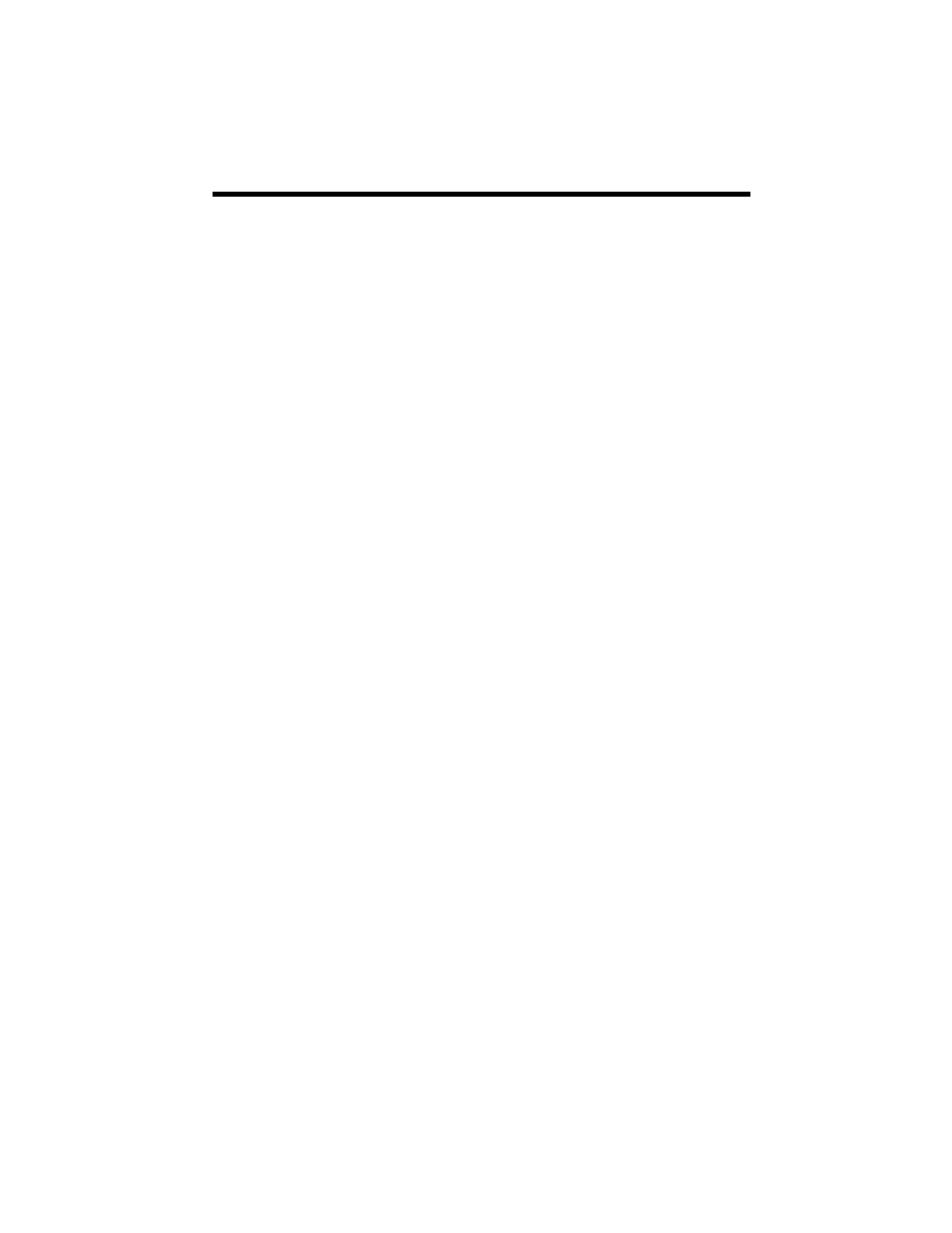
Table of Contents
1
Table of Contents
1.1 MP2600iec Features - - - - - - - - - - - - - - - - - - - - - - - - 3
1.2 MP2600iec Appearance- - - - - - - - - - - - - - - - - - - - - - 4
1.3 Model Number Reference - - - - - - - - - - - - - - - - - - - - 5
2 Specifications
2.1 General Specifications - - - - - - - - - - - - - - - - - - - - - - - 7
2.2 MP2600iec Hardware Specifications - - - - - - - - - - - - - 8
3.1 Mounting Information - - - - - - - - - - - - - - - - - - - - - - - - 9
3.2 Installation Standards - - - - - - - - - - - - - - - - - - - - - - 10
3.3 Dimensions- - - - - - - - - - - - - - - - - - - - - - - - - - - - - - 11
4 Inputs/Outputs
4.1 CN13 Connection Diagram - - - - - - - - - - - - - - - - - - 13
4.2 CN13 Connection Description - - - - - - - - - - - - - - - - 14
4.3 External Encoder Interface - - - - - - - - - - - - - - - - - - 15
4.4 Controller Digital I/O - - - - - - - - - - - - - - - - - - - - - - - 16
4.5 Sigma-5 I/O - - - - - - - - - - - - - - - - - - - - - - - - - - - - - 18
4.6 Analog I/O - - - - - - - - - - - - - - - - - - - - - - - - - - - - - - 19
5 DIP Switches
5.1 Switch Settings - - - - - - - - - - - - - - - - - - - - - - - - - - - 21
6 LED Outputs
- - - - - - - - - - - - - - - - - - - - - - - - - - - - - - - 23
7 Battery
7.1 Battery Installation- - - - - - - - - - - - - - - - - - - - - - - - - 25