Cont’d) – Yaskawa Varispeed-686SS5 CIMR-SSA User Manual
Page 45
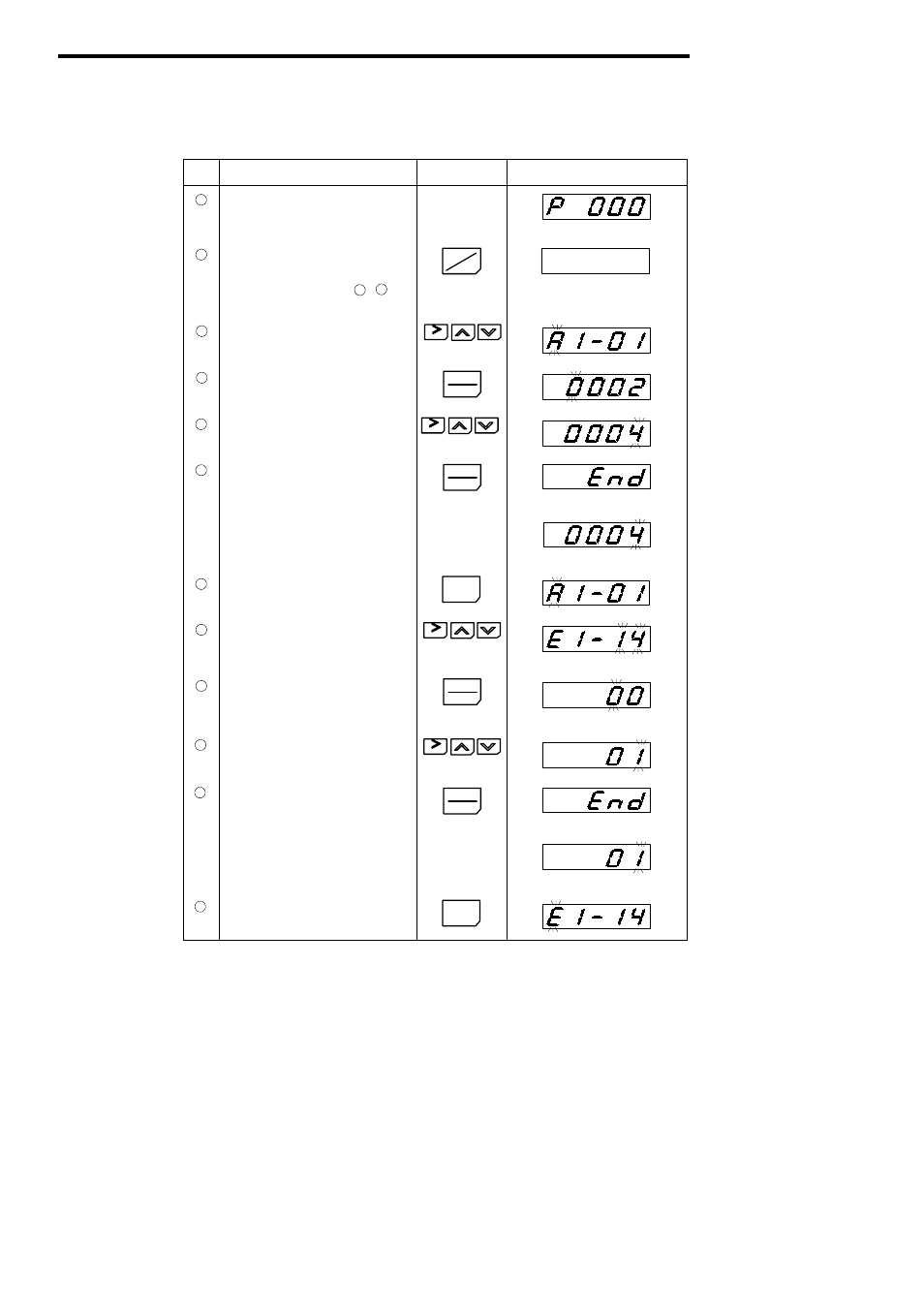
46
The following procedures show how to change variable torque motor selection to
constant torque motor selection and set the motor related constants.
Table 13
Motor Related Constants Setting
Step
Description
Key Sequence
Digital Operator Display
1
Power ON
• Displays speed reference value.
G
REMOTE LEDs (SEQ, REF) ON.
2
Move to program mode.
When inputting the values other than motor
nameplate values, execute steps to be-
low.
3
7
DRIVE
PRGM
Constant No. display
3
• Move to access level (A1-01).
RESET
4
• Verify the set value.
DATA
ENTER
5
• Change to ADVANCED.
RESET
6
• Write-in the value.
DATA
ENTER
Displays for 0.5 seconds.
Setting completed.
7
• Return to constant No. display.
DSPL
8
Variable torque/constant torque motor selection
• Move to variable torque/constant torque
motor selection (E1-14).
RESET
9
• Verify the set value.
DATA
ENTER
(Initial setting: variable torque motor)
10
• Select constant torque motor.
RESET
11
• Write-in the value.
DATA
ENTER
Displays for 0.5 seconds.
Setting completed.
12
• Return to constant No. display.
DSPL
(Cont’d)