5 installation procedure, Remove the 120 vac interface card from the esd bag – Yaskawa V1000 Option - DI-100 120 Vac Interface User Manual
Page 16
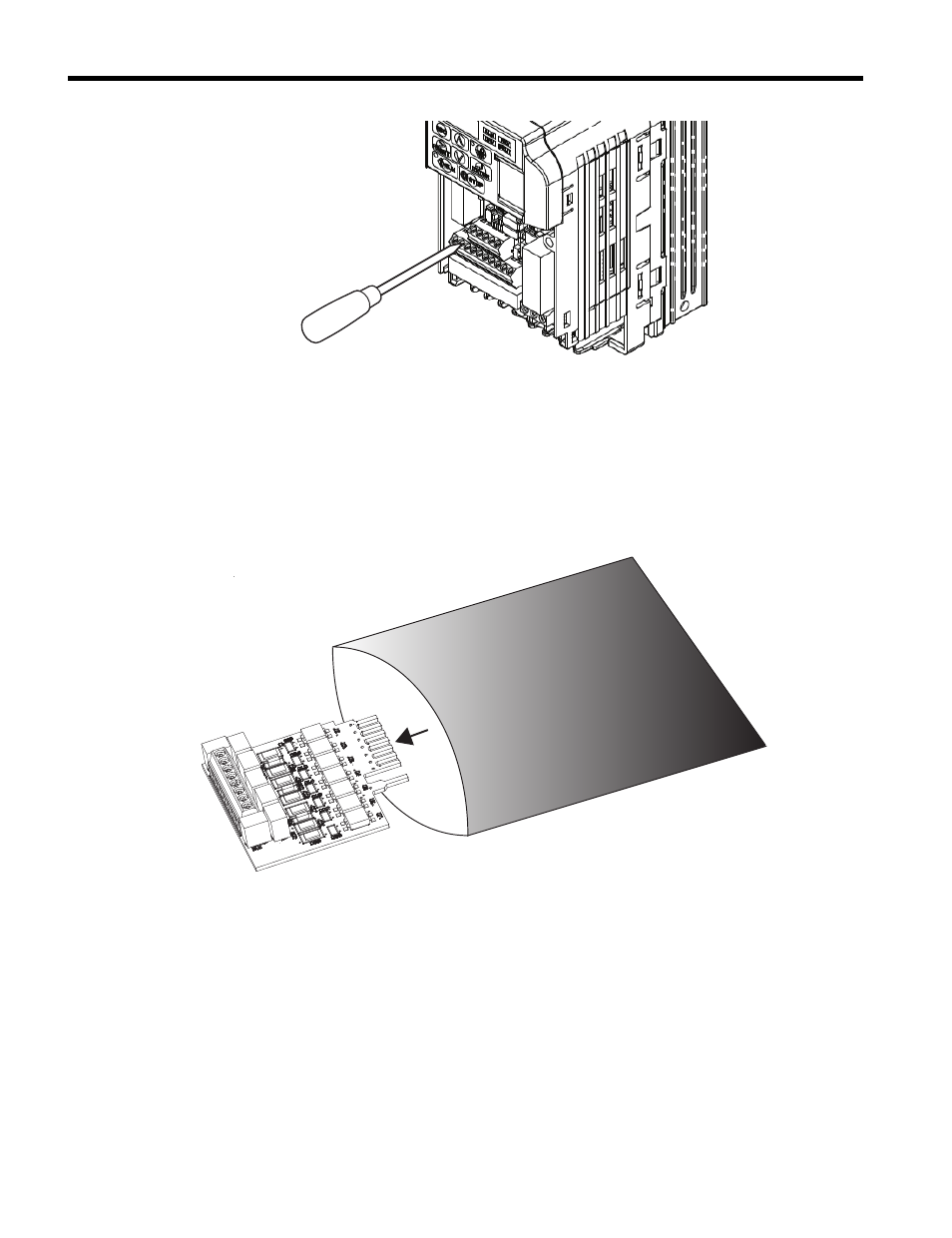
5 Installation Procedure
16
YASKAWA ELECTRIC TOEP YEAOPT 03 - V1000 Option DI-100 120 Vac Interface Installation Manual
Figure 5
Figure 5 Loosen Drive Control Terminals S1 ~ S7 and SC
6. Remove the 120 Vac Interface Card from the ESD bag.
NOTICE: When handling printed circuit boards (PCB’s) always use electrostatic discharge (ESD) protection.
Keep the boards in the ESD bag as long as you can. Do not lay the board on any surfaces without the ESD
protection. When handling, always hold the board from the edges and do not touch the components. Before
installing this option, a technically qualified individual, familiar with this type of equipment and the hazards
involved, should read this entire installation guide.
Figure 6
Figure 6 Remove DI-100 Option from ESD Bag