Page 2 of 12 – Yaskawa iQpump Micro AC Drive User Manual
Page 2
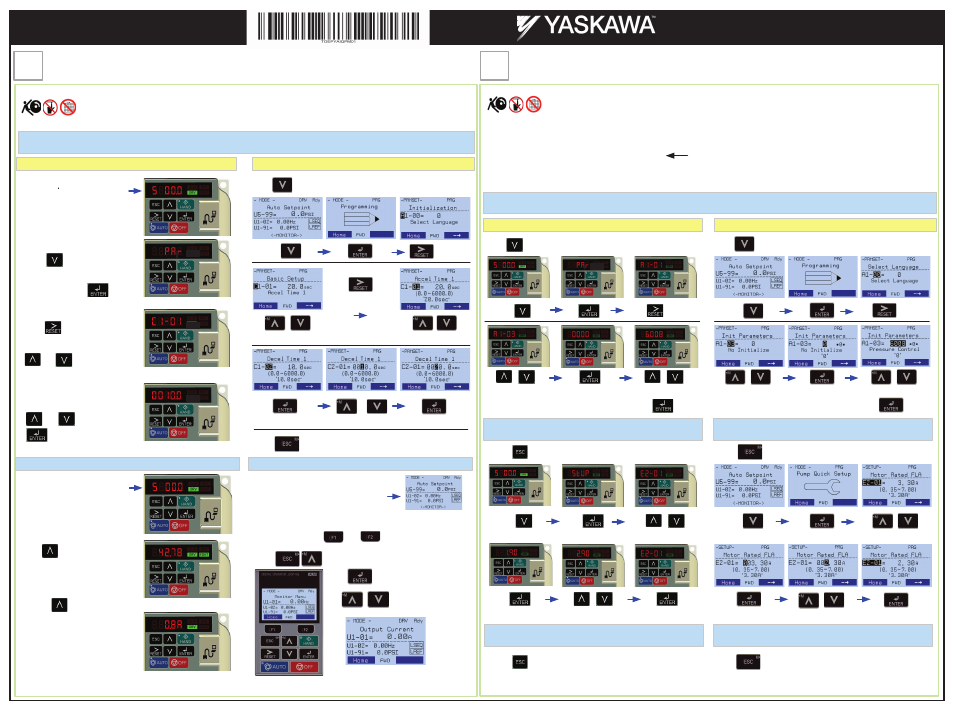
Step
4
Changing Parameters and Monitoring the iQpump Micro
Step
5
Application Setup
Access and modify iQpump Micro parameters and monitor signals, such as output frequency and motor current.
Ensure all protective covers are installed and power is turned on. DO NOT RUN THE MOTOR.
12. Access Parameter Menu and Change Parameter Value
Monitor Motor Frequency and Motor Current
Please refer to the iQpump Micro User Manual, (Document No. TOEPYAIQPM03) on how to access additional drive monitors.
Press
two times until
.
the digital operator shows the parameter
menu (PAr) then press
iQpump Micro digital operator
power-up state
Press to select the digit
you would like to change. Next use
and to select the
parameter group, sub-group or number.
Modify the parameter value using
and and press
to save the new value.
Change Parameter Value
Select Parameter
Select Parameter Menu
Press until the F
FOUT
LED turns on. The display now shows
the actual drive output frequency in Hz.
Pressing again will
show the motor output current. The ‘A’
behind the value means ‘Amps’.
iQpump Micro digital operator
power-up state
Motor Current
Output Frequency
Press two times until the digital operator shows the parameter menu.
Select Digit
Monitor Motor Frequency and Motor Current
2X
Increase/Decrease Selection
Go to Next Digit
Switch to Edit Mode
Save New Value
Modify Value
iQpump Micro digital operator power-up state
Output Frequency and Transducer Feedback can be monitored
simultaneously.
Hold button for 3 sec. to go back to the main menu.
2X
Use and to select monitor signals.
Press simultaneously shows the monitor menu.
Use to select monitor.
Press to access monitor menu.
LED Digital Operator (Standard)
LCD Digital Operator (Optional)
Motor Current
Increase/Decrease Selection
Configure the iQpump Micro for a dedicated pump application.
Ensure all protective covers are installed and power is turned on. DO NOT RUN THE MOTOR.
Available iQpump Micro Application Macro’s:
·
6008 Constant Pressure Mode (PSI)
·
6009 Pump Down Level Mode (Ft)
·
7770 General Purpose Mode
·
7771 Submersible Motor GP Mode
Press two times until the digital operator shows the parameter menu.
Select Digit
13. Select Application
2X
Inc./Dec. Selection
Select Application
Switch to Edit Mode
Press to select.
Hold button for 3 sec. to go back to the main menu.
2X
Enter Application Parameters
3X
Select Parameter.
Switch to Edit Mode
Save New Value
Modify Value
Hold button for 3 sec. to go back to the main menu.
Go Back to Main Menu
Default
The factory default is setup for constant pressure PSI, only
change if application different.
Press two times until the digital operator shows the parameter menu.
Select Digit
2X
Inc./Dec. Selection
Select Application
Switch to Edit Mode
Press to select.
Hold button for 3 sec. to go back to the main menu.
2X
Enter Application Parameters
3X
Select Parameter.
Switch to Edit Mode
Save New Value
Modify Value
Hold button for 3 sec. to go back to the main menu.
Go Back to Main Menu
LED Digital Operator (Standard)
LCD Digital Operator (Optional)
Yaskawa America, Inc., 2121 Norman Drive South, Waukegan, IL 60085, (800) YASKAWA (927-5292) Fax (847) 887-7310, [email protected], www.yaskawa.com, Document Number: TOEPYAIQPM01 11/2014 © Yaskawa America, Inc.
Page 2 of 12
iQpump Micro AC Drive
Simplex Quick Start Procedure