Supplemental safety information, Obtaining support – Yaskawa 1000 Hz High Frequency Custom User Manual
Page 7
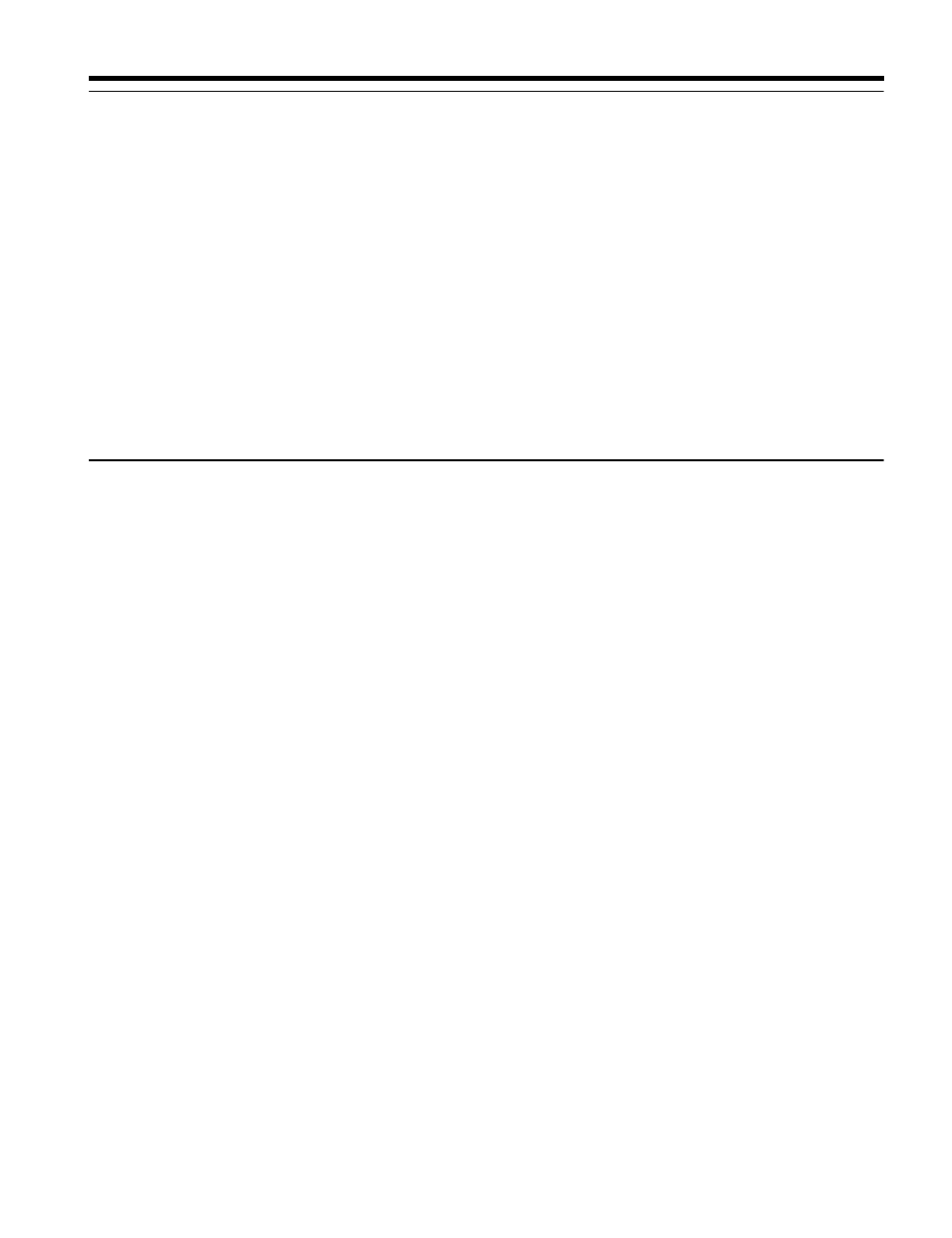
1 Preface and Safety
YASKAWA ELECTRIC TM.V1000SW.134A 1000 Hz High Frequency Custom Software Supplement
7
◆
Supplemental Safety Information
Read and understand this manual and the V1000 Quick Start Guide before installing,
operating, or servicing this option unit. The drive must be installed according to the V1000
Quick Start Guide and local codes. Observe all cautions and warnings in this document and
the standard drive technical manuals.
Refer to the V1000 Quick Start Guide and the V1000 Technical Manual for safety
information and installation and start-up instructions.
This document is a supplement to the standard drive technical manual. It describes the
effects on the drive parameters and functions with the software installed.
• Custom software is provided to add functionality to a standard AC drive to enhance or
enable use in a specific application.
• The software is loaded to the flash ROM area of the control board, and replaces the
standard drive software.
◆
Obtaining Support
When seeking support for a drive with custom software, it is imperative to provide the
unique part number shown on the drive nameplate. The software is flashed to the control
board memory and the operation of parameters, functions, and monitors are different than
the standard drive software, as described herein.
Refer to Yaskawa office locations listed on the back cover of this supplement.