1 preface and safety, Applicable documentation, Supplemental safety information – Yaskawa AC Drive-A1000 User Manual
Page 5: Obtaining support, Preface and safety, 1preface and safety
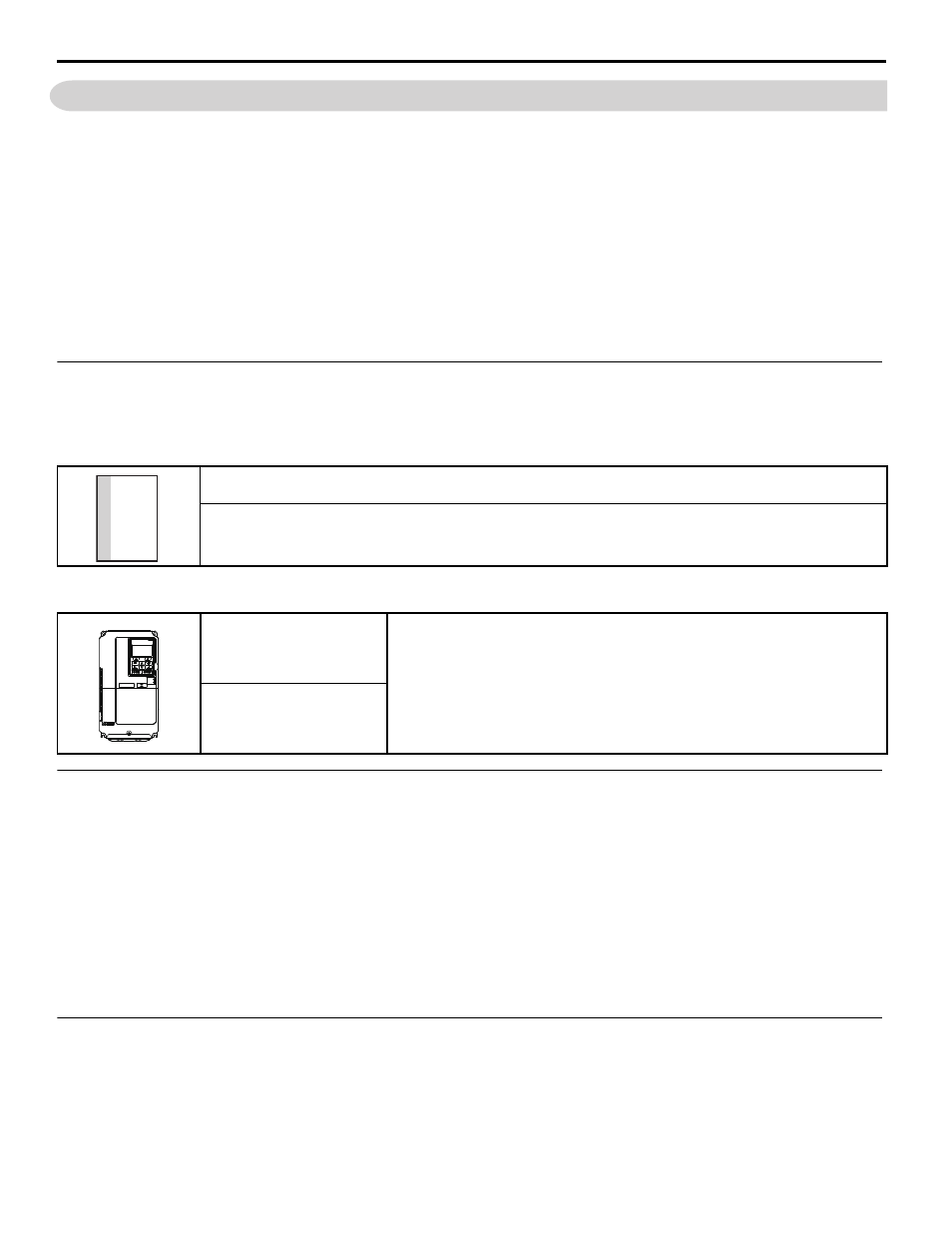
1 Preface and Safety
YASKAWA TM.A1000SW.029 Traverse Application A1000 Custom Software Supplement
5
1
Preface and Safety
Yaskawa manufactures products used as components in a wide variety of industrial systems and equipment. The selection
and application of Yaskawa products remain the responsibility of the equipment manufacturer or end user. Yaskawa
accepts no responsibility for the way its products are incorporated into the final system design. Under no circumstances
should any Yaskawa product be incorporated into any product or design as the exclusive or sole safety control. Without
exception, all controls should be designed to detect faults dynamically and fail safely under all circumstances. All systems
or equipment designed to incorporate a product manufactured by Yaskawa must be supplied to the end user with
appropriate warnings and instructions as to the safe use and operation of that part. Any warnings provided by Yaskawa
must be promptly provided to the end user. Yaskawa offers an express warranty only as to the quality of its products in
conforming to standards and specifications published in the Yaskawa manual. NO OTHER WARRANTY, EXPRESS OR
IMPLIED, IS OFFERED. Yaskawa assumes no liability for any personal injury, property damage, losses, or claims
arising from misapplication of its products
Applicable Documentation
The following manuals are available for the A1000 Drive:
Supplemental Safety Information
Read and understand this manual and the A1000 Quick Start Guide before installing, operating, or servicing this option
unit. Install the drive according to the A1000 Quick Start Guide and local codes. Observe all cautions and warnings in this
document and the standard drive technical manuals.
Refer to the A1000 Quick Start Guide and Technical Manual for safety information and to install and start-up the drive.
This document is a supplement to the standard drive technical manual. It describes the effects on the drive parameters and
functions with the software installed.
• Custom software is provided to add functionality to a standard drive to enhance or enable use in a specific application.
• The software is loaded to the flash ROM area of the control board, and replaces the standard drive software.
Obtaining Support
When seeking support for a drive with custom software, it is imperative to provide the unique part number shown on the
drive nameplate. The software is flashed to the control board memory and the operation of parameters, functions, and
monitors are different than the standard drive software, as described herein.
Refer to Yaskawa office locations listed on the back cover of this manual.
Custom Software Supplement
Yaskawa AC Drive - Traverse Application A1000 Custom Software Supplement
Manual No: TM.A1000SW.029
Read this manual first. This supplement is an addendum to the A1000 Quick Start Guide and Technical Manual. It lists the
effects of this custom software on the parameters in the drive and function descriptions in the manual.
To obtain the supplement access this site: U.S: http://www.yaskawa.com
Yaskawa Drive
Yaskawa AC Drive -
A1000 Quick Start Guide
To obtain instruction manuals for Yaskawa products access these sites:
U.S.: http://www.yaskawa.com
Europe: http://www.yaskawa.eu.com
Japan: http://www.e-mechatronics.com
Other areas: contact a Yaskawa representative.
For questions, contact the local Yaskawa sales office or the nearest Yaskawa
representative.
Yaskawa AC Drive -
A1000 Technical Manual
SUPPLEMENT