Irritrol KwikDial Series User Manual
Page 14
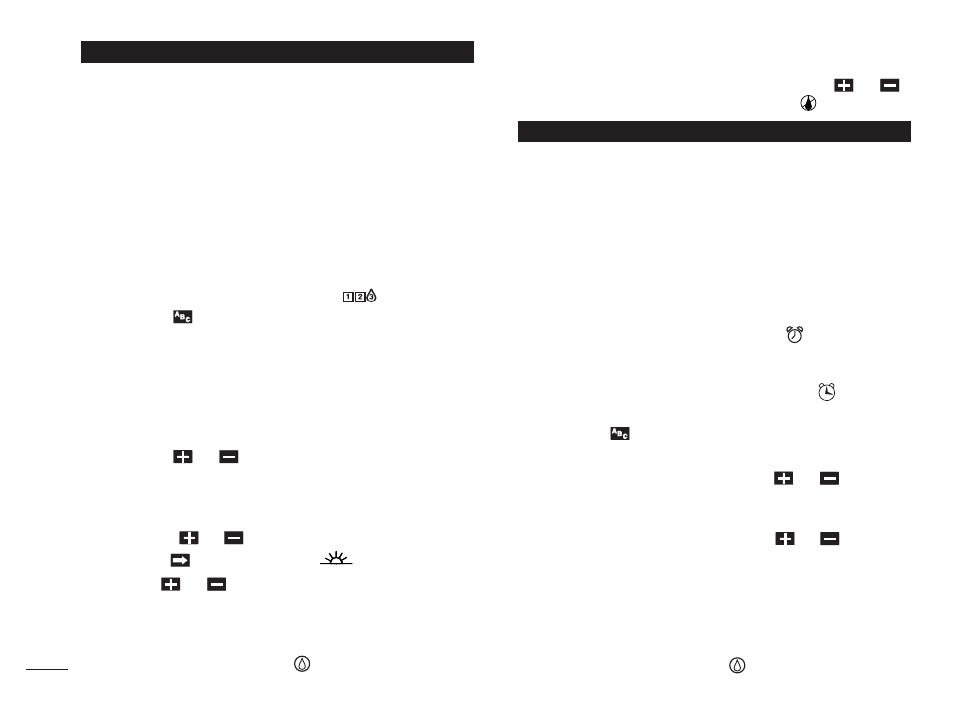
A Day Interval schedule enables watering days to be set
without regard to the actual days of the week. For
example, a 1-day interval will water every day, a 2-day
interval will water every other day and so on up to a
31-day interval, which will water only once a month.
The active watering day is the last day of the Interval.
In order to establish a reference point for the beginning
of the Day Interval, the current day within the interval is
also entered. For example, if a 3-day interval is selected
and “Today” is entered as day 2 of the interval, then
watering will occur tomorrow (the last day of the interval).
1. Turn the control dial to the Interval
position.
2. Press the
button as needed to select the desired
program. Program letter A, B or C will be displayed.
Note: If Odd or Even is displayed, an Odd/Even
watering day schedule is already selected for the
program and must first be made inactive before a Day
Interval schedule can be used. Refer to “Setting An
Odd/Even Day Schedule” on page 11 for this procedure.
3. Press the
or
button to select the desired
interval number (01–31). The letters DY (day) are
displayed to the right of the Day Interval number.
• To remove an Interval schedule from the program,
press the
or
button to display -- -- -- (dashes).
4. Press the
button. TODAY or
will be displayed.
5. Use the
or
button to select the Today number
designation. DY (day) is displayed to the left of the
Today number.
6. Repeat steps 2–5 for each program as needed.
7. Turn the control dial to Auto
position when finished.
Note: To prevent watering on specific days of the week,
regardless of schedule type; i.e., never water on Saturday,
turn the control dial to that day and press the
or
button to display the no-watering symbol
.
The program start time is the time of day you select to
begin an automatic watering program cycle. When a
program starts, each station with a designated run time
duration in the program will operate in numerical order,
one station at a time. Sometimes it is necessary to run a
watering program more than once per day. For example,
when watering a new lawn. The KwikDial provides three
independent start times per day for each program. Refer
to page 8 for additional program start time information
1. Turn the control dial to Start Times
1, 2 or 3
position. All station numbers with a designated run
time in the selected program will be indicated at the
top of the display. The start time symbol
will be
displayed in the lower left corner.
2. Press the
button as needed to select the desired
program. Program letter A, B or C will be displayed.
3. Set the start time by pressing the
or
button.
Note: The display will change rapidly if either button is
pressed for more than three consecutive seconds.
• To remove a start time, press the
or
button to
display -- -- -- (dashes). The dashes are shown as the
clock display passes from 5:59
AM
, 11:59
AM
, 5:59
PM
and 11:59
PM
(05:59, 11:59, 17:59 and 23:59).
4. Repeat steps 1 and 3 for each additional start time.
5. Repeat steps 1–4 for each program as needed.
6. Turn the control dial to Auto
position when finished.
Setting Program Start Time
Setting A Day Interval Schedule
12