Automatic circuit breaker – Irritrol KwikDial Series User Manual
Page 19
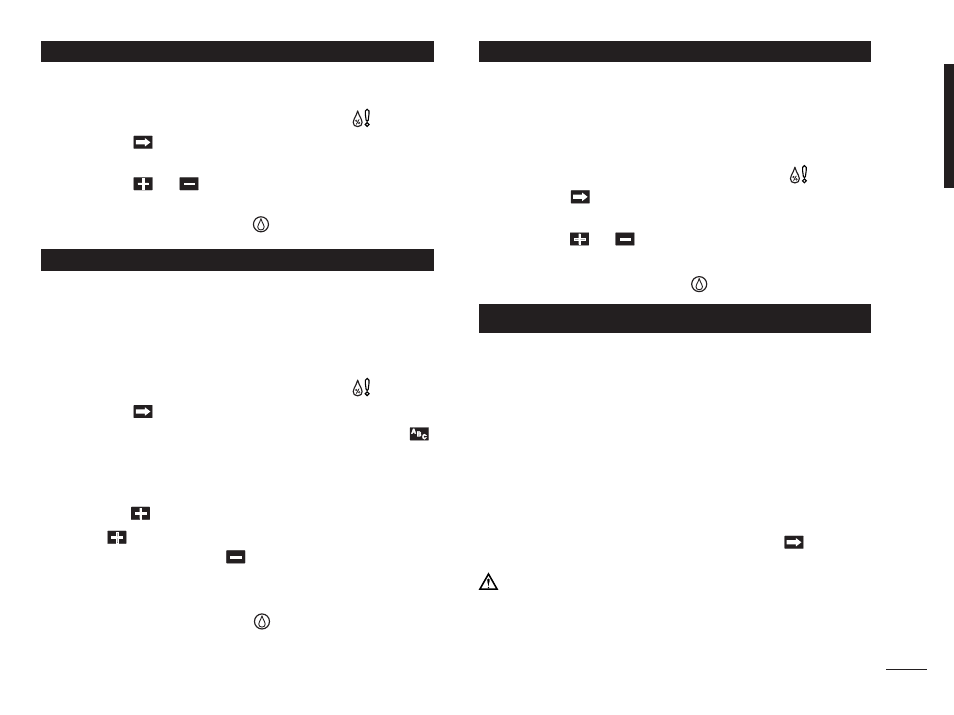
Time of day can be displayed in either 12-hour AM/PM
or 24-hour format.
1. Turn control dial to the Special Functions
position.
2. Press the
button as needed to select the clock
time format option designated by 12H or 24H.
3. Press the
or
button to display the desired
format.
4. Turn control dial to the Auto
position when finished.
The Program Erase feature enables you to easily clear
the controller memory of all program start times, station
run time duration and water budget information for a
selected program or all programs without changing the
current time, date and language option.
1. Turn control dial to the Special Functions
position.
2. Press the
button as needed to display CLR.
3. Program A will be displayed. If needed, press the
button once to select program B. Press the button
again to select program C. Pressing the button again
selects programs A, B and C.
4. Press the
to display the program letter(s) and OK?.
5. Press
button to clear the program(s) (CLR will be
displayed) or press the
button to cancel.
6. Repeat steps 3–5 to clear any remaining program(s)
as needed.
7. Turn control dial to the Auto
position when finished.
Your KwikDial controller is capable of remote control
operation when used in conjunction with the KwikStart
remote system. The expansion port provided for the
remote receiver connection must be switched On to
enable KwikStart remote control operation.
1. Turn control dial to the Special Functions
position.
2. Press the
button as needed to select
the expansion port switch option designated by XP - -.
3. Press the
or
button to select Y (yes, expansion
port on), or - - (expansion port off).
4. Turn control dial to the Auto
position when finished.
The KwikDial controller features an electronic circuit
breaker which automatically detects an overload
condition on a station terminal during operation and turns
off the station before controller damage can occur. The
KwikDial advances to the next programmed station in
sequence to continue the watering cycle.
After the program watering cycle has finished, FUSE and
the number of the skipped station(s) will be displayed
in alternating sequence with the current time of day.
When all station numbers and FUSE are displayed, the
master valve is malfunctioning. Pressing the
button
will remove the warning display.
Important: The most common cause of an overload
condition is a short circuit in the valve wiring or a
malfunctioning valve solenoid. The cause of the overload
condition should be corrected before continuing to operate
the controller.
Automatic Circuit Breaker
Enable / Disable Expansion Port
Program Erase
Clock Time Format Option
17