Irritrol KwikDial Series User Manual
Page 17
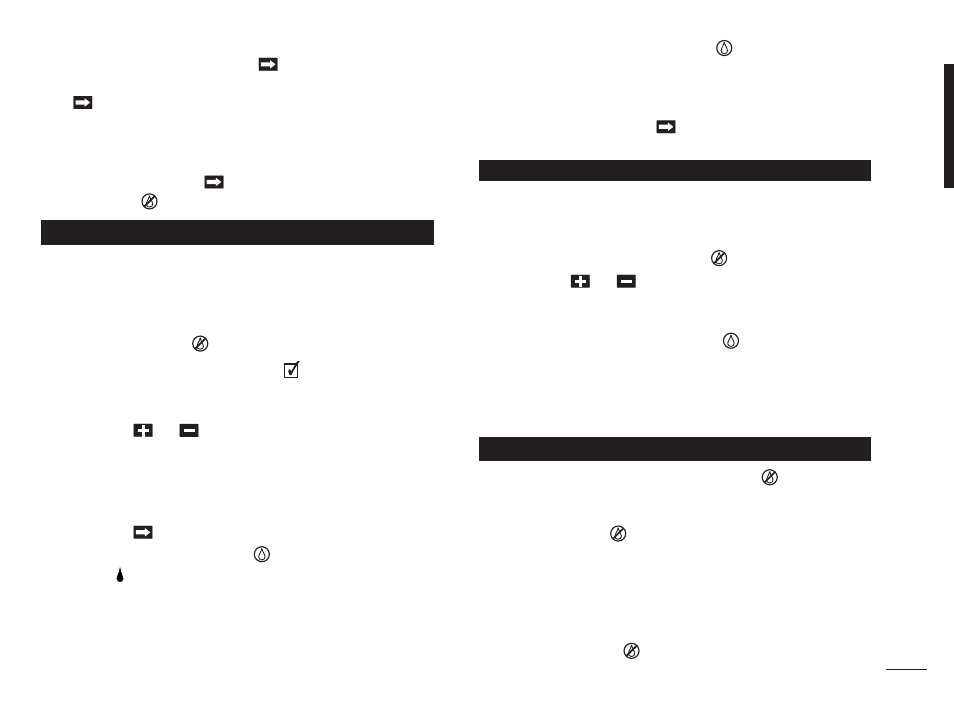
• To manually advance through the station sequence,
for the program, press the
button. If more than
one program was selected, continue pressing the
button to advance to the next program in
sequence.
• To terminate the manual program operation, either
skip through the remaining stations and programs in
sequence with the
button, or turn the control dial
to the Off
position for at least three seconds.
Selecting this function enables you to run a quick,
temporary watering program to test the operation of each
watering station.
Note: To terminate the test mode at any time, turn the
control dial to the Off
position for three seconds.
1. Turn the control dial to the Test
position. The
display will show 2M for a 2-minute run time for each
station.
2. Press the
or
button to change the run time
from 1 to 9 minutes if desired.
Note: The run time used in the test program is
temporary and will not alter the station run time set for
automatic program operation.
3. Press the
button to start the test.
4. Turn the control dial to Auto
position. The watering
symbol
and the operating station number will be
flashing. The remaining station numbers to be tested
will be displayed. As the test time is completed for
each station, the station number disappears and the
next station in sequence starts.
• By leaving the dial in the Auto
position, the
controller completes the test of each station then
returns to the Automatic mode.
• To manually advance to the next station in
sequence, press the
button. Advancing past the
last station will end the test program.
This feature enables all automatic watering operations to
be delayed from 1 to 7 days. When the number of delay
days elapses, the controller returns to automatic operation.
1. Turn the control dial to the Off
position.
2. Press the
or
button to select the desired
number of rain delay days (1–7). The number will be
displayed with OFF; i.e. OFF 2 for a 2-day delay.
3. Turn the control dial to the Auto
position. The
number of rain delay days remaining will be displayed
alternately with the current time of day.
• To terminate the rain delay operation at any time,
repeat steps 1–3 to display OFF.
When the control dial is turned to the Off
position,
OFF will be displayed and will flash for three seconds.
The three-second delay allows the control dial to be
turned past the Off
position momentarily without
initiating the Off command. When OFF stops flashing,
any watering operation currently in progress will be
turned off and programmed automatic operation will be
prevented.
For extended shutdown of the sprinkler system, leave the
control dial in the Off
position. OFF will be displayed
until the control dial is turned to another position.
Turning Off the KwikDial
Rain Delay Mode
Test Mode
15