iSys iTerra Elite Color LED Printer User Manual
Page 12
Advertising
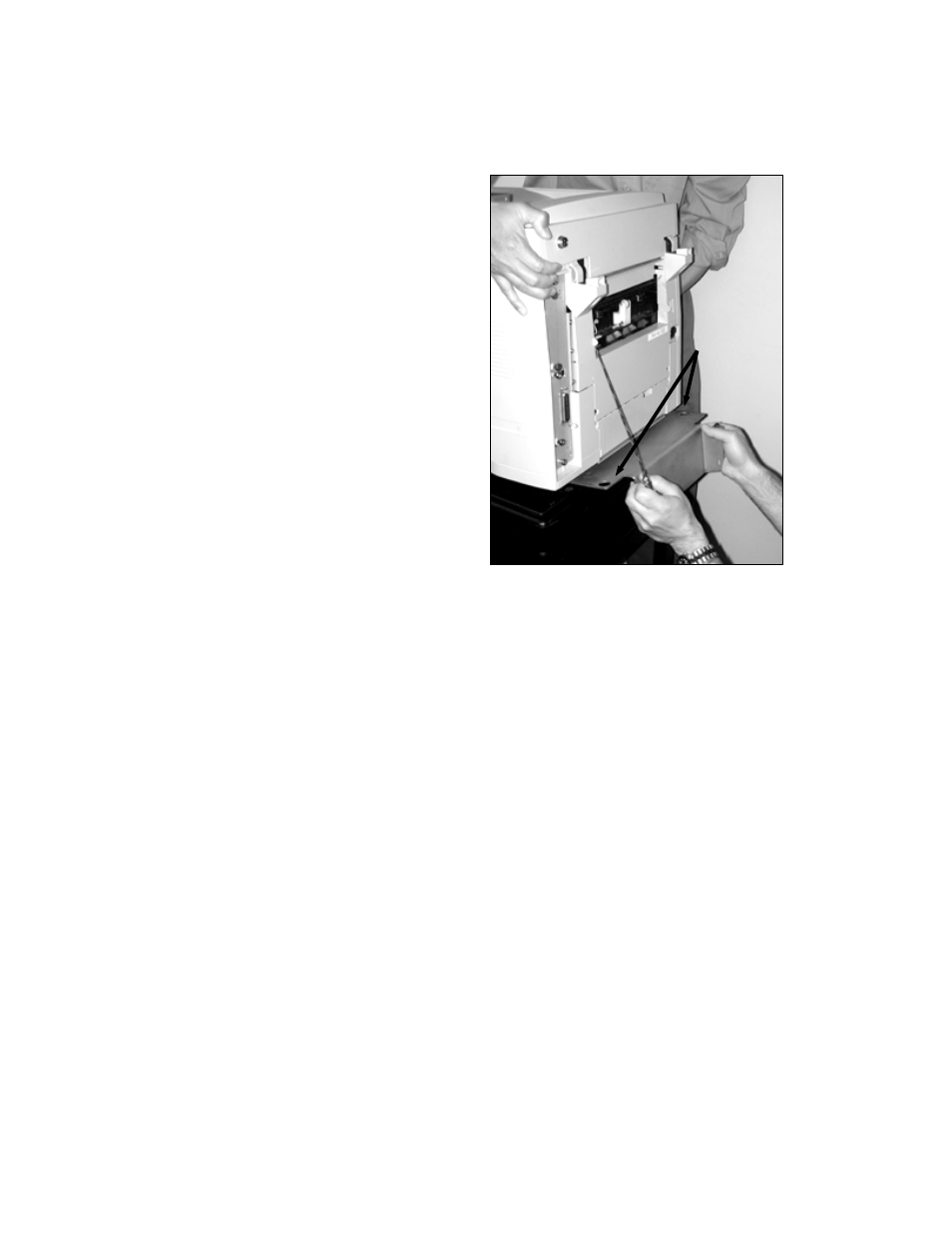
PAGE 12 --- Auto Stacker User Guide
© 2008. All Rights Reserved. iSys-The Imaging Systems
Group Inc.
3 Using two people have one person
lift the back of the printer while the
other slides the Auto Stacker
support bracket underneath the
printer. Make sure the printer’s rear
feet fit into the bracket location
holes. (see image 8)
image 8
Support Bracket
Location Holes
NOTE: The printers feet
should not be resting on top of
the metal support bracket, the
feet should drop down inside
the location holes.
Advertising