iSys iTerra Elite Color LED Printer User Manual
Page 30
Advertising
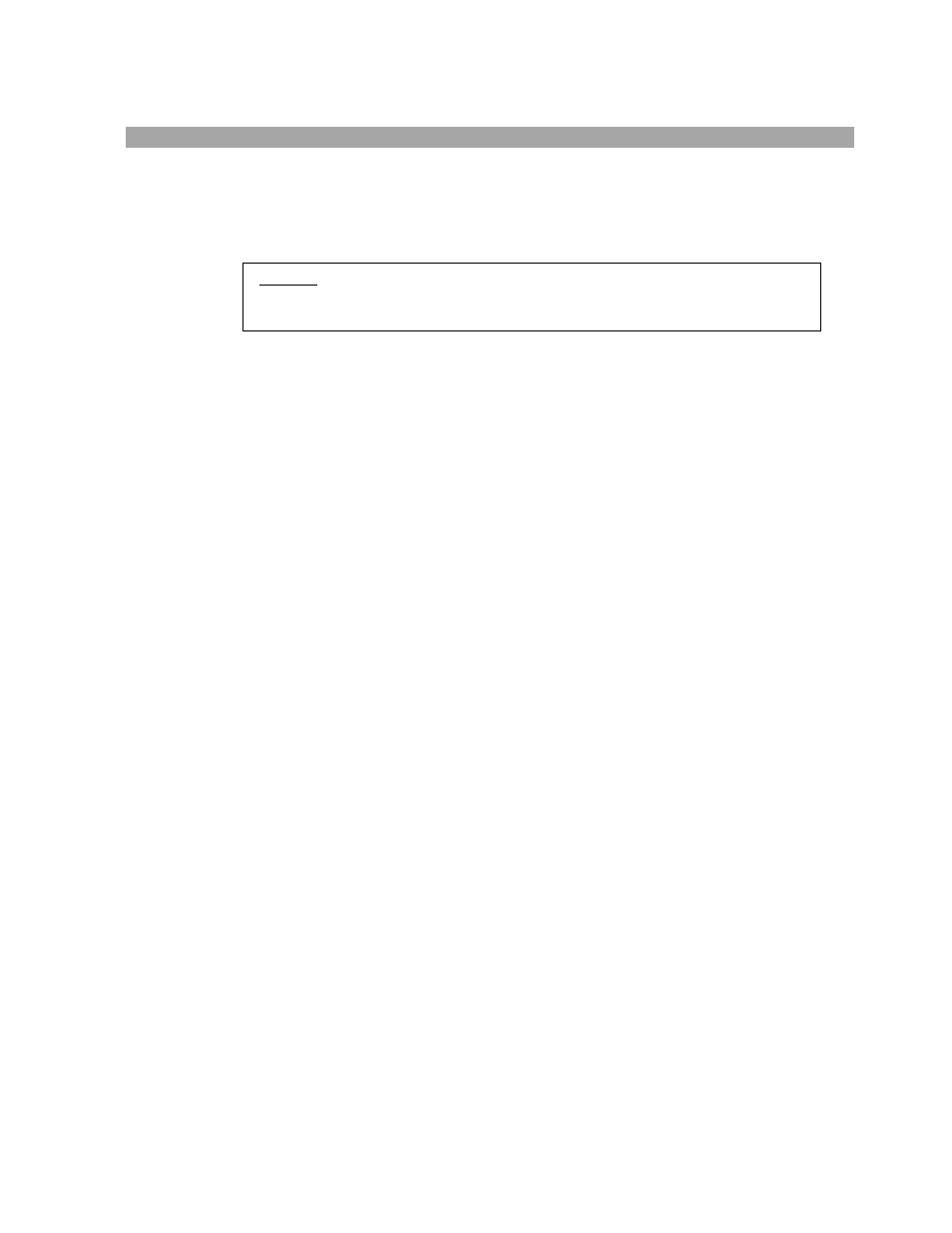
PAGE 30 --- Auto Stacker User Guide
© 2008. All Rights Reserved. iSys-The Imaging Systems
Group Inc.
7.4 SET PRINTER TYPE
Step 1:
Unplug power to Auto Stacker.
Step 2:
Press and hold “RESET” button then plug power into the Auto
Stacker. (hold until LED’s flash)
*NOTE:
By repeating steps 1&2 the Printer Type will toggle between PRO
and ELITE.
Step 3:
Unplug power to rear stacker then plug power into the
Auto
Stacker.
Step 4:
On the boot up sequence watch the yellow LED:
If it Flashes 1x = Pro
If it Flashes 2x = Elite (default)
Step 5:
Repeat steps 1-2 if the yellow LED flash does not match your
printer type.
Advertising