iSys iTerra Elite Color LED Printer User Manual
Page 23
Advertising
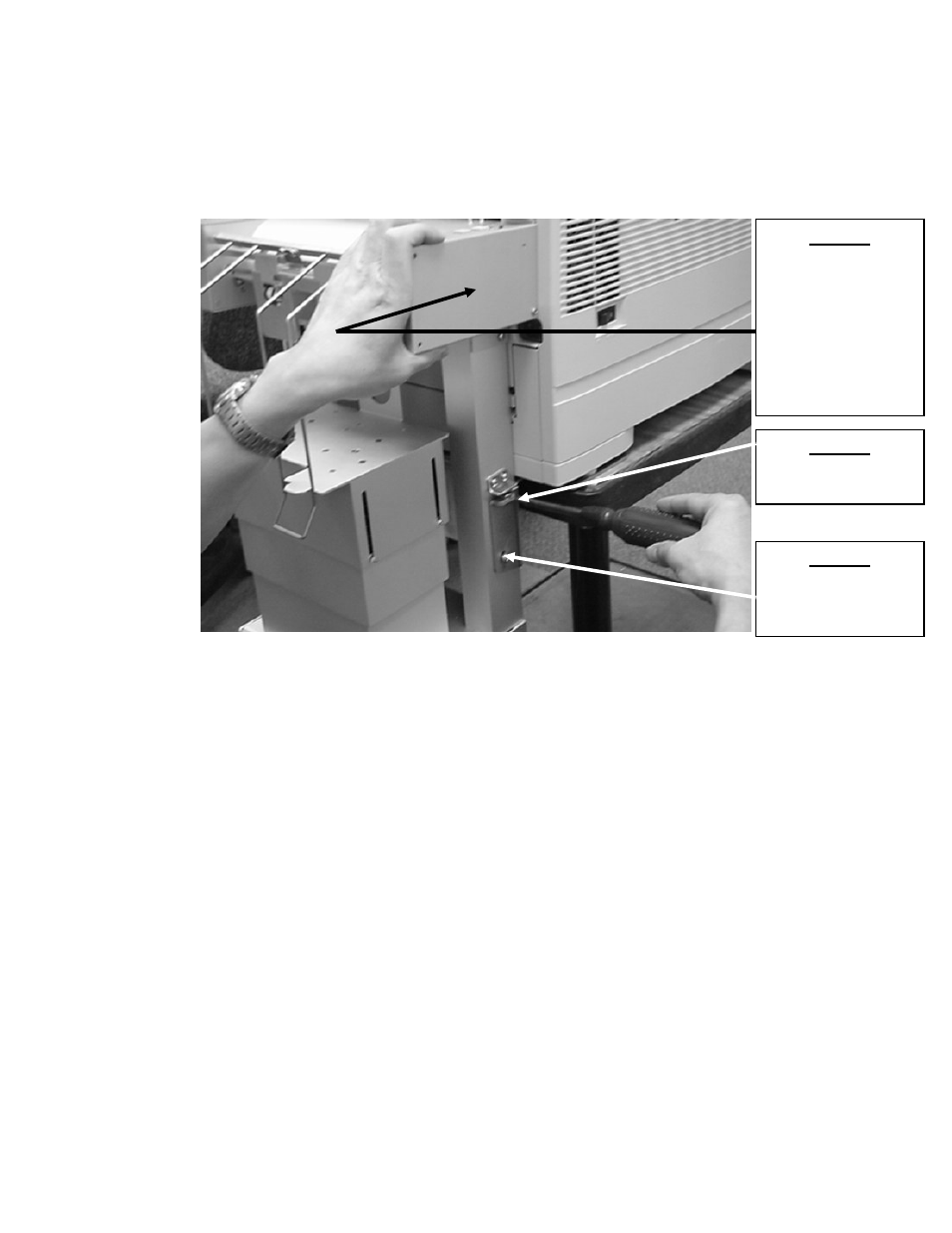
PAGE 23 --- Auto Stacker User Guide
© 2008. All Rights Reserved. iSys-The Imaging Systems
Group Inc.
8. Push the Auto Stacker all the way back against the back of the printer and
tighten the four screws that secure the Auto Stacker to the support bracket (it is
important that the two top screws are tightened before the two bottom screws)
(see image 22).
image 22
Step #1
Push on the Auto
Stacker until the
left and right side
covers touch
the back of the
printer while
tightening the
screws.
Step #2
Tighten the two
top screws first.
Step #3
Tighten the two
bottom screws
last.
Advertising