iSys iTerra Elite Color LED Printer User Manual
Page 21
Advertising
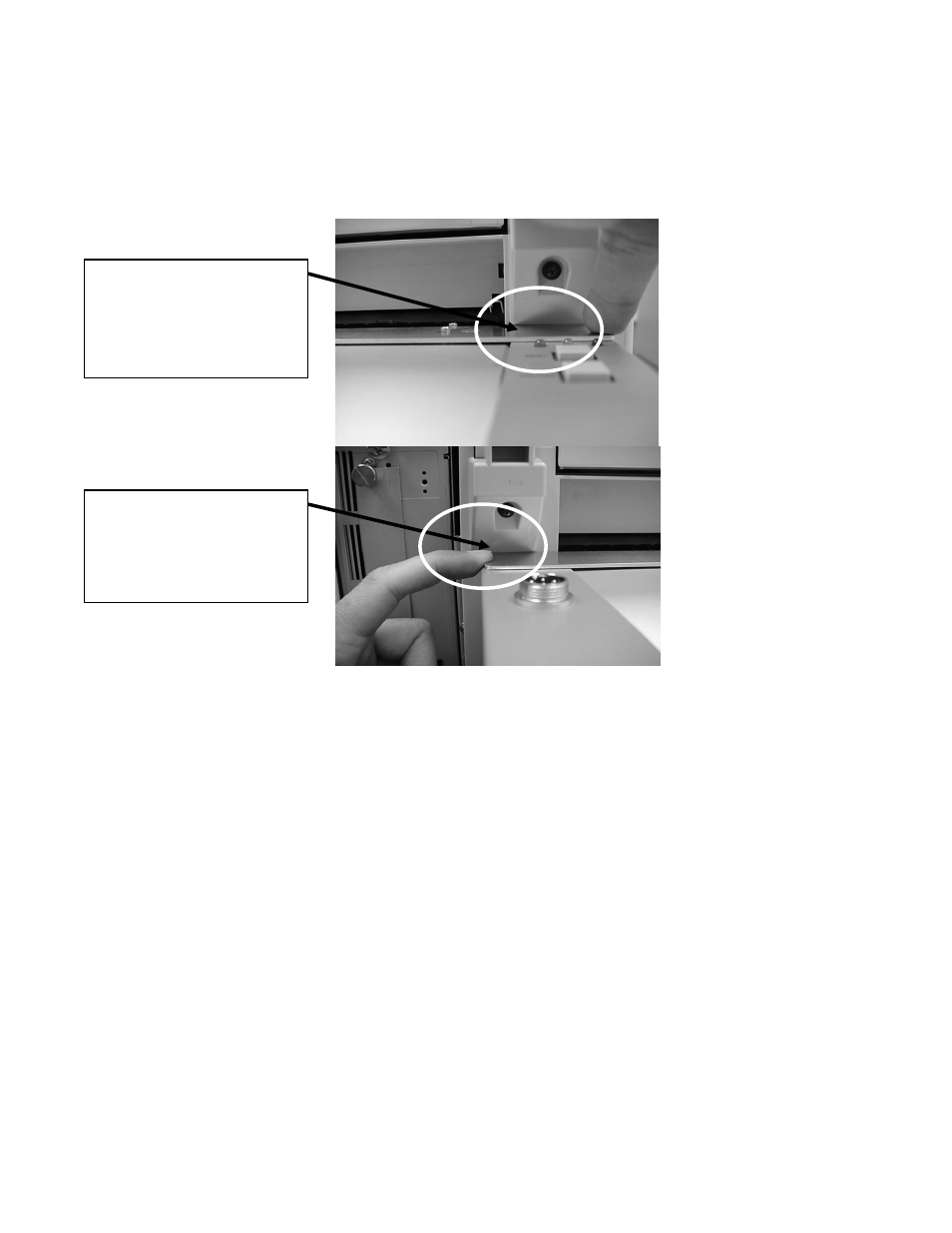
PAGE 21 --- Auto Stacker User Guide
© 2008. All Rights Reserved. iSys-The Imaging Systems
Group Inc.
b. While holding the Auto Stacker against the back of the printer. Check to see
if the top of the height Setup Jig is inline with the bottom of the printer’s left
and right lid support horns. If the Auto Stacker height is correct (see images
19, 20 and 21) go to step 8. If it is not correct then the Auto Stacker height
must be readjusted. Go to step 7.
Top of the Auto Stacker
height Setup Jig is
inline with the bottom of
the printer’s
left lid support horn.
Top of Auto Stacker
height Setup Jig is
inline with the bottom of
the printer’s
right lid support horn.
Image 20
Image 19
Advertising