iSys V36 User Manual
Page 12
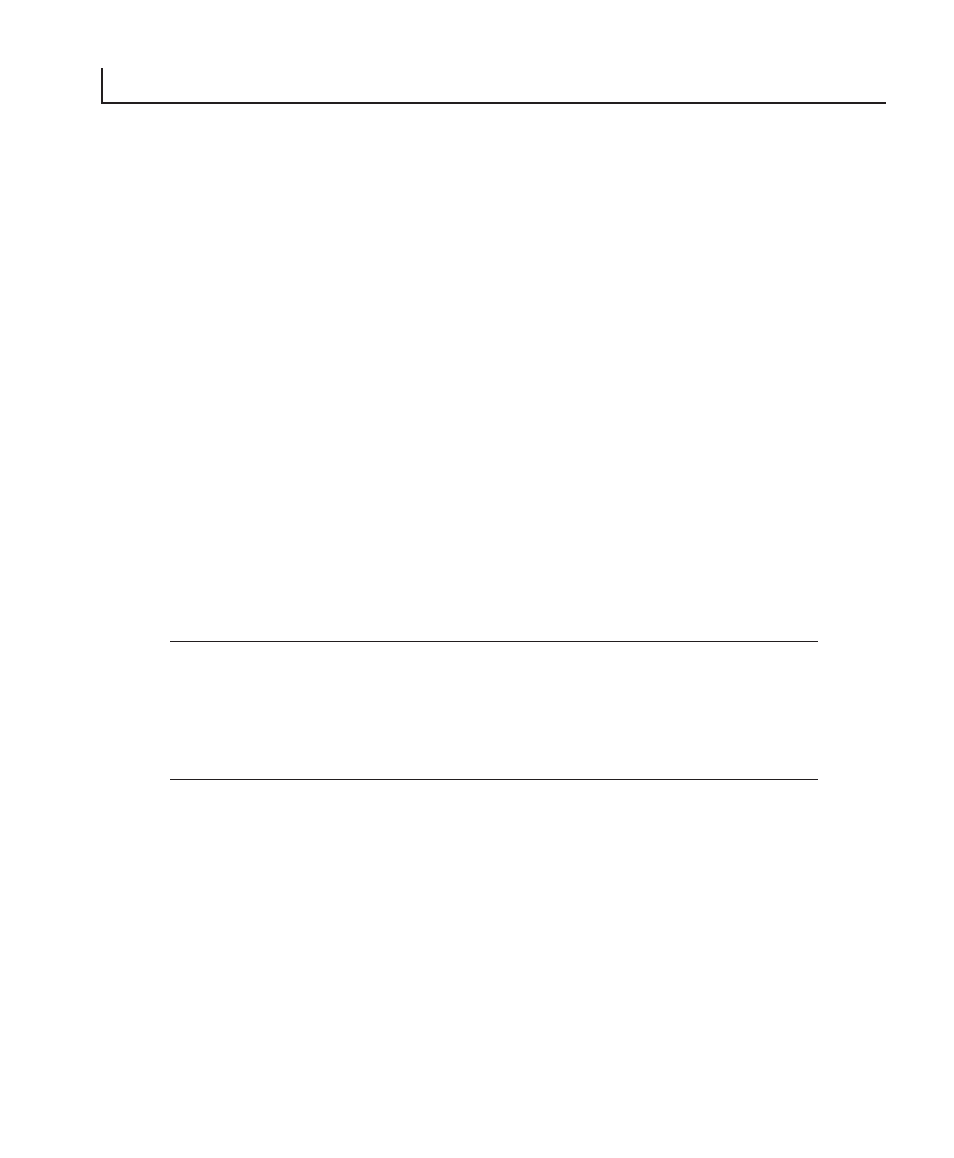
1
1-12
V36 Rev 1.0.98
I N T R O D U C T I O N
I N S T A L L A T I O N
3.1
UNPACKING
Although shipments are thoroughly checked for completeness by
Veritas, confirm that your plotter has the following:
1).
Power cord.
2).
Two spindle hubs (3” core media).
Confirm that any specified options are present, such as the data
cable, media catcher or roll media.
Inspect the plotter and components for any damage that may have
occured during shipment. Report any damage to the carrier of the
shipment.
CAUTION: Keep the box and packaging for potential shipping later.
During shipping or storage, place a length of thermal paper between
the printhead and roller. This will prevent damage to the printhead if
the plotter is powered on, and will stop dents from the printhead/
roller contact over a period of time.