iSys V36 User Manual
Page 32
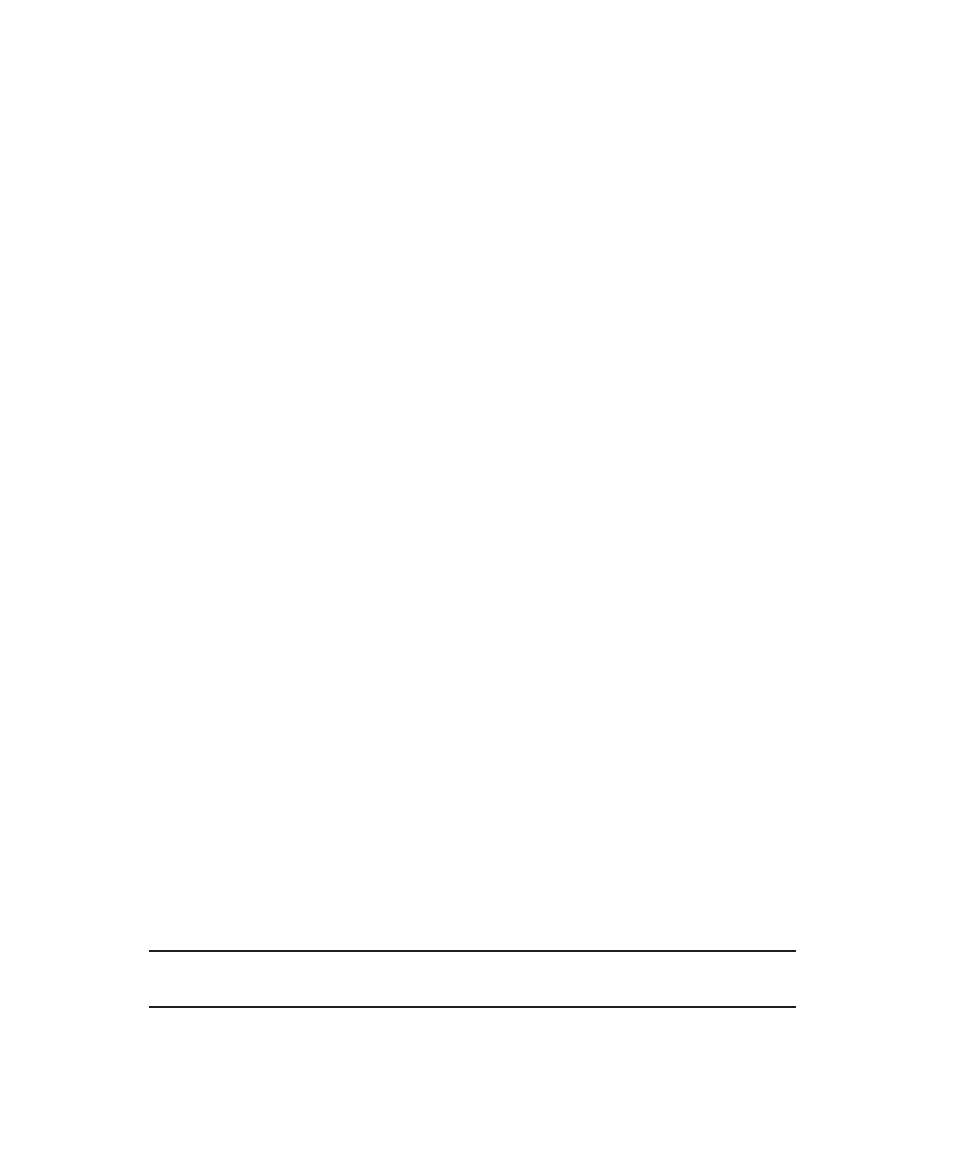
C E N T R O N I C S I N T E R F A C E
The following are the two transfer formats that can be used with the optional
V36 Centronics parallel adapter:
1). To place the V36 in raster mode, the following 3 bytes (hex) must be
sent to the Centronics adapter card:
1B, 2A, 00
Once these 3 bytes are sent, rastered plot data can be sent to the plotter at
any of the bytes/scan menu settings.
Once the V36 is set to raster mode it will remain in raster mode until the init
line of the host Centronics port is pulsed or the plotter power is cycled. This
will return the plotter to print mode.
2). For more flexibility, a 6 byte header can be sent before each scan of
rastered data. This header allows variable bytes/scan plotting, as well as
other commands described below. The format of the 6 byte header is:
1B, 2A, 72, XX, YY, 01
where XX = high byte of bytes/scan
where YY = low byte of bytes/scan
NOTE: Make sure scan width in menu is set higher or equivalent to rastered
data.
A P P E N D I X