iSys V36 User Manual
Page 14
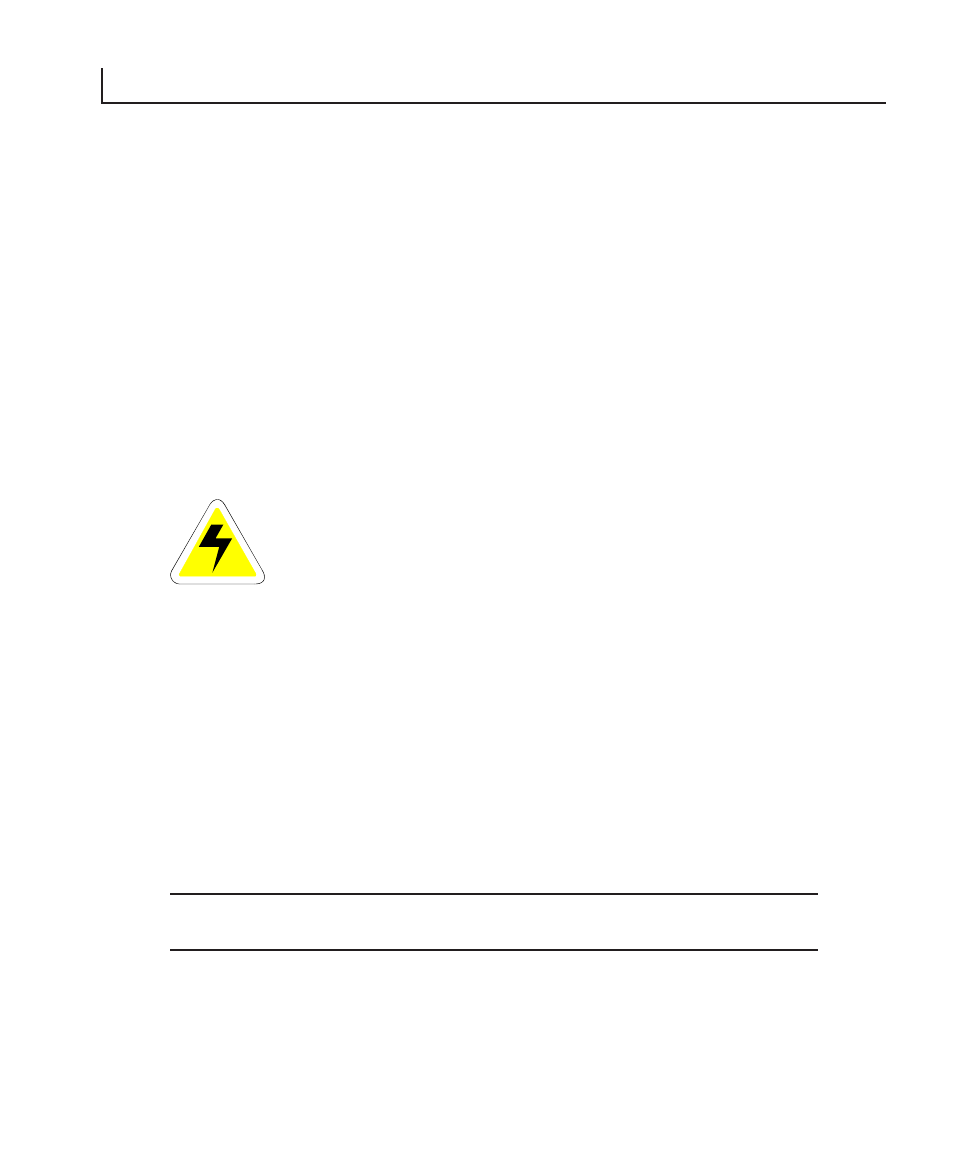
1
1-14
V36 Rev 1.0.98
I N T R O D U C T I O N
3.4
INTERFACE SETUP
Plug the power cord into a grounded AC outlet only. Avoid sharing an
outlet that is also powering other noise-generating equipment.
The V36 can be set for shortline (TTL transistor to transistor logic) or longline
(differential) interface. The plotter is shipped with a Versatec interface set for
longline unless otherwise specified. The shortline interface can be used for
data cable lengths up to 50 feet.
For Centronics interface installation, See Appendix A. A SCSI (small computer
system interface) is available. Please contact Veritas for information.
Changing the interface line setting
1). Loosen thumb screws on interface board as described in “Repair
Procedures” Chapter 6.
2). Locate the ribbon cable.
3). Unplug the cable from its shortline and longline and plug it in the desired
line connector as shown in Figure 3.16.
4). Slide card back in card cage slots and tighten thumb screws.
CAUTION: Do not attempt to plot or form feed without the print medium
installed. This will damage the printhead and void the warranty.