iSys V36 User Manual
Page 24
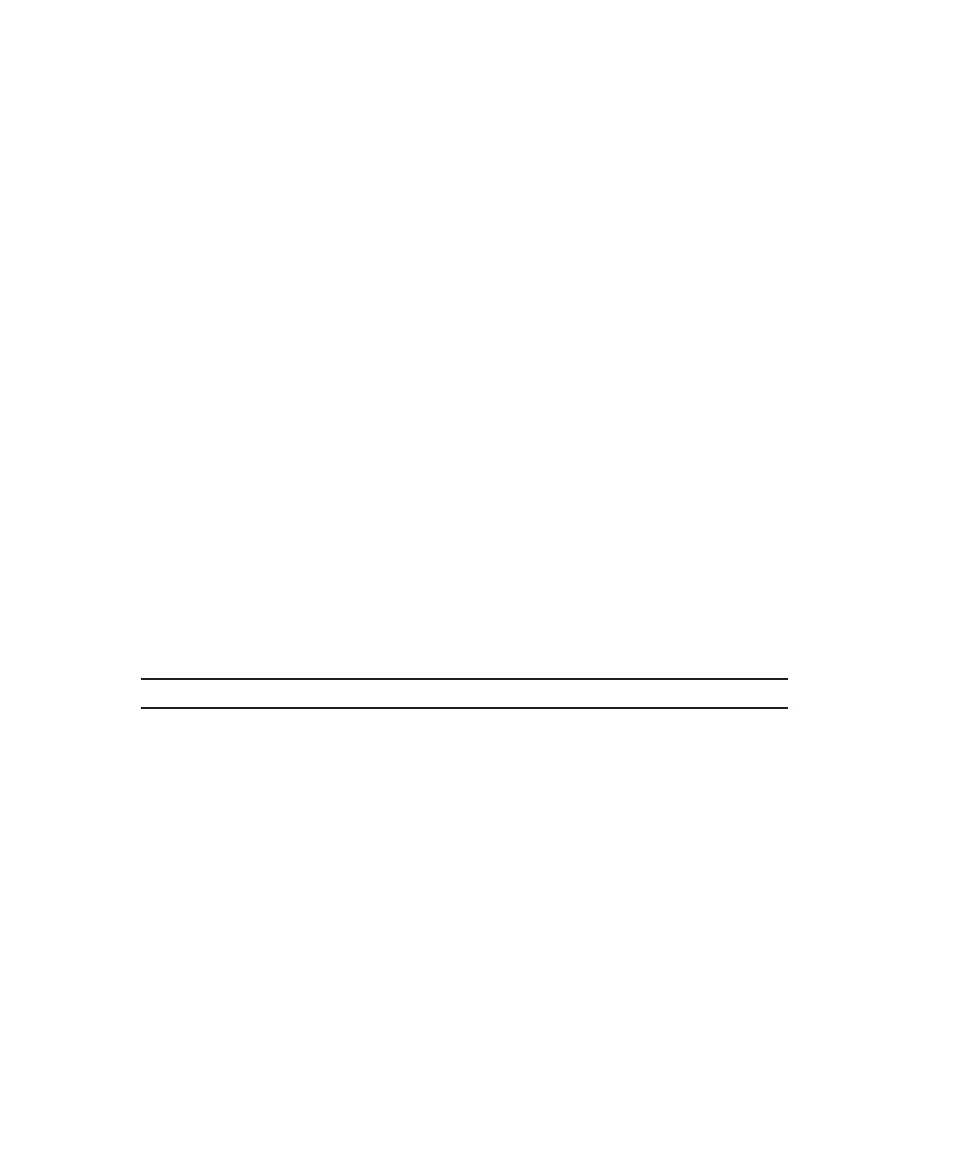
When the media setting is FILM, the plotter adjusts the speed for maximum
quality, printing at 1/4” per second (see “Introduction” in Chapter 5, for more
details).
Plot type
Allows for mirroring of plot.
Test plot
The TEST PLOT function allows the user to generate a test plot. Six inches
of plot are produced in a checkerboard pattern. This enables the user to see
if the plotter is creating a plot image, feeding the paper correctly, and if contrast
levels and media settings are acceptable.
To change from the default TEST PLOT setting of NO, press the up button in
the TEST PLOT sub-menu to display YES, then press the MANUAL
ADVANCE button to enable the test.
NOTE: Plot creation takes about 4 seconds before plotting.
Media
Allows the user to select supported media types. The default setting is “No
Top Coat Paper”, displayed as “NO T.C. P”. Note that if you are using other
media, you must adjust the media setting. Incorrect settings can damage the
printhead. If unsure of the media specifications, start at the NO T.C. P setting
and then increase the setting to T.C. PAPER if necessary.