iSys V36 User Manual
Page 25
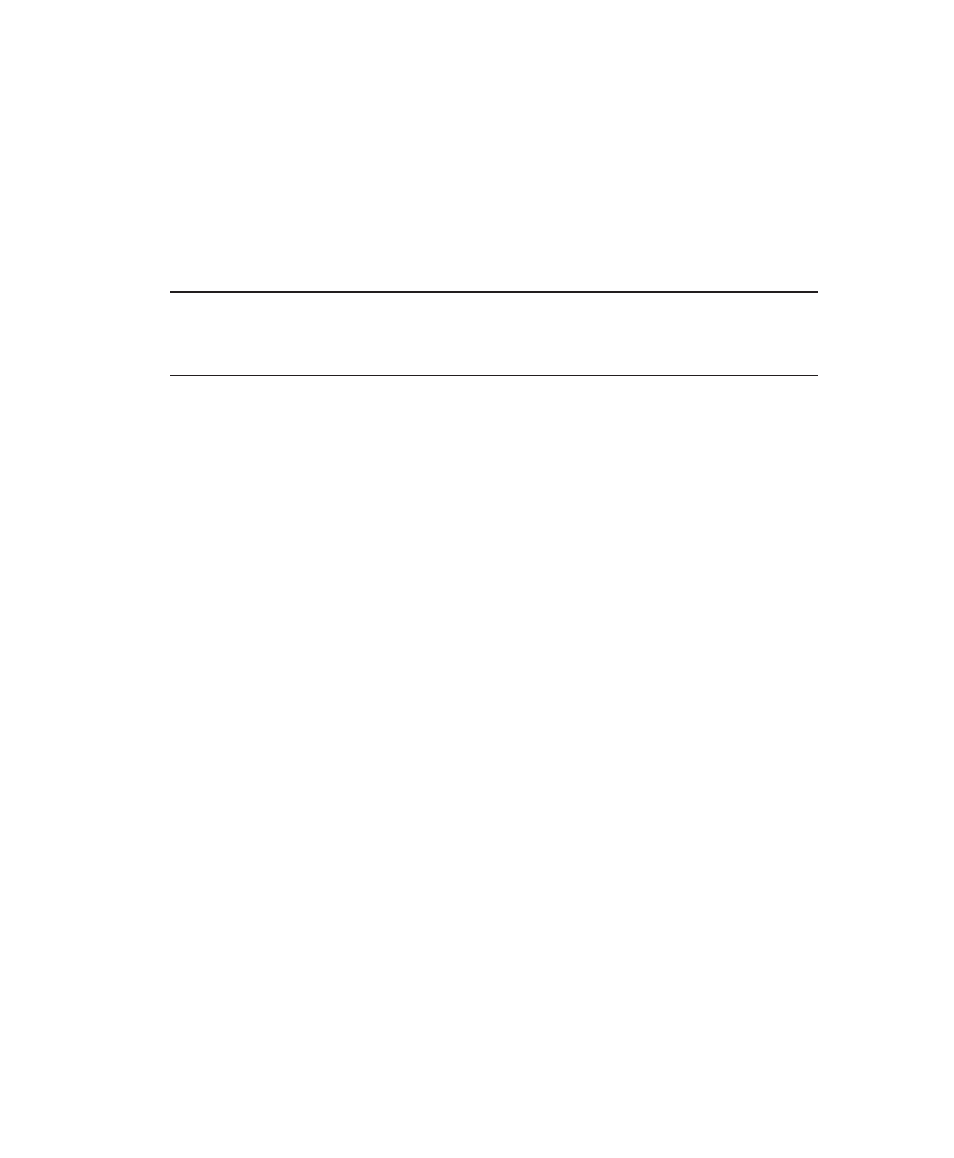
Change the media setting by pressing the up or down arrows in the MEDIA
sub-menu. Select LT PAPER (light paper), HV PAPER (heavy paper), or
FILM. Note that in FILM mode the printhead’s normal setting for contrast is
raised. This requires a slower plot speed (see Speed section of this chapter).
Do not use film settings on any other media other than film.
CAUTION: Thermal plotting technology involves high temperatures. Incorrect
media or contrast settings will damage the printhead or other components and
void the warranty. Media damage can also occur.
Scan width
Unless you are using RLTER (remote line terminate) commands, plotter scan
width must be set to the same byte count as the rastered data from the host.
Setting the scan width higher than the byte count of the raster data does not
create a wider plot. Setting the scan width incorrectly results in skewed output
as the data “wraps” and finishes the scan on the next line. This condition is
easily seen on the plot (see Figure 7.4.)
DPI/BPS
Controls the way the data is accepted from the host and how to terminate it.
The dpi is the number of dots per horizontal inch and the BPS (bytes per scan)
controls where the data is terminated at the end of every scan.
The 592 BPS mode generates a 24” wide plot at 200 dpi.
The 888 BPS mode generates a 36” wide plot at 200 dpi.
The 1184 BPS mode generates a 24” wide plot at 400 dpi.