iSys V36 User Manual
Page 20
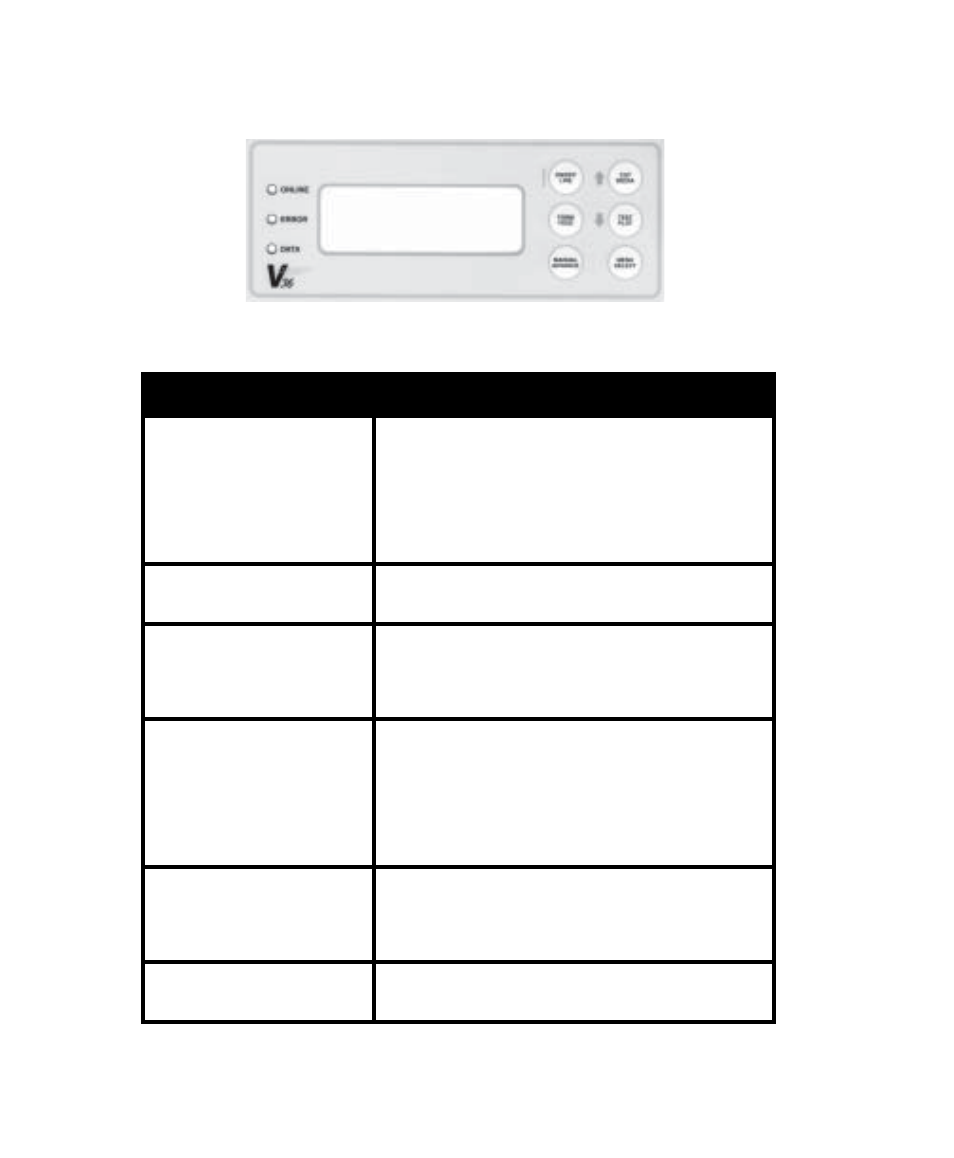
4.3
CONTROL PANEL
Table 4.2. Control panel button functions
Figure 4.1. Control panel
BU TTON
FU N CTION
ON / OFF LIN E
Toggles betw een ONLINE a n d OFFLINE m odes .
Th e m en u s ca n n ot be a cces s ed w h ile on lin e/ idle
excep t for th e p lot kill fu n ction (CUT MEDIA
bu tton ) w h ich on ly w orks if th e p lotter is receivin g
a n d p lottin g da ta . On ce offlin e, th e u s er ca n form -
feed, a dva n ce m edia , m ove th rou gh th e m en u s or
cu t th e m edia .
FORM FEED
W ill ca u s e p lotter to form - feed w h ile p lotter is
OFFLINE, u p to 99 in ch es.
MAN U AL ADVAN CE
W ill a dva n ce m edia w h en bu tton is p u s h ed a n d
h eld, w h ile p lotter is OFFLINE. Als o u s ed to s elect
or des elect a m en u item to a cces s s u b- m en u s .
Des electin g w ill s a ve s ettin gs .
CU T MEDIA /
ARROW UP
W ill cu t m edia w h ile p lotter is OFFLINE. Th is
bu tton is a ls o u s ed to m ove to th e p reviou s
s electa ble item w h en s elected. If a n item is
s elected, th e fla s h in g a rrow w ill be dis p la ye d a n d
cu rren t s ettin gs for th a t item ca n be ch a n ged. Th is
bu tton w ill a ls o ca u s e a p lot to be term in a ted w h ile
p lottin g.
TEST PLOT /
ARROW DOW N
Th is bu tton is u s ed to m ove to th e n ext s electa ble
item . If a n item is s elected, th e fla s h in g a rrow w ill
be dis p la ye d, a n d cu rren t s ettin gs for th a t item ca n
be ch a n ged.
MEN U SELECT
Allow s m ovem en t to th e n ext a va ila ble m en u
s creen w h en p lotter is OFFLINE.