Information display – JBL Synthesis SDP-25 User Manual
Page 6
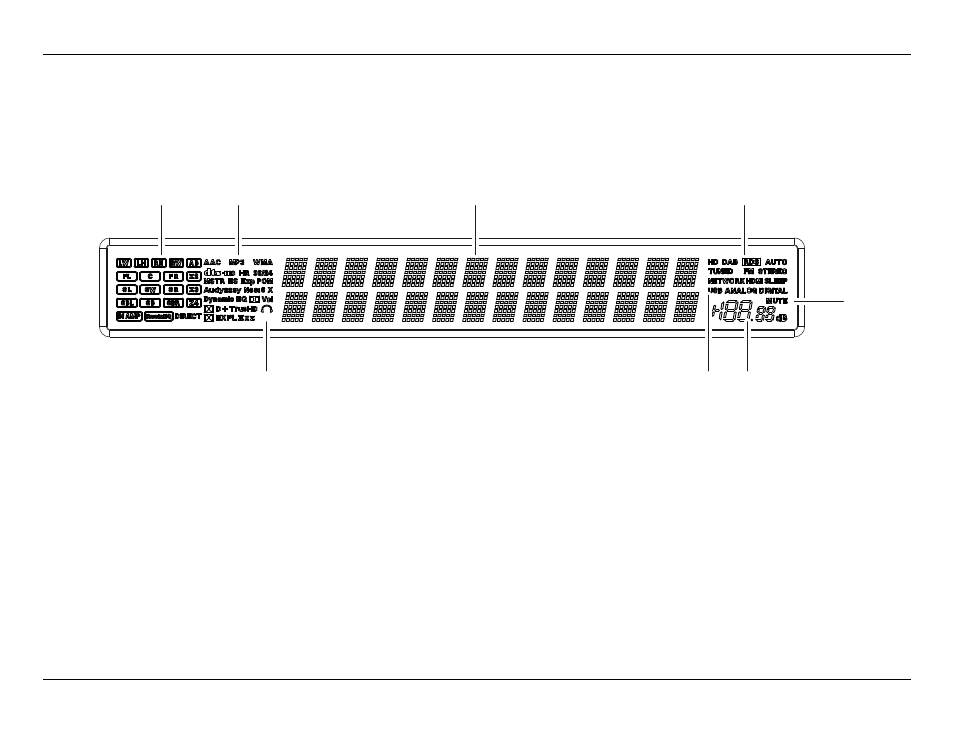
-
6
-
JBL SYNTHESIS SDP-25
Information Display
Channel Indicators: These will light to show which channels are active based on the input
format and processing that is selected. Note that the indicators respond to the audio format and
processing that is selected and audio will not be present from a channel at all times even when
they are illuminated.
Mode/Format Indicators: These indicators show which digital audio format is in use
depending on the data information available from the source..
Dolby Volume Indicator: This will show when Dolby Volume is active (see Page 15)
Information Display: These two display lines show the current status of the SDP-25. In normal
operation the top line shows the current input and the bottom line shows the surround mode.
When the output is muted or the volume is changed, that will be displayed in the lower line of
the display. Other system messages will appear in response to system status changes.
HDMI Indicator: This indicator will blink when an HDMI source is selected until the HDCP
"handshake" has been established or when there is no source connected to the selected input.
It will stop blinking once the HDMI source is properly recognized by the SDP.
Audio Source Indicators: These light to show the current input source when it is separate from
HDMI.
Mute Indicator: This will light when the audio is muted.
Volume Indicator: The current volume level will show here either as dB above or below
reference or as a relative number on a scale of 1 to 100. To change the volume display mode
use the Volume Units setting the in General Setup Menu. (See Page10)
Information
Display
Channel
Indicators
Mode/Format
Indicators
Dolby Volume
Indicator
Audio Source
Indicators
Volume
Indicator
HDMI
Indicator
Mute
Indicator