LinPlug relectro User Manual
Page 22
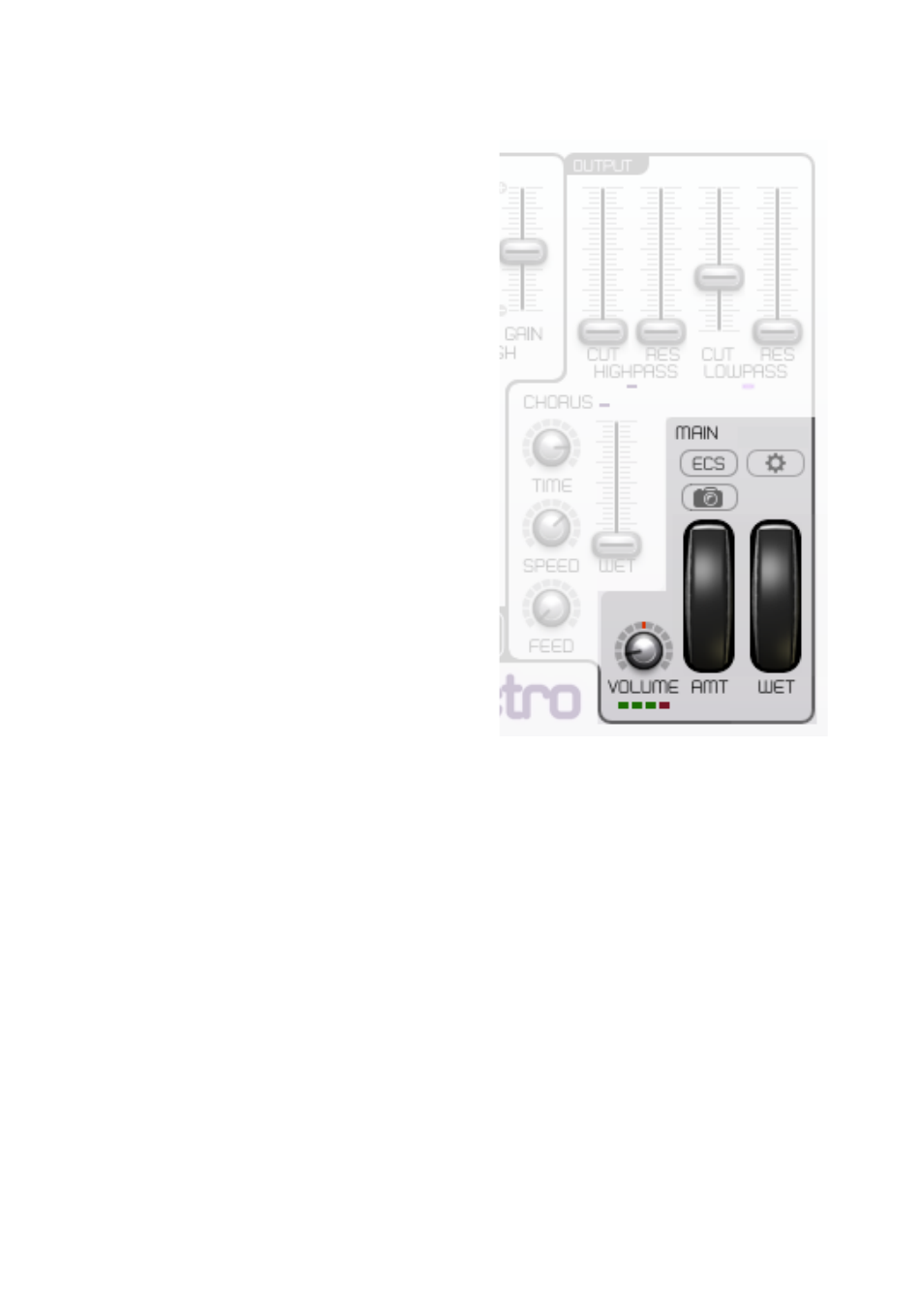
So now you have a WET and an AMT
dial on the relectro, what's that
please ? These two offer two ways to
adjust the overall effects intensity of
the relectro. With almost every effects
unit you have a WET control, which
adjusts the amount of processed
audio given to the output. The same
applies in relectro. However, with the
AMT=amount dial you can morph into
the relectro’s processed sound. For
each parameter in relectro there is
one value which means “keep the
input unprocessed”, in example for the
PITCH thats the middle setting (+- 0
semitones) or WAVE-REPLACE its
the full left setting (no replacement).
So when the AMT dial is fully down all
Parameters are in these neutral
position (not visually on the user
interface, but internally for
processing). And as you gradually
move the AMT dial up, all parameters
approach internally the values shown
on the user interface, thus gradually
getting from a neutral, unprocessed
sound to the processed, affected sound.
Note: When you only want to use the WET dial for conventional control,
keep the AMT dial at maximum. When you only want the morphing, keep
the WET dial at maximum. However, for maximum pleasure adjust them as
you like ;-)
LinPlug relectro user manual
Page 22