Installation, Linplug relectro user manual page 4 – LinPlug relectro User Manual
Page 4
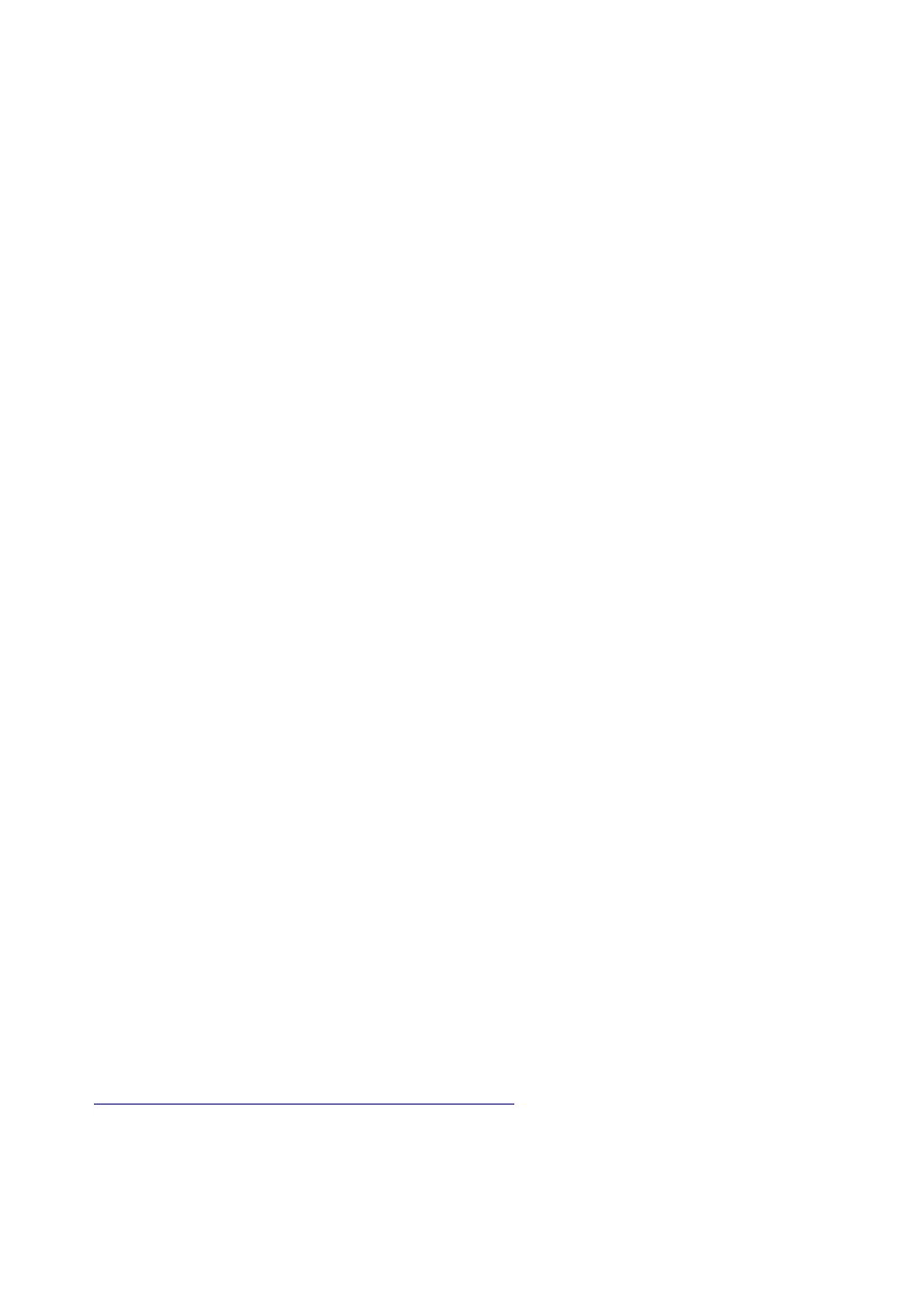
Installation
Installation on Mac
After downloading the LinPlug relectro for Mac you will find a file named
"relectro Installer nnn.dmg" located in your download folder. “nnn” is the
actual version number, for example “100”. Most Mac will mount the disk
image automatically. If not, please double-click this file to open the image.
Then double-click the installer program which will guide you through the
installation process. The plugin file "relectro" and the factory presets will be
placed in the directory for virtual instruments on your Mac.
The next time you start your host software the LinPlug relectro will be listed
in the AU and VST effects plugin list.
Installation on PC
After downloading the LinPlug relectro for PC you will find a file named
"relectro Installer nnn.exe" located in your download folder. “nnn” is the
actual version number, for example “100”.
Start this program and the installer will guide you through the installation
process. Make sure you choose the correct plug-in directory so that your
host software can find the relectro. Refer to your host software's manual if
you are unsure about where this plug-in directory is located.
The plugin file "relectro.dll" and the factory presets will be placed in the
chosen directory. The next time you start your host software the LinPlug
relectro will be listed in the VST effects plugin list.
Common to Mac and PC
The first time the LinPlug relectro is started a Serial Number edit box will be
visible on the Setup page. It reads "Enter Serial here" in red letters.
Copy/Paste the serial number you have received into this edit box. If the
serial number has not been entered or it has been entered incorrectly, the
LinPlug relectro will remain in demo mode.
If you have any questions regarding the installation of LinPlug relectro
please contact our support team at:
LinPlug relectro user manual
Page 4