Settings – LinPlug relectro User Manual
Page 26
Advertising
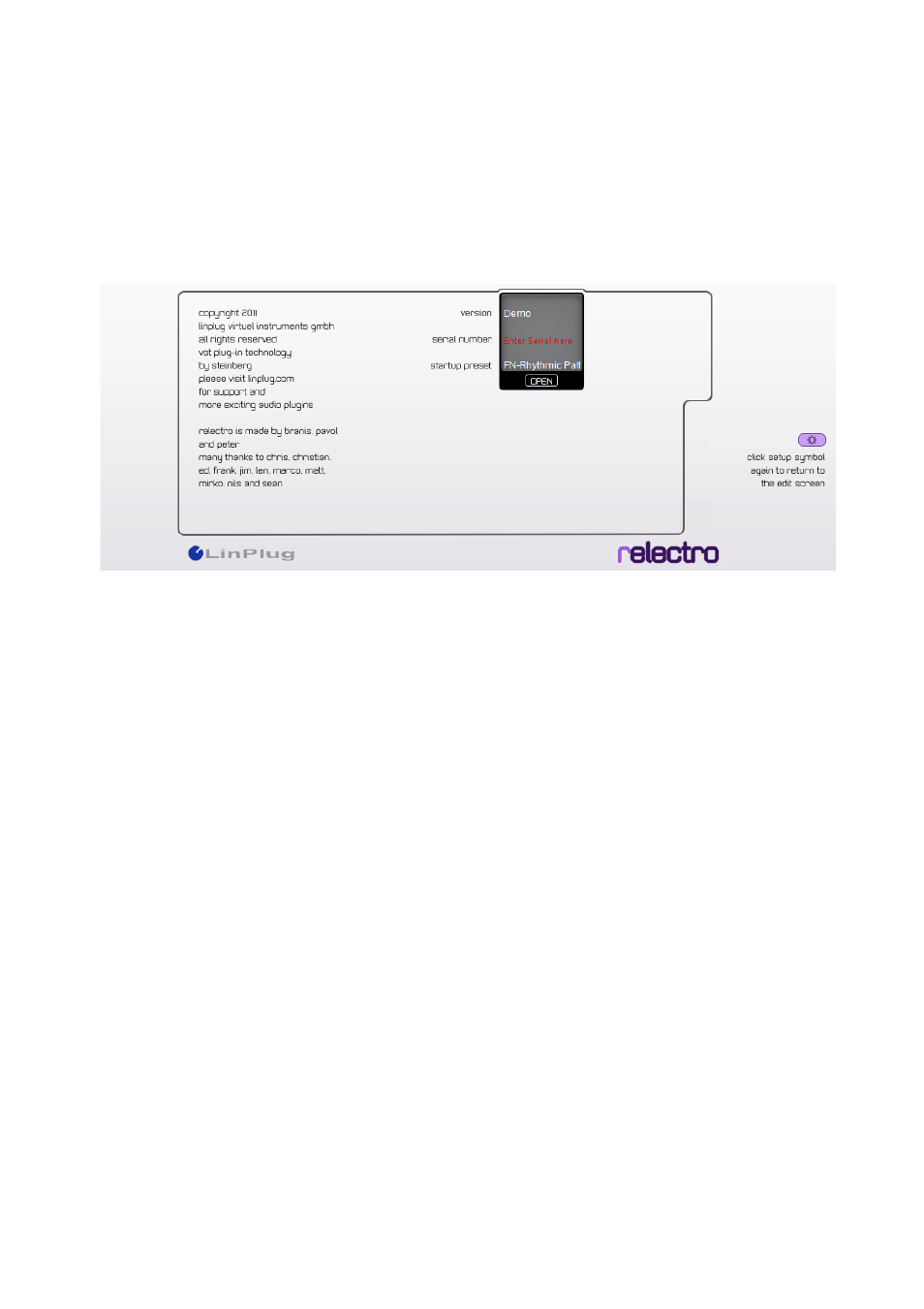
Settings
The Settings on the "Rear Panel" of the LinPlug relectro are accessed by
clicking on the setup button in the main section of the LinPlug relectro's
front panel.
First you will find the actual version of relectro you are running and the
SERIAL NUMBER field (reading “Enter Serial here” or “Valid” after a correct
serial number has been entered).
Startup finally is used to define a preset that is loaded upon startup of
relectro (when you insert a new instance of relectro in your host).
To switch back to the Front Panel click the Edit button on the right or the
relectro logo.
LinPlug relectro user manual
Page 26
Advertising