页 18, Tv sound menu – Curtis PLEDV2213A-C User Manual
Page 18
Advertising
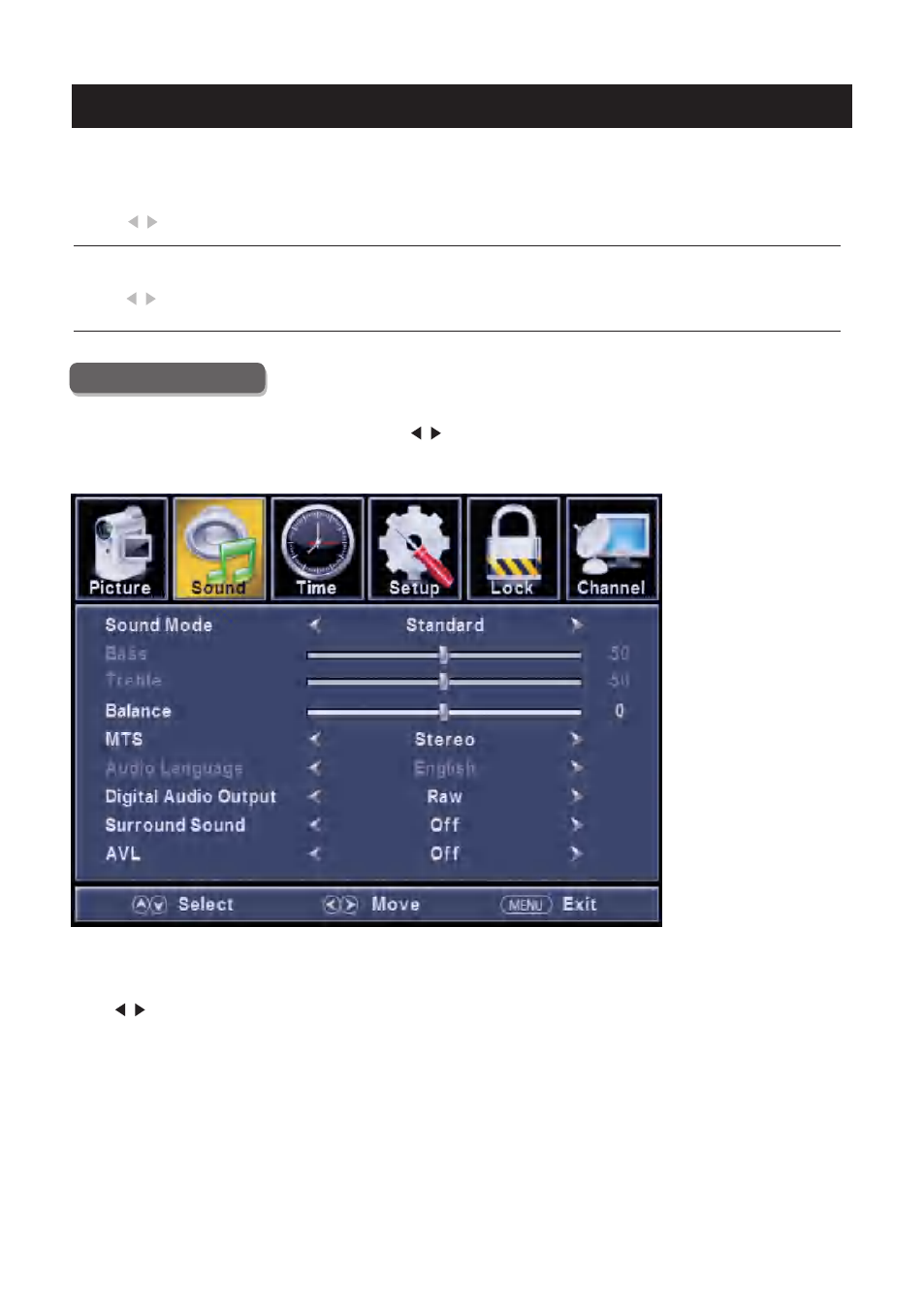
17
TV
Sound Menu
Pre ss
Pre ss
Pre ss
Pre ss
ENU to enter the main menu, Press
butt on to select.
Press
to enter.
ENU again to exit or back to parent menu.
button to select among /Sound Mode / Bass / Treble / Balance /MTS/ Audio Language
/D igita l Audio Outp ut/ Surro und Sound/ AVL .
Press
to ente r.
Press
butt on to adjust.
ENU again or back to parent menu.
M
</ >
ENTER / ▼
M
▼ / ▲
ENTER / ▼
</ >
M
【HDMI Mode】
Only available in HDMI input.
【Dynamic Contra st】
Auto mati cally adjust pictu re deta il and bri ghtn ess.
Pre ss
butt on to select (O ff/O n).
Press
butt on to select (Video/G ra phic).
</ >
</ >
Advertising
This manual is related to the following products: