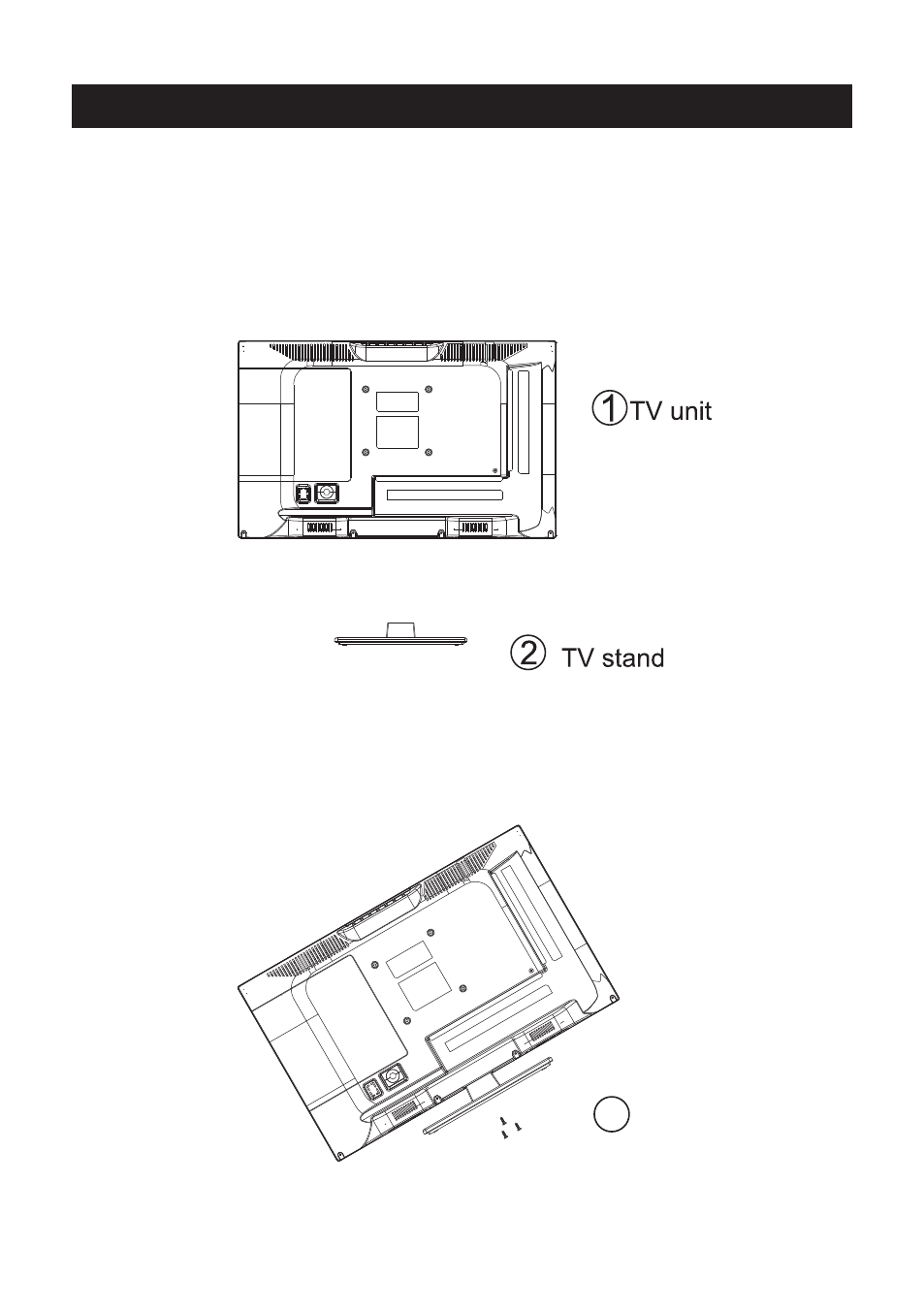Curtis PLEDV2213A-C User Manual
Page 6
Advertising
This manual is related to the following products: