页 20, Tv time menu – Curtis PLEDV2213A-C User Manual
Page 20
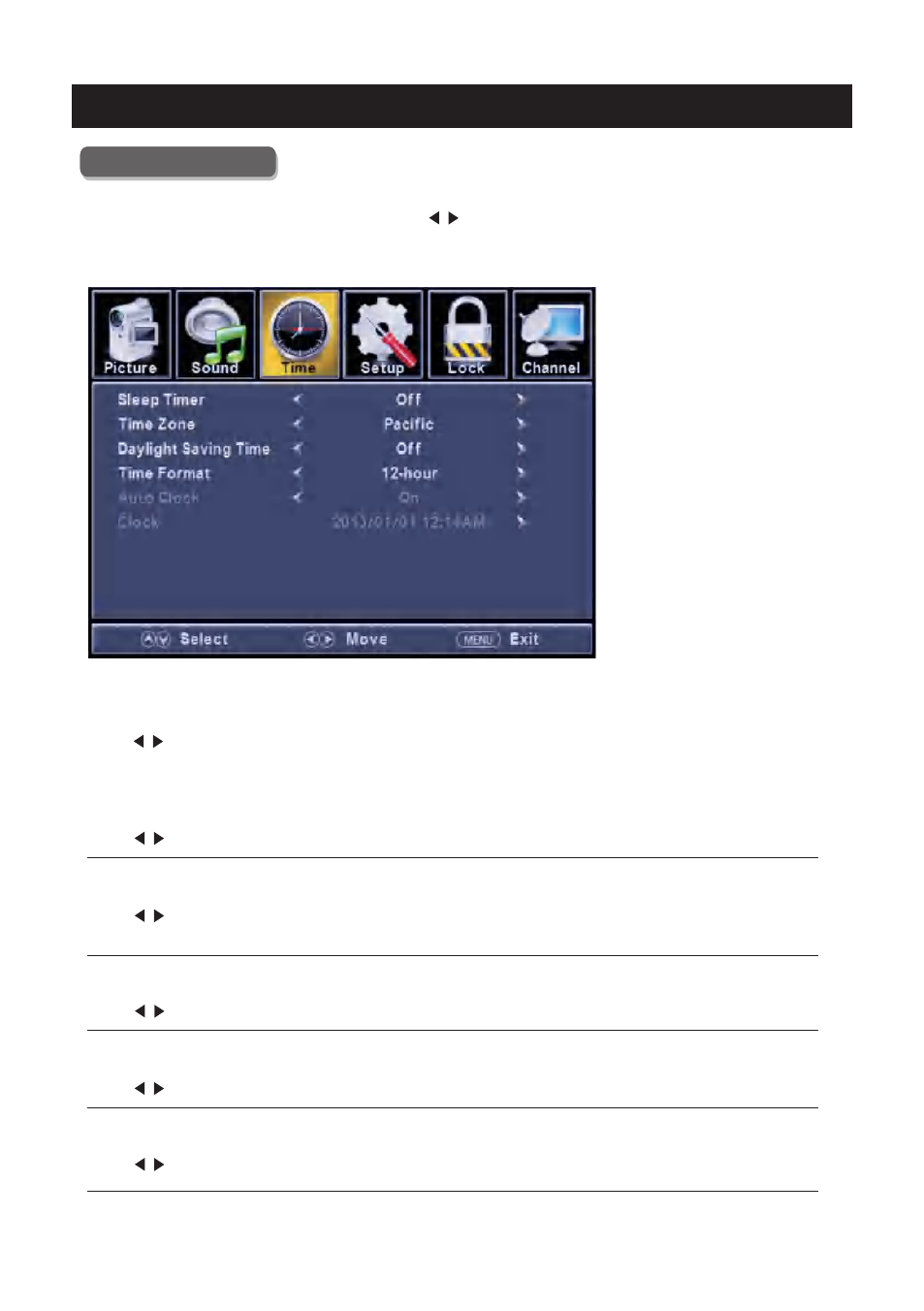
19
TV
Time Menu
Pre ss
Pre ss
Pre ss
Pre ss
ENU to enter the main menu, Press
butt on to select.
Press
to enter.
ENU again to exit or back to parent menu.
button to select among Sleep Timer / Time Zone / Daylight Saving Time / Time Format / Auto
Clock / Clock.
Press
to ente r.
Press
butt on to adjust.
ENU again or back to parent menu.
M
</ >
ENTER / ▼
M
▼ / ▲
ENTER / ▼
</ >
M
Tim e Zone
Dayli ght Savin g Tim e
Tim e Form at
Auto Clo ck
【Sleep Timer】
Set a timer for the TV to turn off automatically.
Press
butt on to select(O ff / 5min/1 0min /1 5min/ 30min / 60min / 90min / 120min/1 80min/2 40min).
【
】
Select your time zone.
Press
butt on to select(E aste rn / Centra l / Mounta in / Pacifi c / Alaska / Hawaii /S amoa/
Newfo undland / Atl anti c).
【
】
Set the daylight saving time for your area.
Press
butt on to select(O n / Off) .
【
】
Select your time format.
Press
butt on to select(1 2-h our / 24-h our) .
【
】
It is only available in DTV.
Press
butt on to select(O n / Off) .
</ >
</ >
</ >
</ >
</ >
Use to synchro nize th e display auto mati cally.