页 33, Pc menu – Curtis PLEDV2213A-C User Manual
Page 33
Advertising
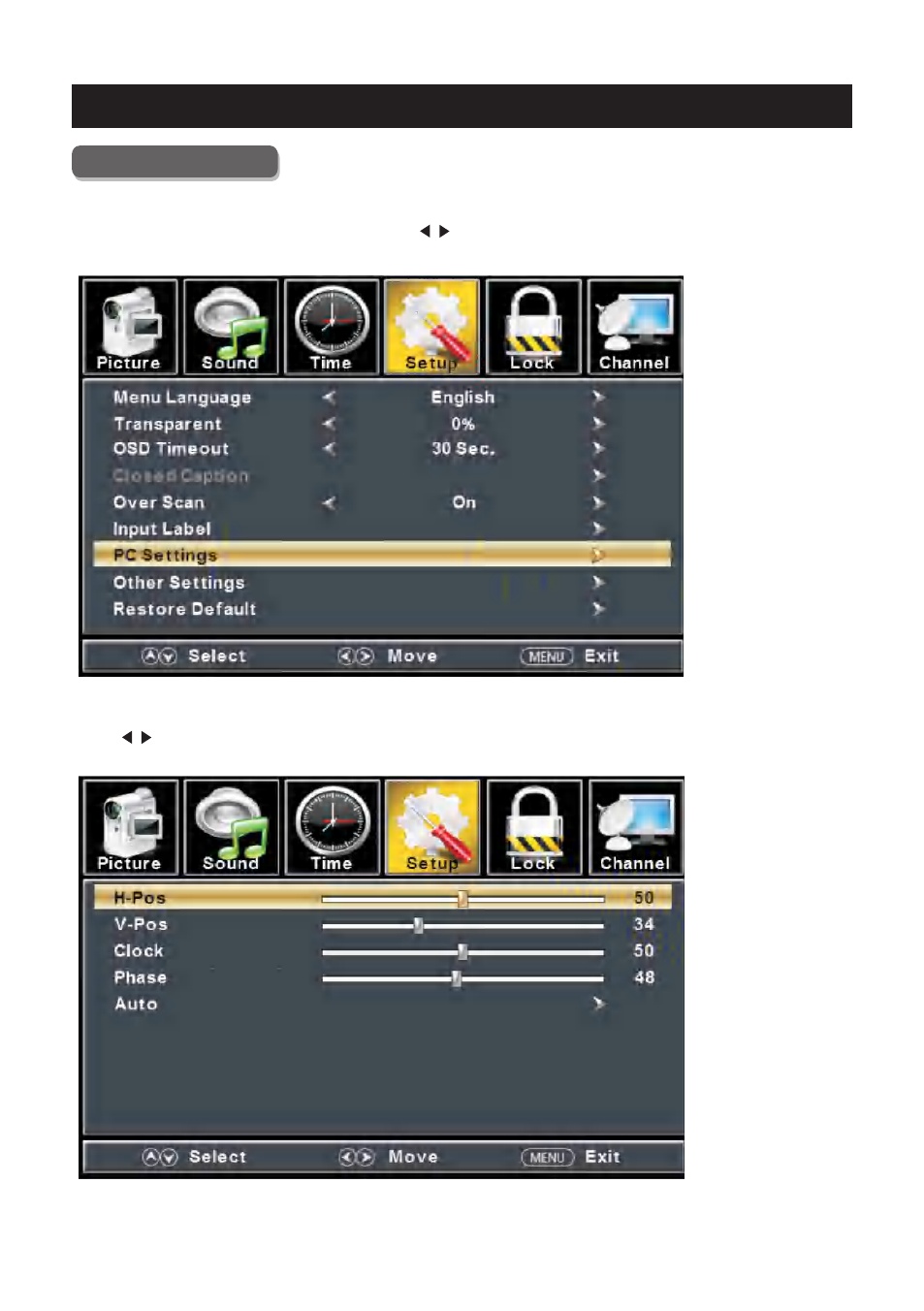
PC Menu
Pre ss
Pre ss
Pre ss
Pre ss
to select PC sourc e.
ENU to enter the main menu, Press
butt on to select Setu p menu.
Press to select PC Settings.
butt on to select among H-P os / V-P os / Clock / Phase / Auto .
Pre ss
to ente r
.
Pre ss
butt on to adjust
.
ENU again or back to pare nt menu
.
IN PUT
M
</ >
▼
▼ / ▲
ENTER /
▼
</ >
M
PC
32
Advertising
This manual is related to the following products: